Loading ...
Loading ...
Loading ...
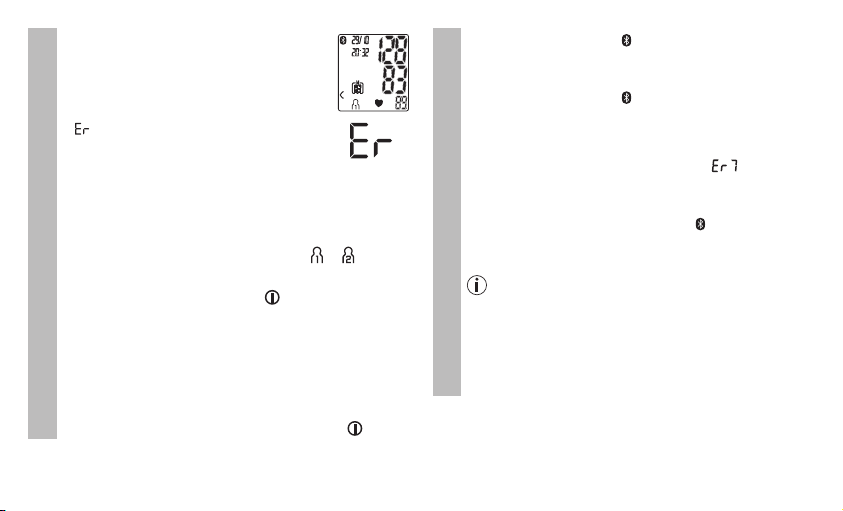
28
Measurement
•
The systolic pressure, diastolic pressure
and pulse rate measurements are dis-
played.
•
appears if the measurement could not
be performed properly (see chapter 9 "Er-
ror messages/troubleshooting"). Repeat
the measurement.
•
Now select the desired user memory by pressing the
M1 or M2 memory buttons. If you do not select a user
memory, the measurement is stored in the most re-
cently used user memory. The relevant or symbol
appears on the display.
•
Press the START/STOP button to switch off the
blood pressure monitor. The measurement is then
stored in the selected user memory.
•
If the device is not switched off manually, it will switch
off automatically after 3 minutes.
If Bluetooth
®
data transfer has been activated, data is
by transferred after having confirmed the user memory by
pressing the pressing the START/STOP button .
Measurement
•
The Bluetooth
®
symbol flashes on the display. The
blood pressure monitor now attempts to connect to the
app for approx. 30 seconds.
•
The Bluetooth
®
symbol stops flashing as soon as
a connection is established. All measurement data is
automatically transferred to the app. Once the data has
been successfully transferred, the device switches off.
If the data transfer was unsuccessful, “ ” appears
on the display.
•
If a connection to the app cannot be established after
30 seconds, the Bluetooth
®
symbol goes out and the
blood pressure monitor switches off automatically after
30seconds.
Please note that you must add the blood pressure
monitor in "My devices" in the "HealthCoach" app to
enable data transfers. The "HealthCoach" app must
be active to allow data transfer.
If the latest data is not displayed on your smart-
phone, repeat the data transfer as described in
chapter 7.
Loading ...
Loading ...
Loading ...