Loading ...
Loading ...
Loading ...
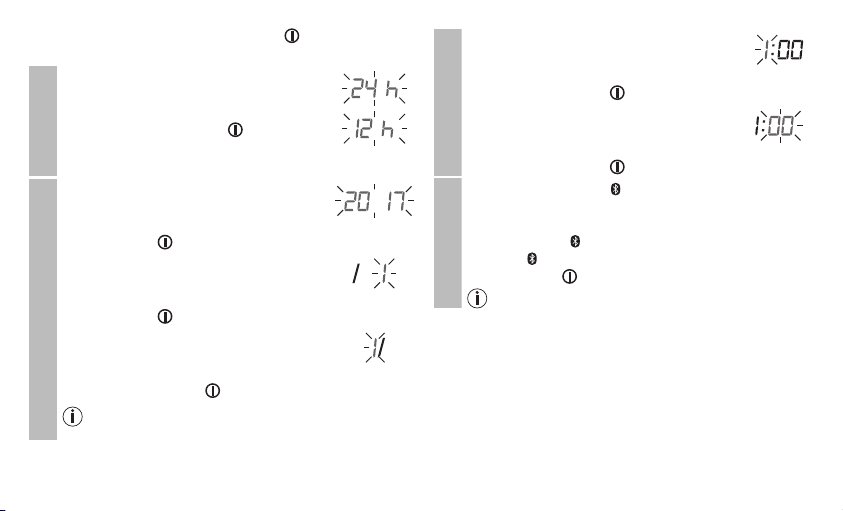
26
Press and hold the START/STOP button for 5 seconds.
All display elements are briefly displayed.
Hour format
The hour format now flashes on the display.
•
Select the desired hour format using the
M1/M2 memory buttons and confirm with
the START/STOP button .
Date
The year flashes on the display.
•
Select the year using the M1/M2 memo-
ry buttons and confirm with the START/
STOP button
.
The month flashes on the display.
•
Select the month using the M1/M2 mem-
ory buttons and confirm with the START/
STOP button .
The day flashes on the display.
•
Select the current day using the M1/M2
memory buttons and confirm with the
START/STOP button .
If you have set the 12h hour format, the month is
displayed before the day.
Time
The hours flash on the display.
•
Select the current hours using the M1/
M2 memory buttons and confirm with the
START/STOP button .
The minutes flash on the display.
•
Select the current minutes using the M1/
M2 memory buttons and confirm with the
START/STOP button .
Bluetooth
®
The Bluetooth
®
symbol flashes on the display.
•
Use the M1/M2 memory buttons to select whether
automatic Bluetooth
®
data transfer is activated (Blue-
tooth
®
symbol flashes) or deactivated (Bluetooth
®
symbol is not shown) and confirm with the START/
STOP button .
Bluetooth
®
transfers will reduce the battery life.
Loading ...
Loading ...
Loading ...