Loading ...
Loading ...
Loading ...
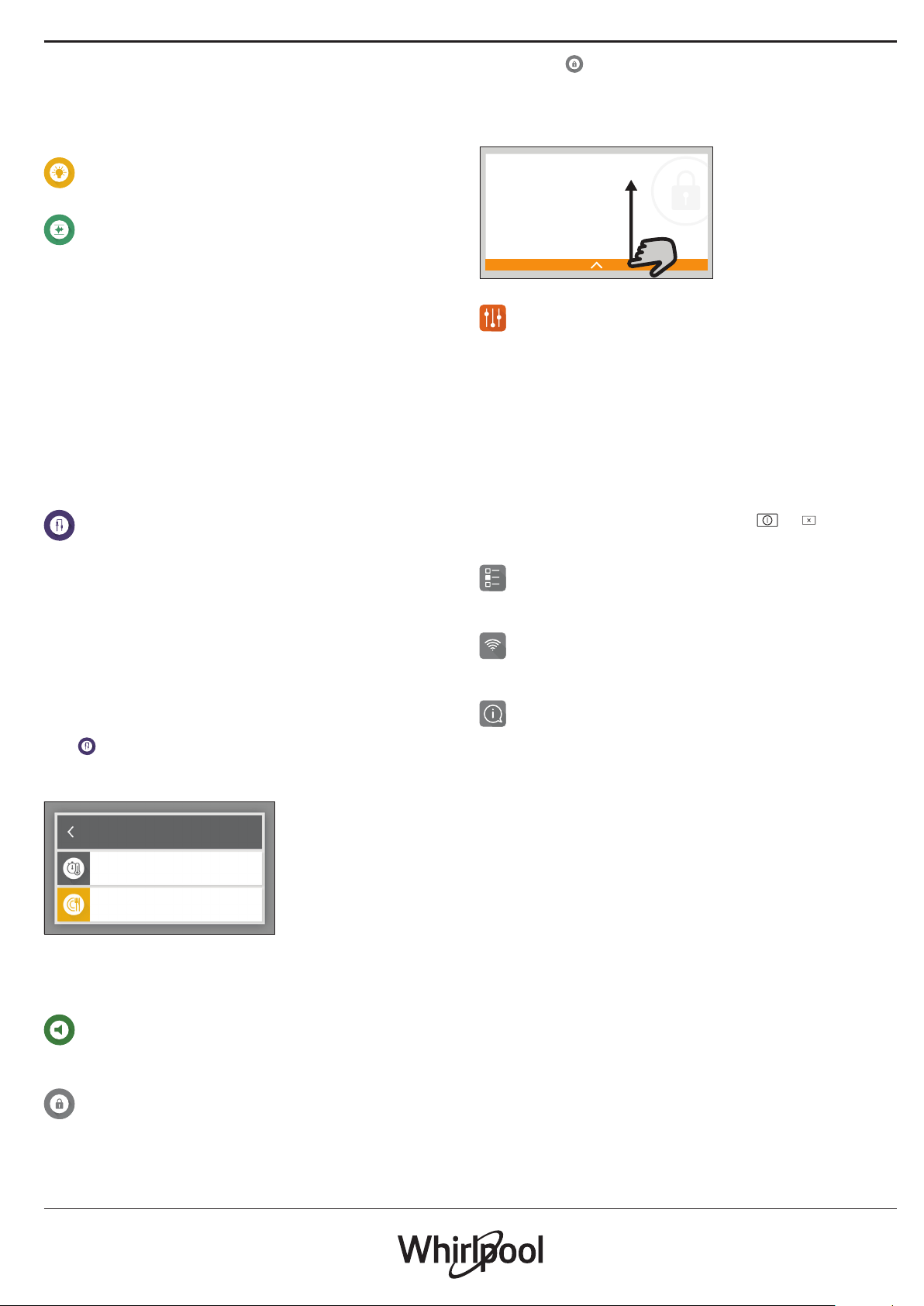
15
indicate once the timer has finished counting down
the selected time.
• Tap “DISMISS” to cancel the timer or set a new
timer duration.
• Tap “SET NEW TIMER” to set the timer again.
LIGHT
To switch on or off the oven lamp.
SELF-CLEAN
Activate the “Self-Clean” function for optimum
cleaning of the internal surfaces.
It is reccommended to do not open the oven door during the
cleaning cycle to avoid a loss of water vapor that could get an
adverse eect on the nal cleaning result.
• Remove all accessories from the oven before
activating the function.
• When the oven is cold, pour 200 ml of drinking
water on the botom of the oven.
• Tap on “START” to activate the cleaning function.
Once the cycle has been selected, it is possible to delay the
start of the automatic cleaning. Tap on “DELAY” to set the end
time as indicated in the relative paragraph.
PROBE
Using the probe enables you to measure the core
temperature of the meat during cooking to ensure
that it reaches the optimum temperature. The
temperature of the oven varies according to the
function that you have selected, but cooking is
always programmed to finish once the specified
temperature has been reached.
Place food in the oven and connect the food probe to
the socket. Keep the probe as far away from the heat
source as possible. Close the oven door.
Tap
. You can choose between the manual (by
cooking method) and 6
th
Sense (by food type)
functions if use of the probe is allowed or required.
How would you like to
program the probe?
BY COOKING METHOD
BY FOOD TYPE
Once a cooking function has been started, it will be cancelled
if the probe is removed.
Always unplug and remove the probe from the oven when
taking out the food.
MUTE
Tap icon to mute or unmute all the sounds and
alarms.
CONTROL LOCK
The "Control Lock" enables you to lock the buttons on
the touch pad so they cannot be pressed accidentally.
To activate the lock:
• Tap the
icon.
To deactivate the lock:
• Tap the display.
• Swipe up on the message shown.
Control Lock
The product is locked.
Swipe up to unlock.
MORE MODES
For selecting Sabbath mode and accessing Power
Management.
Sabbath mode keeps the oven on in baking mode until
disabled. Sabbath mode uses the conventional function. All
other cooking and cleaning cycles are disabled. No tones will
sound, and the displays will not indicate temperature
changes. When the oven door is opened or closed, the oven
light will not turn on or o, and the heating elements will not
turn on or o immediately.
To disable and exit Sabbath mode, press
or , then
press and hold the display screen for 3 seconds.
PREFERENCES
For changing several oven settings.
WIFI
For changing settings or conguring a new home network.
INFO
For switching o “Store Demo Mode”, resetting the
product and obtaining further information about the
product.
Loading ...
Loading ...
Loading ...