Loading ...
Loading ...
Loading ...
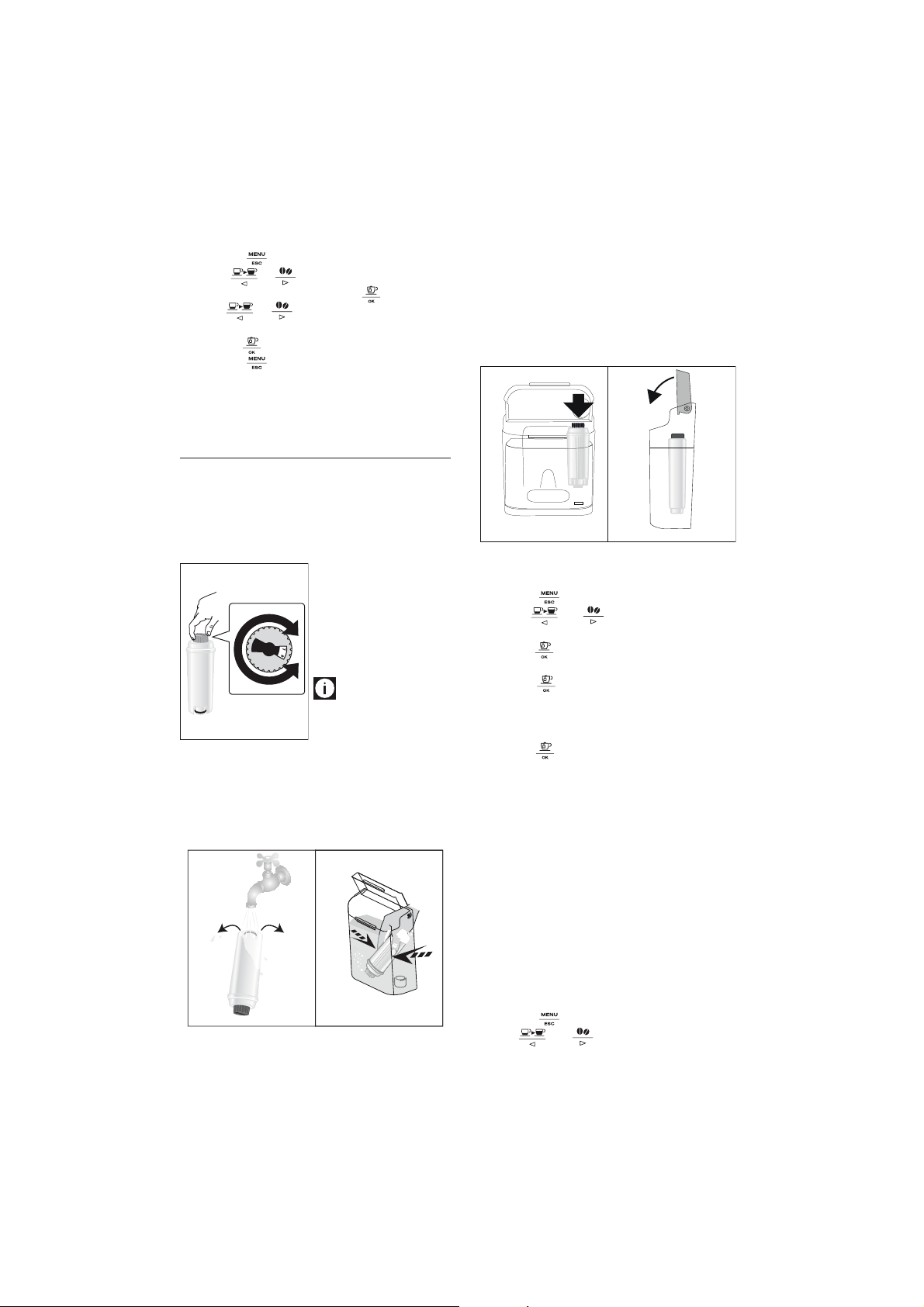
20
Setting water hardness
1. Press the
icon (B2) to enter the menu;
2. Press or (g. 5) and select “Water hardness”.
3. Conrm the selection by pressing the
icon (g. 6).
4. Press
or repeatedly to set the level as meas-
ured by the indicator paper (see previous section).
5. Press the icon to conrm the setting.
6. Press the
icon to exit the menu.
The machine is now reprogrammed with the new water
hardness setting.
WATER SOFTENER FILTER *CERTAIN MODELS
ONLY
Certain models are tted with a water softener lter (C4). If this
is not the case with your model, you are recommended to pur-
chase one from De’Longhi Customer Services. To use the lter
correctly, follow the instructions below.
Installing the lter
39
1. Remove the lter (C4) from
the packaging.
2. Turn the date indicator
disk (see g. 39) until the
next two months of use are
displayed.
Please note
The lter lasts about two
months if the appliance is used
normally. If the coee machine
is left unused with the lter installed, it will last a maximum
of three weeks.
3. To activate the lter, run tap water through the hole in the
lter as shown in the gure until water comes out of the
openings at the side for more than a minute (g. 40).
40 41
0,5 L
4. Extract the tank from the appliance and ll with water.
5. Insert the lter in the water tank and immerse it complete-
ly for about ten seconds, sloping it and pressing it lightly to
enable the air bubbles to escape (g. 41).
6. Insert the lter in the lter housing (g. 42) and press as
far as it will go.
7. Close the tank with the lid (g. 43), then replace the tank
in the machine.
42
43
When you install the lter, you must notify the appliance of its
presence.
8. Press the
icon (B2) to enter the menu;
9. Press
or (g. 5) until “Install lter” is
displayed.
10. Press the icon (g. 6).
11. “Enable?” is displayed.
12. Press the icon to conrm the selection. “HOT WATER
Press OK” is displayed.
13. Position a container under the hot water spout (min. ca-
pacity: 500 ml) (g. 7).
14. Press the
icon to conrm the selection. The appliance
begins hot water delivery and the message “Please wait” is
displayed.
15. After the ow of hot water stops, the appliance automatically
resets to “Ready for coee” status.
The lter is now active and you can use the coee machine.
Replacing the lter
When “REPLACE FILTER” is displayed, after two months (see date
indicator) or when the appliance has not been used for 3 weeks,
you should replace the lter:
1. Extract the tank (A18) and exhausted lter (C4);
2. Take the new lter out of its packet and proceed as illus-
trated in points 2, 3, 4, 5, 6 and 7 in the previous section.
3. Position a container with a minimum capacity of 500ml
under the hot water spout.
4. Press the
icon (B2) to enter the menu;
5. Press or (g. 5) until “Replace lter” is
displayed.
Loading ...
Loading ...
Loading ...