Loading ...
Loading ...
Loading ...
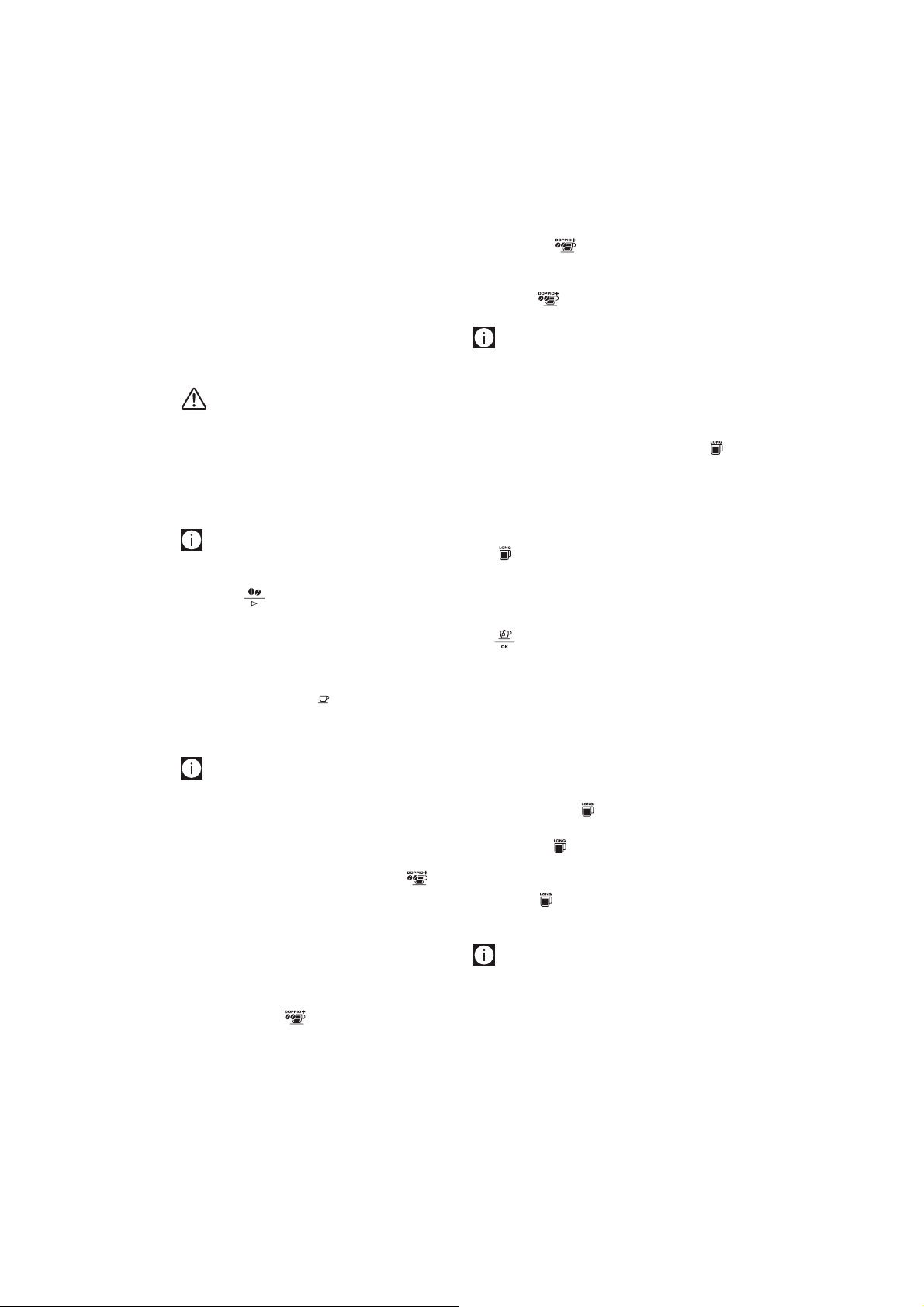
14
etc.). Their meaning is explained in the section “Displayed
messages” (page 23).
• For hotter coee, see the section “Tips for a hotter coee”
(page 13).
• If the coee is delivered a drop at a time, too weak and not
creamy enough or too cold, read the tips in the “Trouble-
shooting” section (page 23).
Making coee using pre-ground coee
Important!
• Never place coee beans in the pre-ground coee funnel
as this could damage the appliance.
• Never add pre-ground coee when the machine is o or it
could spread through the inside of the machine and dirty
it. This could damage the appliance.
• Never use more than 1 level measure or it could dirty the
inside of the coee machine or block the funnel.
Please note!
When you use pre-ground coee, you can only make one cup of
coee at a time.
1. Press the
icon repeatedly (g. 9) until “Pre-ground” is
displayed.
2. Open the pre-ground coee funnel lid (A2).
3. Make sure the funnel is not blocked, then add one level
measure of pre-ground coee (g. 16).
4. Place a cup under the coee spouts (g. 13).
5. Press the 1 cup coee icon
(B7).
6. Preparation begins. The amount of coee selected is dis-
played together with a progress bar which gradually lls as
preparation progresses.
Please note!
If “Energy Saving” mode is active, you may have to wait a few
seconds before the rst coee is delivered.
Making DOPPIO+ coee using coee beans
Prepare the appliance following the instructions in the section
“Making coee using coee beans”, then press the
icon
(B11).
Customising the DOPPIO+ coee quantity
The appliance is set by default to deliver about 120 ml of
DOPPIO+ coee. To modify these settings, proceed as follows:
1. Place a suciently large cup or glass under the coee
spouts (g. 13);
2. Press and hold the
icon (B11) until “Program quanti-
ty” is displayed;
3. Release the
icon. The appliance starts delivering
coee;
4. As soon as the coee in the cup reaches the required level,
press the
icon again.
The quantity of coee in the cup has now been programmed.
Please note!
You can programme a minimum quantity of about 80ml.
You can programme a maximum quantity of about 160ml.
Making LONG coee using coee beans
Prepare the appliance following the instructions in the section
“Making coee using coee beans”, then press the
icon
(B10).
Making LONG coee using pre-ground coee
1. Follow the instructions in points 1, 2, 3 and 4 of the section
“Making coee using pre-ground coee”, then press the
icon (B10).
2. The appliance starts making coee and displays a progress
bar. Halfway through preparation, the message “ADD PRE-
GROUND COFFEE, Press OK” appears.
3. Add one level measure of pre-ground coee and press
(g. 6).
4. Preparation resumes and the appliance displays a progress
bar which lls gradually as preparation proceeds.
Customising the “LONG coee” quantity
The appliance is set by default to automatically deliver about
200ml of LONG coee. To modify these settings, proceed as
follows:
1. Place a suciently large cup or glass under the coee
spouts (g. 13).
2. Press and hold the
icon (B10) until “Program quanti-
ty” is displayed.
3. Release the
icon. The appliance starts delivering
coee.
4. As soon as the coee in the cup reaches the required level,
press the
icon again.
The quantity of coee in the cup has now been programmed.
Please note!
If the programme uses pre-ground coee, the appliance will
prompt you to add a second level measure of coee.
Loading ...
Loading ...
Loading ...