Loading ...
Loading ...
Loading ...
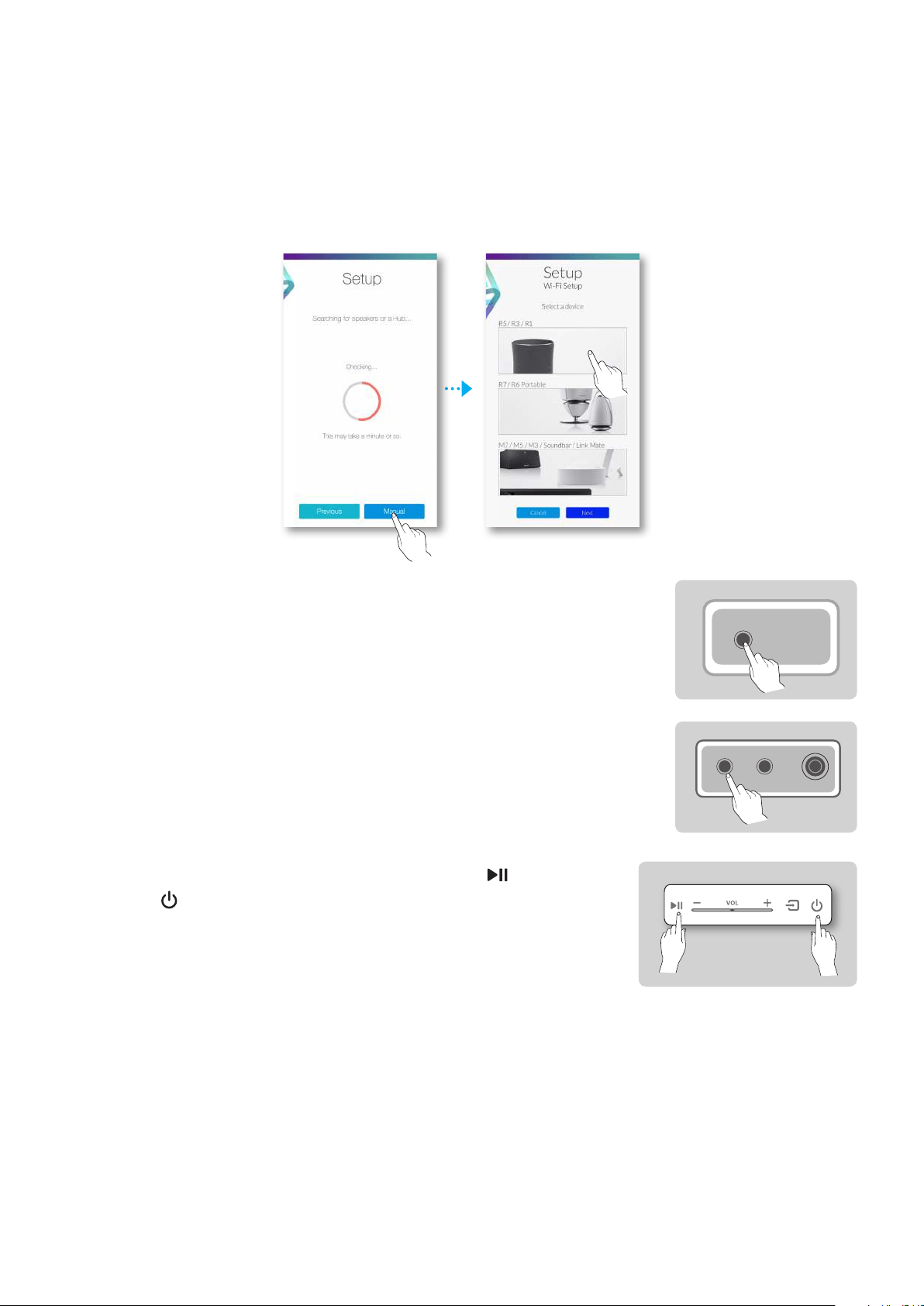
❚
Connecting to Wi-Fi manually (iOS)
1 If the automatic setup fails, select the Manual.
2 Touch a device that you want to connect to.
3 WAM5500/WAM3500/WAM1500 : Press and hold the
SPK ADD/Wi-Fi SETUP button on the bottom of the speaker for
more than 5 seconds to begin Wi-Fi Setup.
Soundbar : After turning the speaker on, press and hold the
Wi-Fi SETUP button located at the back for 5 seconds.
WAM7500/WAM6500 : Press and hold the Play/Pause
and Standby buttons on the speaker simultaneously for
more than 5 seconds to initiate Wi-Fi Setup.
• The speaker can wait for 2 minutes in its standby mode
until the Wi-Fi connection is established.
SPK ADD/Wi-Fi SETUP
SPK ADDWi-Fi SETUP
DC 24V
9
4
Loading ...
Loading ...
Loading ...