Loading ...
Loading ...
Loading ...
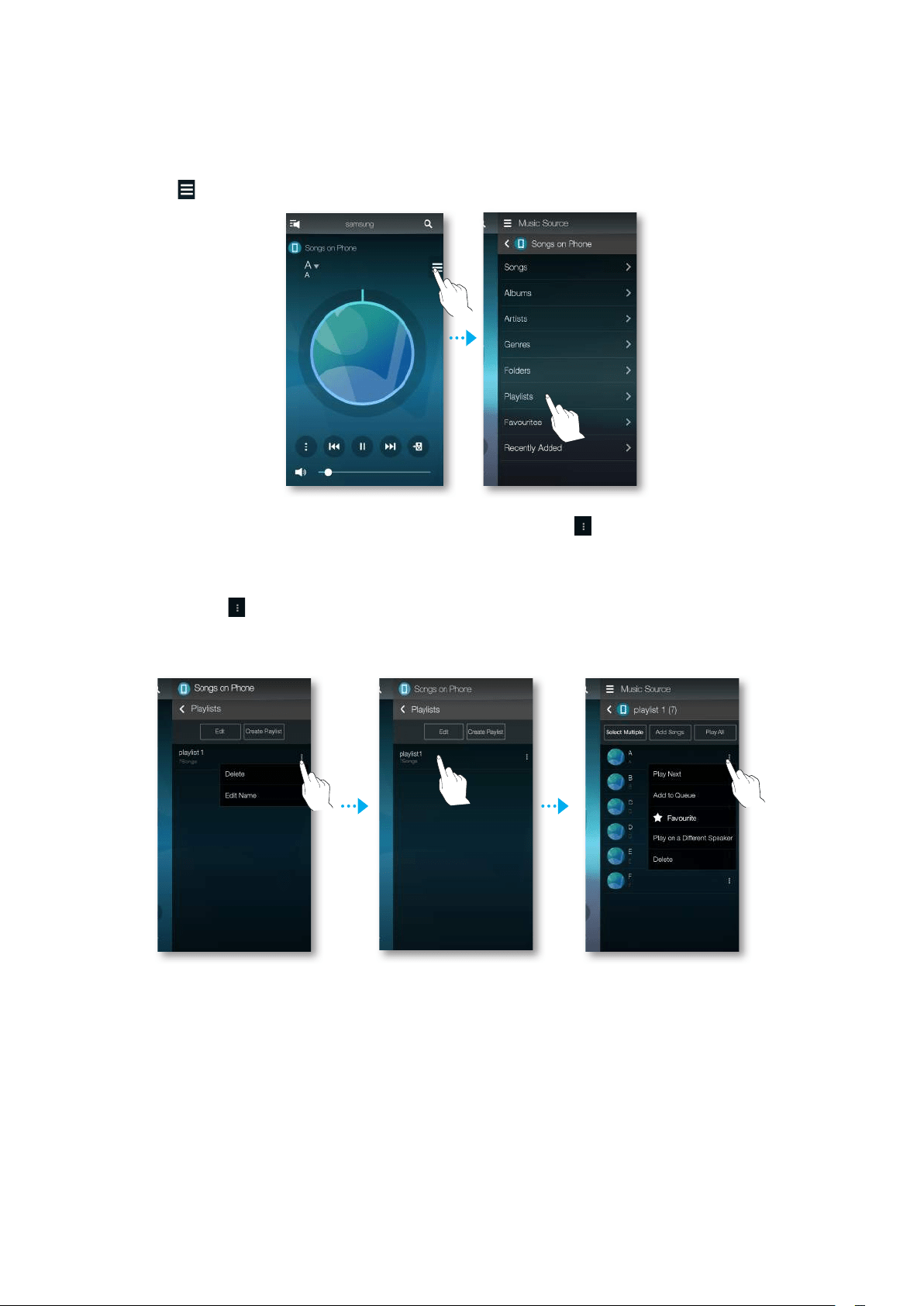
`
Editing a Playlist
1 Touch , and then select Playlists.
2 To delete a playlist or edit the name of a playlist, select to the right of the playlist, and
then select Delete or Edit Name.
3 To access additional options, touch the name of the playlist to bring up the list of songs.
Then, select to the right of a music file. On the screen that appears, select an option.
You can select Play Next, Add to Queue, Favourite, Play on a Different Speaker, or
Delete.
32
44
Loading ...
Loading ...
Loading ...