Loading ...
Loading ...
Loading ...
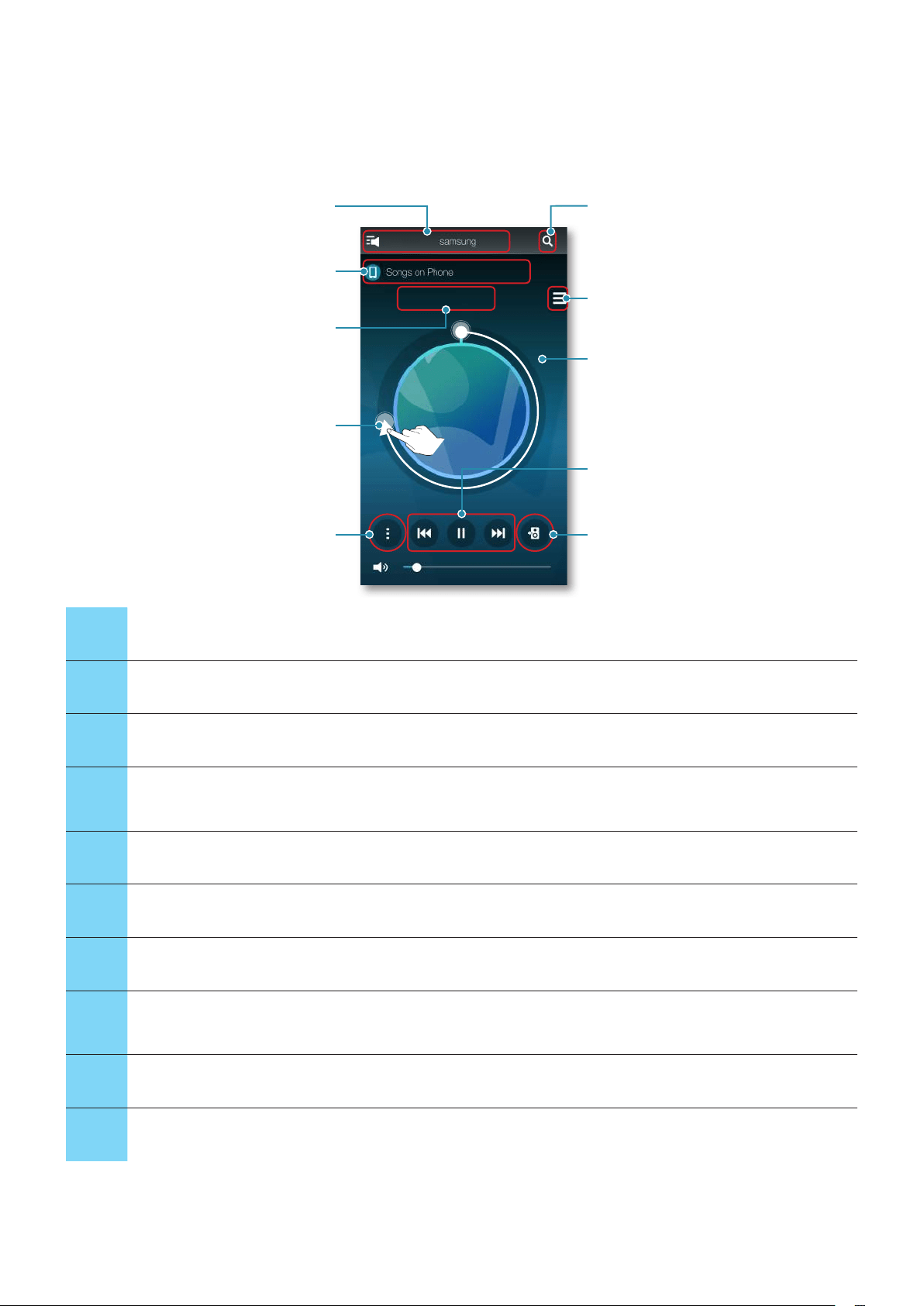
Using the Samsung Multiroom App
A
App at a glance
a
f
b
g
h
c
d
i
j
e
Spring
1
Check the full list of connected speakers to either change or setup.
2
Displays the current source.
3
Either check the queue or edit the playlist.
4
Rotate while dragging the wheel to select a music from the queue. Release the wheel to play the music.
- You can select a music by turning the inside of the wheel.
5
Play menu
6
Enter a keyword to search for the music desired.
7
Change the sound source. Browse a list of songs.
8
If you slightly touch the outside of the wheel on screen, you can go to the playback bar screen to check
total playback time for all the music pieces.
9
Play, Pause, or Previous/Next Song.
10
To change only the speaker of the music currently playing.
18
44
Loading ...
Loading ...
Loading ...