Loading ...
Loading ...
Loading ...
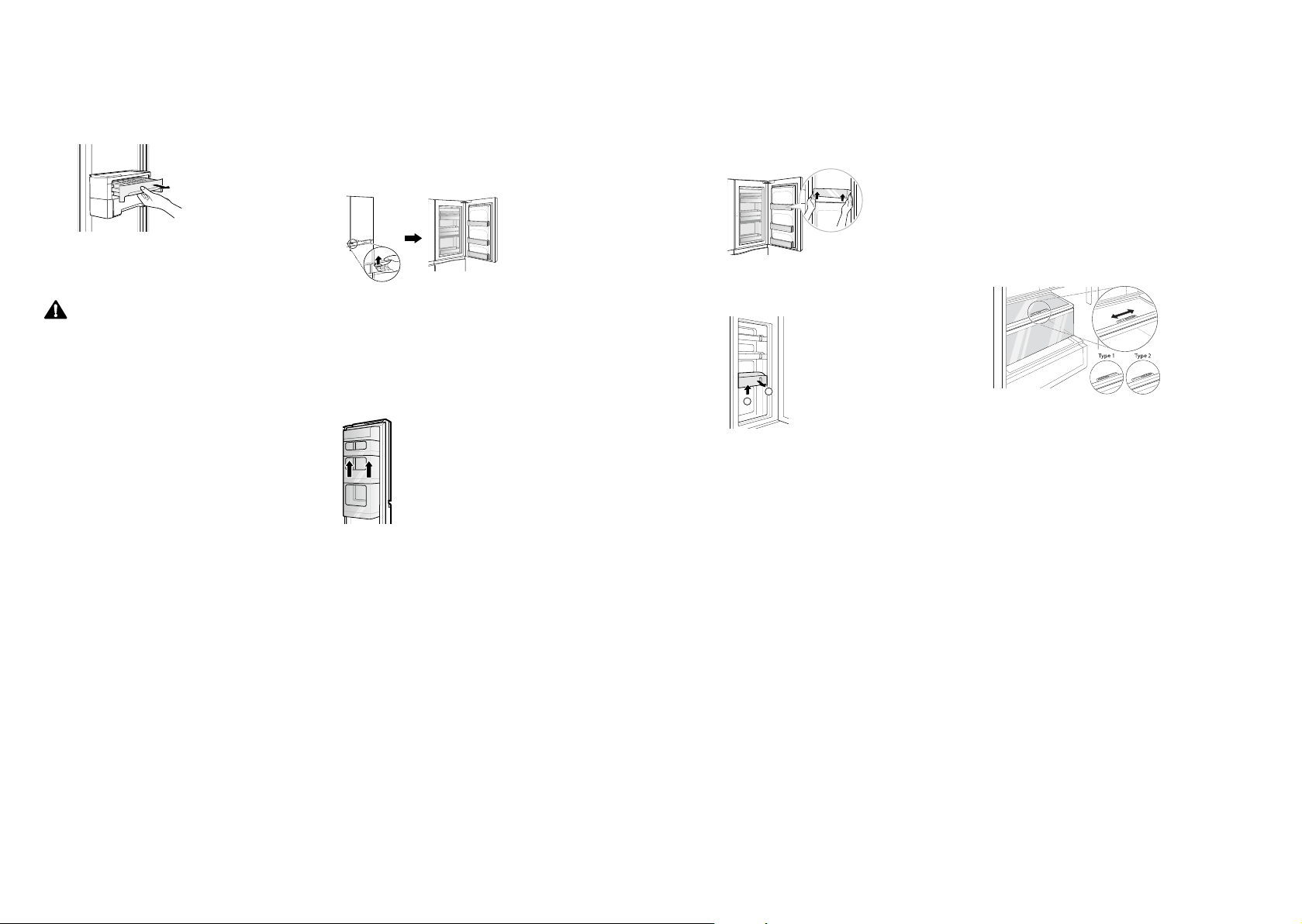
24 25
Cleaning the Ice Tray (Optional)
1
Hold the handle of ice tray and pull it out to
remove.
2
After cleaning, remove it back to its original
position.
CAUTION
•
When cleaning, wipe all components with a wet
towel except for the ice tray and dry them off
completely before using. Failure to do so may
cause malfunctions.
Door in Door (Optional)
Press the lever on the lower edge door in door until
it opens.
There is plenty of storage space inside the door in
door and its surrounding baskets, allowing you to
store food in an organized manner.
Removing the Case from the Door
in Door
Hold the case from inside the door in door with
both hands and remove it by lifting it upward.
Retting the Door in Door Case
Mount them in the reverse order of the removal
process.
Removing the Baskets from the
Door in Door
1
Hold both edges of the basket and remove
it by lifting it upward.
2
Lift the xed basket up as shown in
①
and
remove it by pulling it out as shown in
②
.
1
2
Retting the Baskets to the Door in
Door Hombar
Mount them in the reverse order of the removal
process.
Fresh Vegetable Drawer
(Optional)
The Humidity in the vegetable crisper drawer can
be controlled by sliding the lever in either direction.
If moved to the left side, the air guide will be open
and allow air to circulate through the drawer for
reduced humidity. And if moved to the right side,
the air guide will be closed and will maintain any
humidity that is currently in the crisper drawer.
The closed state is recommended for storing
vegetables, and open state is recommended for
storing fruit.
Other Functions
Door Open Alarm
The alarm sounds 3 times in 30 second intervals if
any one of the appliance's doors are left open for
longer than 1 minute.
•
Contact an LG Electronics customer information
centre if the alarm sound continues after 30
seconds even after closing the door.
Malfunction Detection
The appliance can automatically detect certain
problems during the operation.
•
If a problem is detected, or the appliance does
not operate an error code is displayed even when
any button is pressed.
•
When this occurs, do not turn off the power but
immediately contact an LG Electronics customer
information centre. If you turn off the power,
the repair technician from an LG Electronics
customer information centre may have difculty
nding the problem.
Loading ...
Loading ...
Loading ...