Loading ...
Loading ...
Loading ...
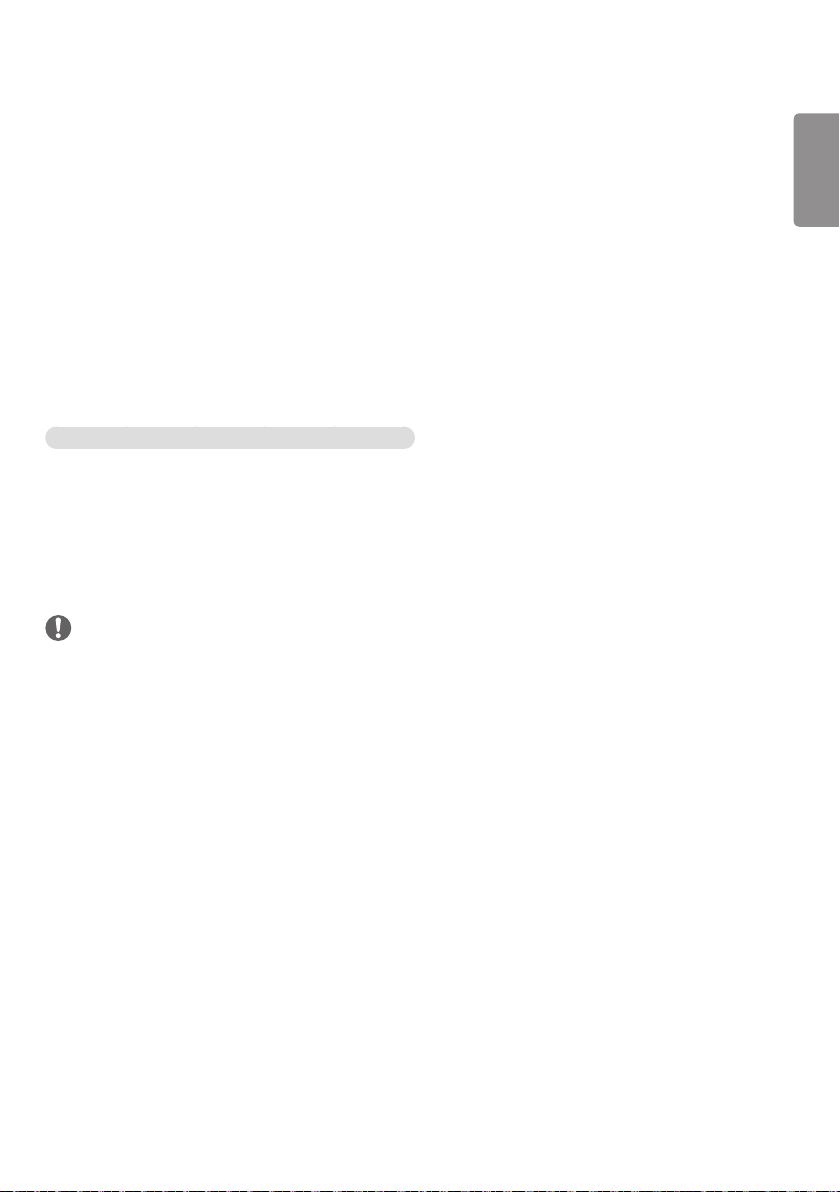
ENGLISH
29
User Image
• This feature enables the playback of your desired photos and movies using your USB storage device.
(If you select User Image, the contents options of Movie and Photo are enabled.
- Movie: Plays movies stored in the ISM (or ism) folder on your USB storage device
- Photo: Plays a slide show of images stored in the ISM (or ism) folder on your USB storage device.
• If both USB 1 and USB 2 are active, the User Image feature is performed on the device connected to USB 1.
• While User Image is performed, menus are not displayed until you press a key.
If you press a key, menus are displayed and you can change settings.
• The User Image feature is performed on the USB 1 device if USB storage devices are connected to both USB 1 and
USB 2.
• While User Image is performed, USB 1 and USB 2 must be unoccupied for the playback of contents stored on internal
memory.
• When there is no valid folder/contents, no action is performed.
• You can store movies and photos on internal memory using Ez Download.
How to Download an ISM Photo/Movie in Ez Download.
1 In order to download a user image in Ez Download, there must be a user image file in an ‘ism’ or ‘ISM’ folder on
your USB drive.
2 Delete the existing contents stored on internal memory before downloading a new image file.
3 Add [ISMPHO] as a prefix to the name of a file for photos or [ISMMOV] if the file contains movies, to distinguish
the file from others (EPK, Logo, No Signal, etc).
4 Download ISM photos or movies in Ez Download.
NOTE
• You can download one movie file of up to 30 MB.
• You can download multiple photos of up to 5 MB combined.
Loading ...
Loading ...
Loading ...