Loading ...
Loading ...
Loading ...
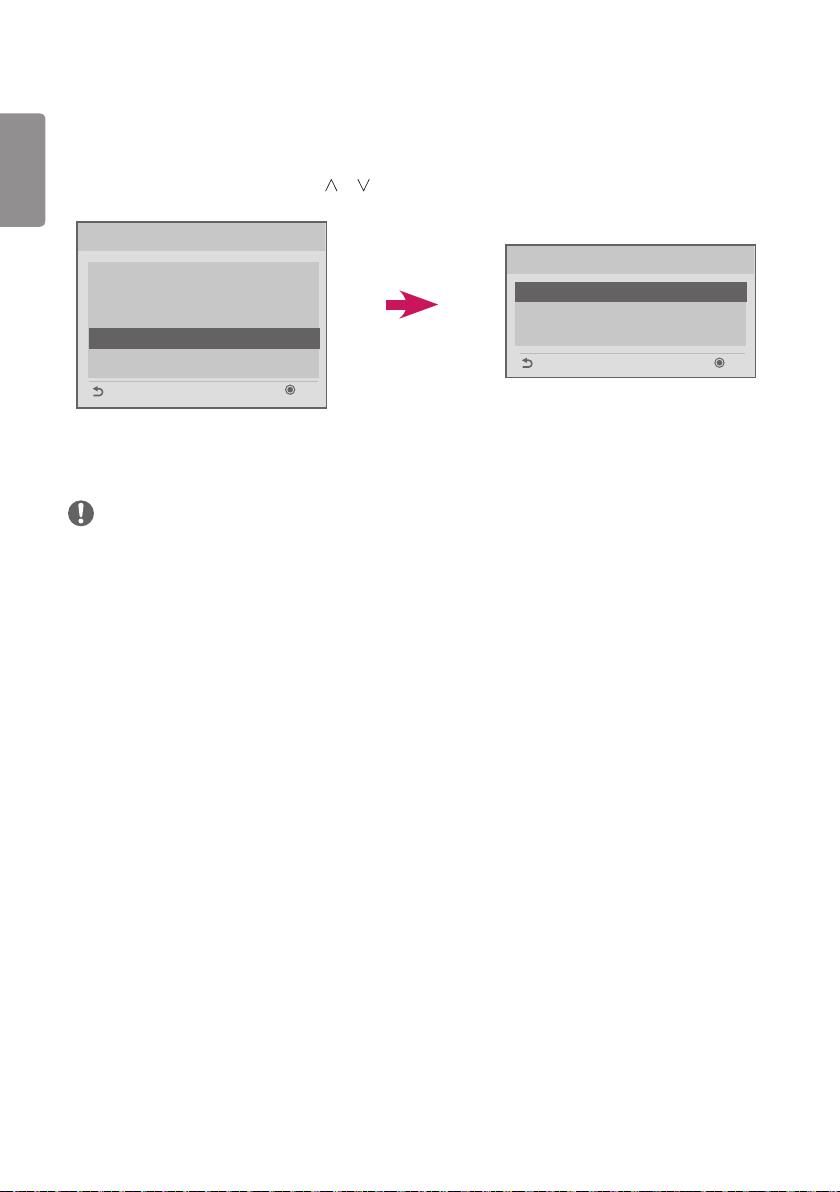
ENGLISH
16
Logo Image Download
This feature allows you to download splash image files onto your monitor.
Create a ‘LG_MONITOR’ folder on your USB flash drive and copy a splash image file into the folder.
1 Select the desired image file using the or buttons and press the OK button.
Logo Image Download
Image1.jpg
Image2.jpg
Image3.jpg
OK
Previous
USB Cloning
Ez Download
Receive from USB
Send to USB
Logo Image Download
Send to Daisy Chain
OK
Previous
2 Wait until the download is complete. When the download is complete, the monitor turns off and on again.
3 When the monitor turns on, you can see your new splash image.
NOTE
• Only JPEG files 1 MB or smaller can be used as splash images.
• Progressively encoded JPEG files are not applicable.
• Make sure that splash images have a resolution suitable for the screen resolution of the monitor.
• The maximum resolution for a splash image is Full HD, 1920 x 1080 and HD, 1360 x 768. The minimum resolution
for a splash image is 64 x 64.
Loading ...
Loading ...
Loading ...