Loading ...
Loading ...
Loading ...
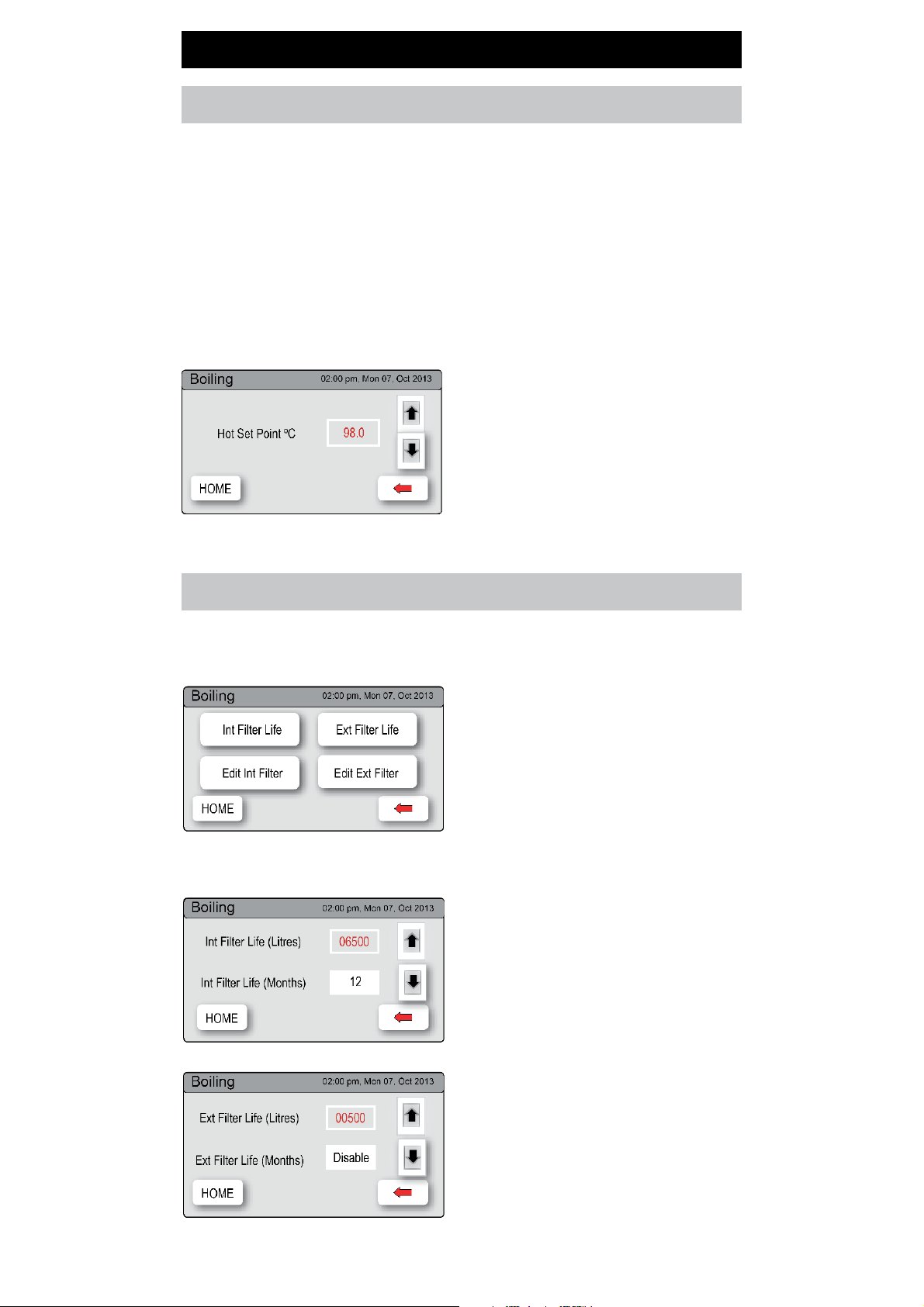
802258 - B, BA, BHA, BAHA, - HydroTap User Guide - July 2015- V2.00 Page 17 of 24
3. LCD Screen operation - Section G tions
1. Press the [MENU] button for main
menu.
2. Press the [Temperature] button.
3. To adjust the temperature, press
the relevant temperature button and
then use the up and down arrows.
Zip HydroTaps are designed to operate within 1ºC to 2ºC of set point for
boiling water. All boiling water units are self calibrating to 98ºC, which is the
recommended setting. Adjustments to the 98ºC setting are not recommended
however, under certain circumstances adjustments may be made between
68º - 100ºC. It should be noted that a 6% energy saving in standby power
can be achieved when the 98ºC setting is selected over the 100ºC setting.
Furthermore, the 100ºC setting is not recommended as the delivery rate of
water may be affected.
Set Temperature
Filter
To edit the filter life:
1.
Press [MENU] button for main
menu.
2.
Press [Setting] button.
3.
Press [Filter] button.
4.
Press [Filter Life] button, for
Internal or External filter.
5.
To change filter life, first select
filter life (Litres) or filter life (Months),
then adjust using the up or down arrows.
Note:
Filter Life increases in 500 litre
increments to a maximum of 10000
litres. Factory set at 6000 litres.
Zip HydroTap G4 allows the user to adjust filter life and edit filter usage.
Note: The filter life may be set as a
function of Litres used, or in months
from the filter change. When the first of
these functions is reached (i.e. Litres or
months expired), the filter warning light
will be illuminated on the tap.
Either of these functions may be
disabled (See below).
Loading ...
Loading ...
Loading ...