Loading ...
Loading ...
Loading ...
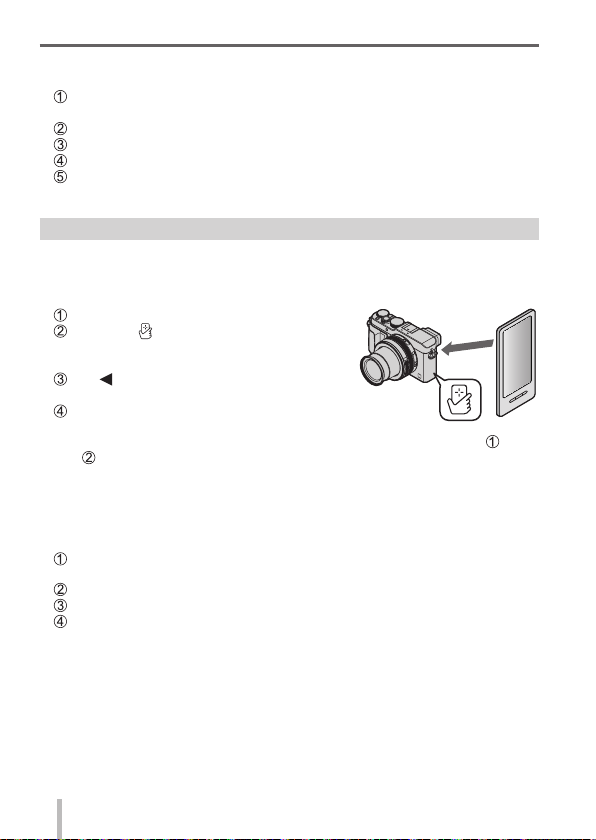
64
SQT0359 (ENG)
Wi-Fi
■
When connecting with SSID and password
(On the camera)
Press and hold the [Wi-Fi] button
(On your smartphone)
Select [Wi-Fi]
∗
under [Settings]
∗
on the smartphone
Turn on [Wi-Fi]
∗
and select the SSID displayed on this unit
Enter the password displayed on this unit (First time connecting only)
Return to the home screen and start “Image App”
∗
The display may differ depending on the system language setting.
If you are using an Android device
■
Connecting to a smartphone using NFC function
• This function can be used with NFC compatible devices with Android (2.3.3
or above). (Not available in certain models)
Start “Image App” on your smartphone
While the [ ] is displayed on the
connection screen of the “Image App”, hold
the smartphone close to the camera
Use to select [Yes] and press
[MENU/SET]
Hold the smartphone close to this area of
the unit again
• From the next time and on, you can connect by performing steps and
.
• See the operating instructions of your NFC-compatible smartphone for
more information about smartphone operation and settings.
■
When reading a QR Code to connect
(On the camera)
Press and hold the [Wi-Fi] button
(On your smartphone)
Start “Image App”
Select [QR Code]
Read the QR Code displayed on this unit with “Image App”
(When you press [MENU/SET] on the camera, the QR code is displayed in
an enlarged size.)
Loading ...
Loading ...
Loading ...