Loading ...
Loading ...
Loading ...
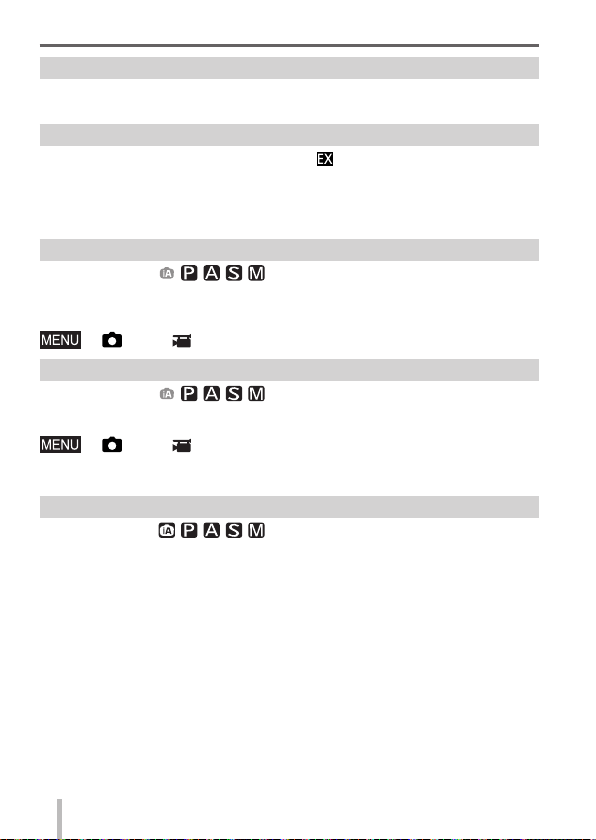
58
SQT0359 (ENG)
Advanced Recording Functions
Optical Zoom
You can zoom in without degrading the picture quality.
Maximum magnification: 3.1x
Extended optical zoom
This function works when picture sizes with [ ] have been selected in [Picture
Size] (→45). Extended optical zoom allows you to zoom in using a higher zoom
ratio than Optical Zoom, without degrading the picture quality.
Maximum magnification: 6.2x (Including the optical zoom ratio. This
maximum zoom ratio varies depending on the picture size.)
[i.Zoom]
Recording mode:
You can use the camera’s Intelligent Resolution technology to increase the
zoom ratio up to 2x higher than the original zoom ratio with limited deterioration
of picture quality.
→ [Rec] / [Motion Picture] → [i.Zoom] → [ON] / [OFF]
[Digital Zoom]
Recording mode:
Zoom 4x further than Optical/Extended optical zoom. Note that, with Digital
Zoom, enlarging will decrease picture quality.
→ [Rec] / [Motion Picture] → [Digital Zoom] → [ON] / [OFF]
●
When [Digital Zoom] is used simultaneously with [i.Zoom], you can only
increase the zoom ratio up to 2x.
[Step Zoom]
Recording mode:
You can set the zoom operation to allow easy visualization of the angle of view
(picture angle) for the focal length of a regular fixed focal length lens (as with a
35 mm film camera). When using the [Step Zoom], you can operate the zoom
ratio as easily as changing the camera lens.
■
Using the zoom lever for [Step Zoom]
You can use the zoom lever for [Step Zoom] by setting [Zoom lever] to [Step
Zoom] in the [Custom] menu.
Loading ...
Loading ...
Loading ...