Loading ...
Loading ...
Loading ...
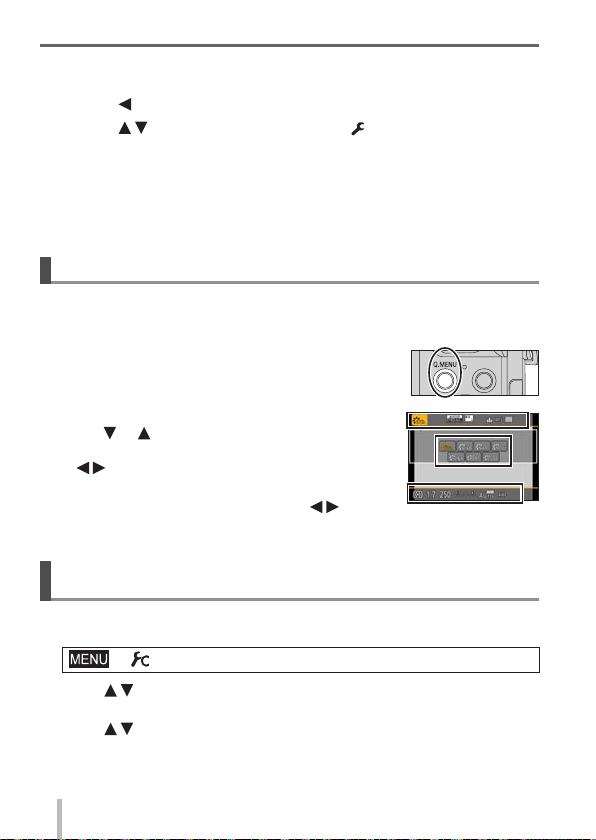
24
SQT0359 (ENG)
Basics
■
Switching menu type
Example: Switching to the [Setup] menu from [Rec] menu
1
Press
2
Press to select a menu switch icon [ ]
• Items can also be selected by turning the control dial.
3
Press [MENU/SET]
• Select the menu item and perform the setting.
●
The menu types and items that are displayed vary according to the mode.
●
The setting methods vary depending on the menu item.
Calling frequently-used menus instantly
(Quick Menu)
You can easily call some of the menu items and set them.
• The menu items and setting items that are displayed differ depending on the
recording mode and settings during recording.
1
Press [Q.MENU] button to display the Quick menu
2
Turn the control dial to select the menu item, and
press
or
• The menu item can also be selected by pressing
.
3
Turn the control dial to select the setting
• The setting can also be selected with
.
4
Press [Q.MENU] button to close the Quick menu
Assigning frequently used functions to the buttons
(Function buttons)
You can assign frequently-used functions to particular buttons.
1
Set the menu
→ [Custom] → [Fn Button Set]
2
Press to select the function button you want to assign a function
to and press [MENU/SET]
3
Press to select the function you want to assign and press
[MENU/SET]
Loading ...
Loading ...
Loading ...