Loading ...
Loading ...
Loading ...
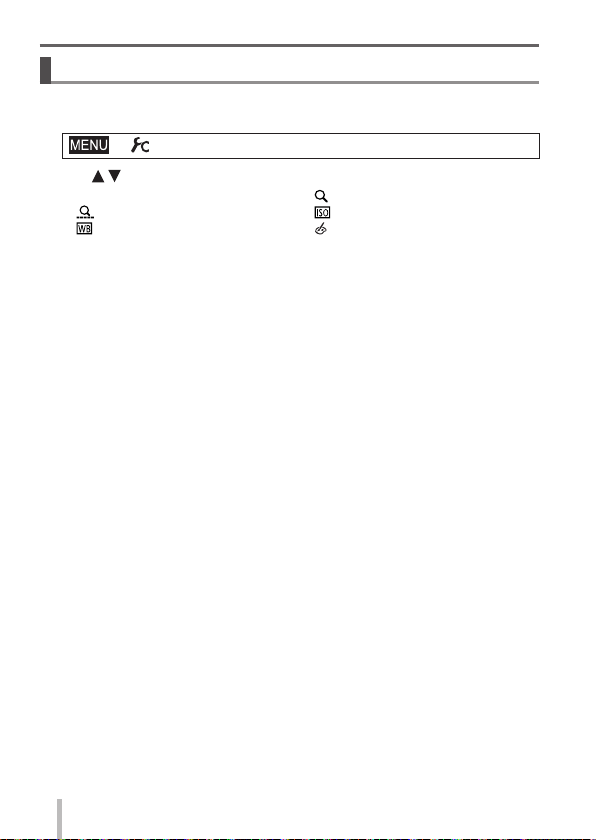
26
SQT0359 (ENG)
Basics
Changing the settings assigned to the control ring
Changes the settings assigned to the control ring.
1
Set the menu
→ [Custom] → [Control Ring]
2
Use to select the setting and press [MENU/SET]
• [DEFLT] [Normal]
•
[Step Zoom] (→58)
•
[White Balance] (→44)
• [OFF] [Not Set]
•
[Zoom] (→57)
•
[Sensitivity] (→50)
•
[Filter Select] (→44)
●
To return to the default setting, select [Normal].
●
If you do not use the control ring, select [OFF] ([Not Set]).
●
The assigned function setting applies to all the Recording Modes.
The function assigned to the control ring may not work in some combinations
of Recording Mode or settings used for recording (panorama picture
recording, Filter setting, etc.).
●
When Manual Focus is set, the control ring is fixed to the function for adjusting
the focus. You cannot use the settings assigned using the [Control Ring]. (→48)
Loading ...
Loading ...
Loading ...