Loading ...
Loading ...
Loading ...
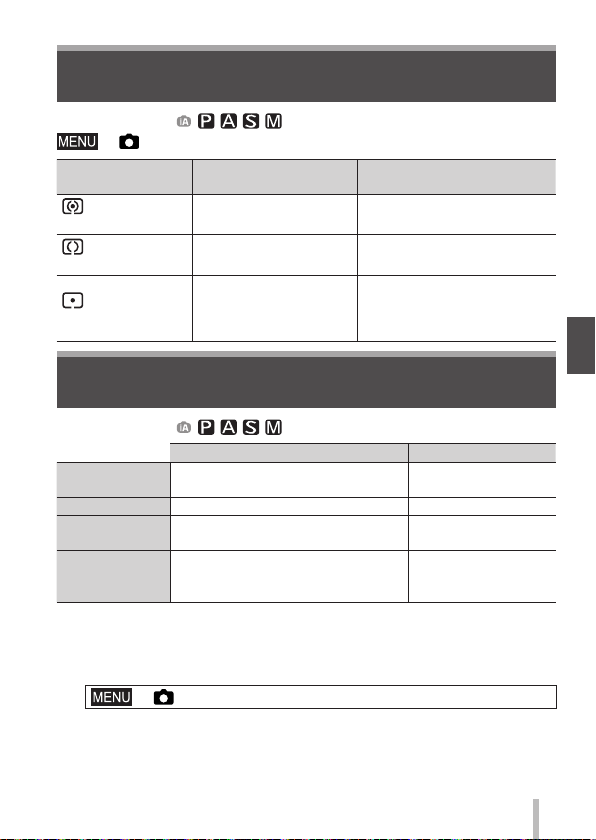
51
SQT0359 (ENG)
Advanced Recording Functions
Setting the metering mode
Recording mode:
→ [Rec] → [Metering Mode]
[Metering Mode]
Brightness
measurement position
Conditions
(Multiple)
Whole screen
Normal usage
(produces balanced pictures)
(Center weighted)
Center and surrounding
area
Subject in center
(Spot)
Center of [+]
(spot metering target)
Great difference between
brightness of subject and
background (e.g. person in
spotlight on stage, backlighting)
Setting the Shutter Type
Recording mode:
Mechanical shutter Electronic shutter
Description
Starts the exposure electronically and ends
the exposure using the mechanical shutter.
Starts and ends the
exposure electronically.
Flash ○ –
Shutter Speed
(seconds)
60 - 1/4000
1
∗
1
- 1/16000
Shutter sound
Mechanical shutter sound
∗
2
+
Electronic shutter sound
Electronic shutter
sound
∗
1
You can set ISO Sensitivity up to [ISO 3200]. When ISO Sensitivity is higher
than [ISO 3200], the shutter speed will be faster than 1 second.
∗
2
You cannot turn off the mechanical shutter sound.
1
Set the menu
→ [Rec] → [Shutter Type]
[AUTO] / [MSHTR] / [ESHTR]
●
When you take a picture under a fluorescent or LED lighting fixture using
the electronic shutter, the recorded picture may have horizontal stripes. If
you use a slower shutter speed, the horizontal stripes may be reduced.
Loading ...
Loading ...
Loading ...