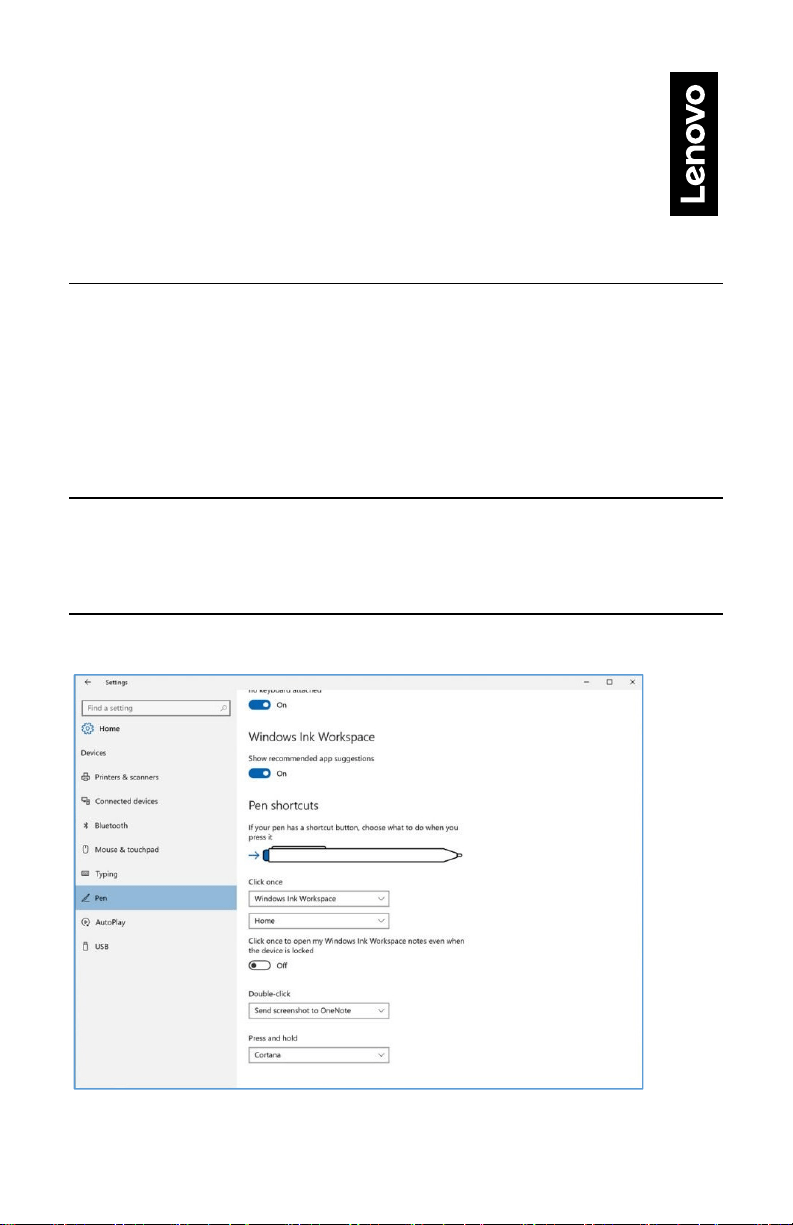
1
Lenovo Pen Button Configuration Guide
https://support.lenovo.com
This guide introduces how to customize the button functions of the Lenovo Active Pen, Lenovo Active Pen 2, Lenovo Pen Pro,
Lenovo Garage Pen and ThinkPad Pen Pro.
Chapter 1. Default Pen Button Functions
• Top barrel button:
Hold the top barrel button and tap the screen: Right-click
• Bottom barrel button:
Hold the bottom barrel button to erase the object in supported applications: Erase
• Top button (
for Pen with top button only after paired to your PC)
:
- Click once: Open the home page of
Windows Ink Workspace
- Double click: Send screenshot to OneNote
- Press and hold: Activate
Cortana
Chapter 2. Customize Pen Button Functions
The top button (
for Pen with top button only)
can be customized by Windows 10 Settings
Pen & Windows Ink
or
Lenovo Pen Settings
App (or
Wacom Pen
App).
The barrel buttons can only be customized by
Lenovo Pen Settings
App (or
Wacom Pen
App).
Customize the Top button functions (for Pen with top button only) using Windows 10
Pen & Windows Ink
Note: The screenshot is only for reference. It might be different depending on the Windows version.
Loading ...
Loading ...
Loading ...
