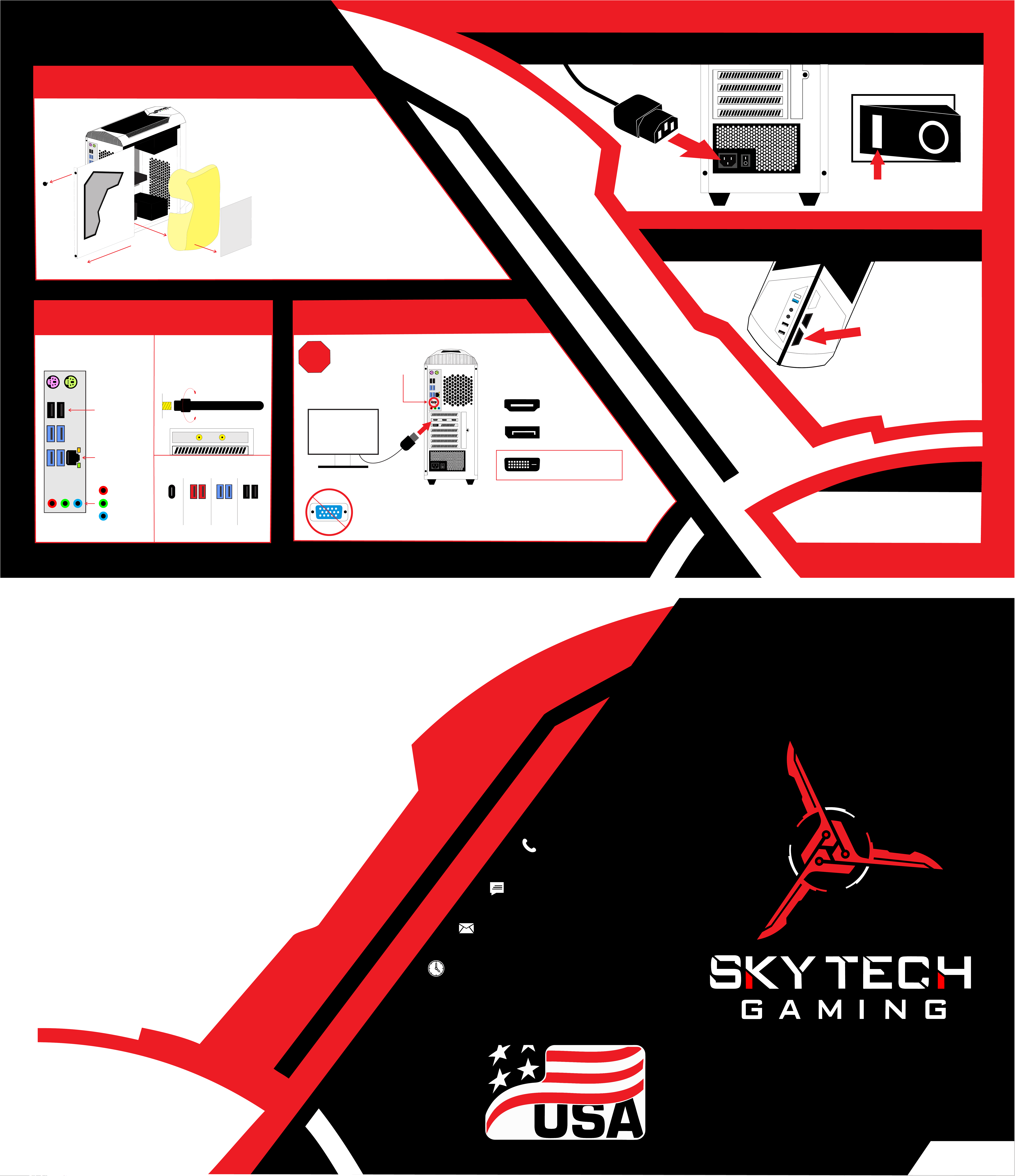
.
Frequently
SKEDA
UESTIONSQ
QUICK START
GUIDE
Design
Assembly
Support
Repair
READ THIS FIRST
www.skytechgaming.com
USA (888) 370-8882
Monday - Friday 9:00am - 6:00pm PST
Do your computers come fully built?
Your PC comes fully assembled and ready to use. Just follow the
instructions in this guide to get up and running.
What is included with my PC?
Every PC comes with a Quick Start Guide, Maintenance Guide,
Quality Certificate, Troubleshooting Guide, Power Cable, Mouse,
Keyboard, and any system specific accessories provided by the manufacturer.
Where can I find my Windows Activation Key?
Microsoft no longer provides stickers with your product key to system
integrators. Your PC comes fully activated and the product key is
registered to your PC’s motherboard. If your PC is for some reason not
showing that it is activated please contact our Customer Support Team
and we will be happy to get your activation key for you.
My order has the wrong / missing component / accessory.
Please contact our Customer Support Team and we will be happy to
get your issue resolved.
What is the bundle of unplugged cables inside my PC?
You do not need to touch those as they are extra cables. We try to
bundle them away as neatly as possible. These cables are not
necessary for the PC to work properly.
How do I change the color of the RGBs on my fans / case?
If your PC comes with RGB Lighting / RGB fans, please refer to the
RGB guide at www.skytechgaming.com/rgb for the proper way to
adjust them. If you still need assistance, please contact our Customer
Support Team.
Can I Overclock my PC?
While we offer factory overclocking services, we do not support
any overclocking done by our customers. Issues that may
arise or damage explicitly caused to components by
customer overclocking may not be covered under
your warranty. Overclock at your own risk.
2.
Let’s Get Started
1. Unpack Your New PC
2. Connect Peripherals
3. Connect Your Monitor
4. Connect The Power Cable
N21
Please be aware that with newer graphics cards VGA is
not supported. If your monitor is VGA, you will need to
purchase a “ACTIVE VGA TO HDMI ADAPTER”.
6.
Follow the on-screen instruction to
complete your installation, setup your
login, and configure your privacy settings.
HDMI
DVI
Display Port
Supported
Connections
Keyboard
Mouse
Internet
Mic In
Audio Out
Line In
Only one Is needed.
Placement may differ.
Some of our PCs Have WiFi cards.
If you see two gold connectors on
the back of your PC, please attach
the two included antennas.
USB
3.0
USB
2.0
USB
C
USB
3.1
USB Port Types
Do not plug your monitor
into the onboard graphics
port, It is disabled when
a graphics card is Installed.
USB ports may differ by model
A.
B.
D.
C.
A.
B.
C.
D.
Remove the screws
holding the side panel on.
Remove the side panel by
sliding it to the rear.
Remove the info sheet covering
the protective foam.
Remove the protective foam from
the inside of the PC (carefully as to not
dislodge any wires).
SWITCH POWER SUPPLY
TO THE ON POSITION
6. Finish!
PRESS THE
POWER BUTTON
5. Power On Your New PC
WAIT FOR WINDOWS TO LOAD
Please do not power off your PC
during the initial setup process.
not available
on all cards.
STOP
PLUG POWER
CABLE IN
Connect Antennas
