Loading ...
Loading ...
Loading ...
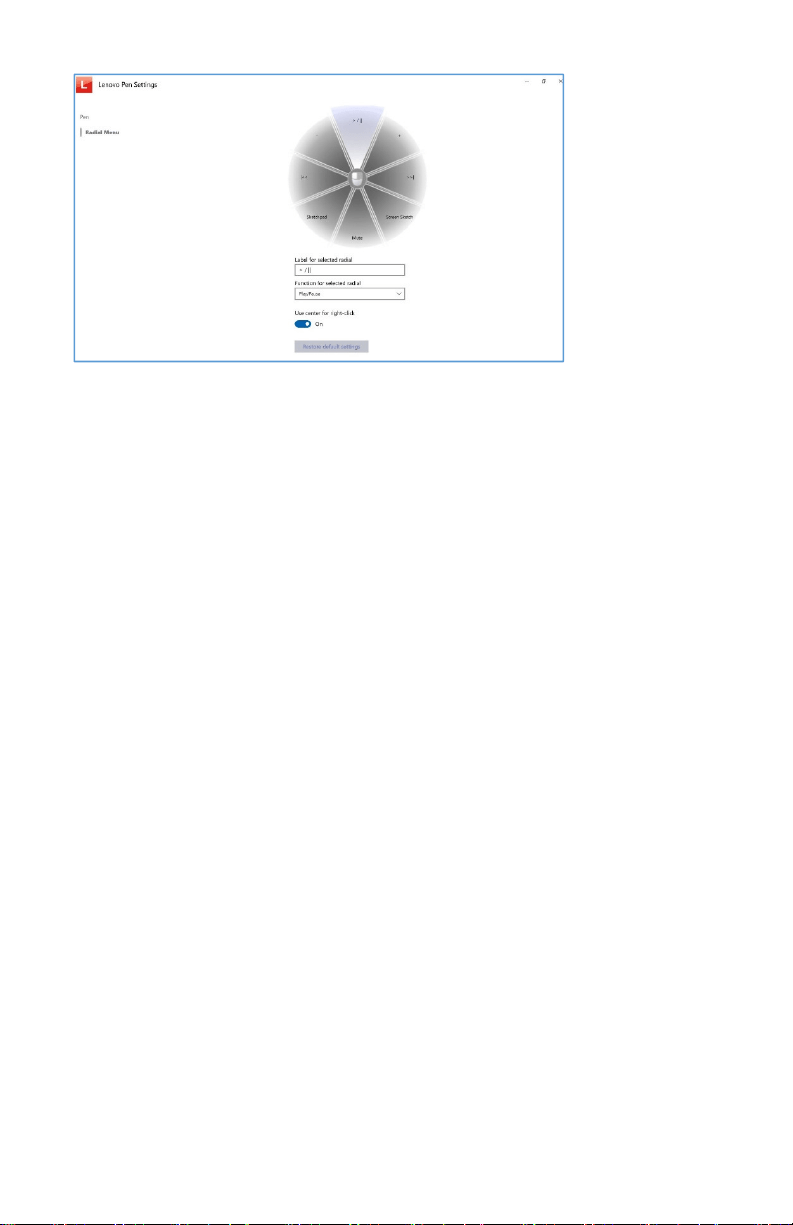
4
Note: The screenshot is only for reference. It might be different depending on the APP version.
Radial Menu Settings
The Radial Menu is a function that can be triggered by a Barrel Button. It will display a floating pop-up menu on the user’s screen that
can provide customized functionality with a single click and tap.
Radial Wedges
By default, the 8 pie pieces of Radial Wedges are set to the following values (from top, clockwise):
• Play/Pause
• Volume Up
• Next Track
• Screen Sketch
• Mute
• Sketchpad
• Previous Track
• Volume Down
Each Radial Wedge can be programmed for a different function:
• Open/Run App – Allows the user to choose an executable, document or other file to be opened/ran.
• Default Web Browser – Launches the default Web browser.
• Default Email App – Launches the default E-Mail app
• Play/Pause – Sends a Play/Pause media keystroke to the system
• Next Track – Sends a next track media keystroke to the system
• Previous Track – Sends a previous track media keystroke to the system
• Volume Up – Turns up the volume one click
• Volume Down – Turns the volume down one click
• Settings – Launches the Wacom CPL App
• Switch Application – performs an application switch
• Ink Workspace – Opens the Ink Workspace sidebar
• Sticky Notes – Opens the Sticky Notes app
• Sketchpad – Opens the Sketchpad app
• Screen Sketch – Opens the Screen Sketch app
• Cortana – Invokes the Cortana speech recognition app
• Page up
• Page Down
• Back
• Forward
• Copy
• Paste
• Undo
• Redo
Note: The functions above may be slightly different depending on the App and the Windows version.