Loading ...
Loading ...
Loading ...
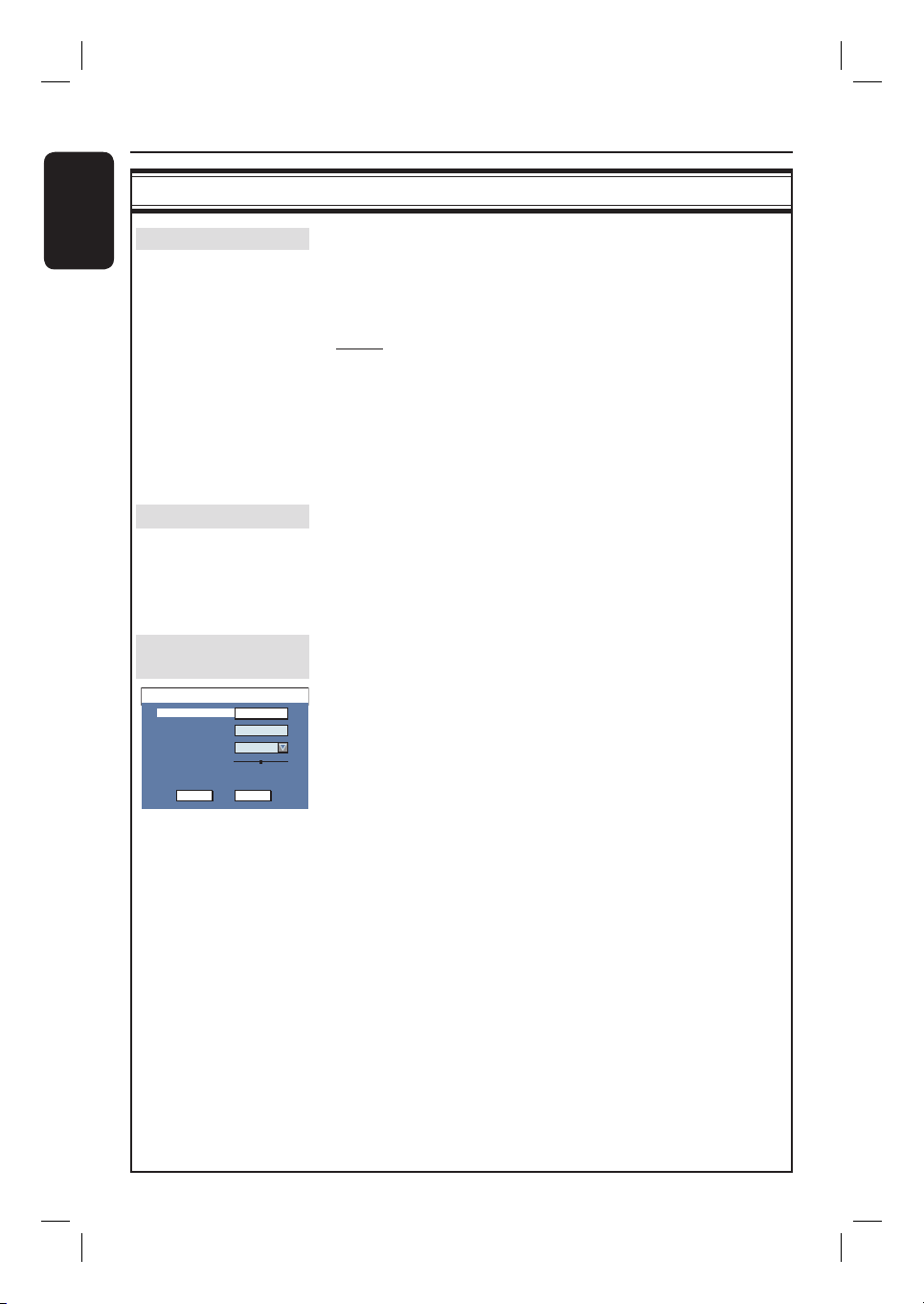
English
62
DVD Setup Menu Options (continued)
CHANNEL SETUP settings
Tuner Input Source
Set the tuner input source for the recorder.
1) Use ST keys to highlight { Tuner Input Source } and
press X to access the options:
{ Cable } – Select this if the recorder is connected via
a cable box/satellite receiver.
{ Air } – Select this if the recorder is connected
directly to the antenna wall outlet.
2) Press OK to con rm your selection and press t to return to
the previous screen.
Channel Search
This option automatically scans all the receivable analog local TV
channels and stores these channels on the recorder.
Press OK on the remote control to start the automatic TV
channel search process and replace all previously stored analog
TV channels. This process may take several minutes.
Modify Channel
Information
Adjust a stored TV channel to your preference and improve the
reception and the sound quality of that TV channel.
1) Use ST keys to highlight
{ Modify Channel Information }
and press OK to view the channel menu.
2) Use ST keys to select one of the options and press OK.
{ Name } – Use the numeric keypad 0-9 to select
the channel preset number that you wish to
change.
{ Frequency } – Adjust the frequency of the channel.
– Use WX keys to manually search through
the frequency.
– Use the numeric keypad 0-9 to enter
the frequency.
– Press OK on the remote control to
con rm the setting.
Channel
Frequency
OK
Name
OK
Skip
Fine-tune
585.26MHz
CANCEL
No
Ch003
Loading ...
Loading ...
Loading ...