Loading ...
Loading ...
Loading ...
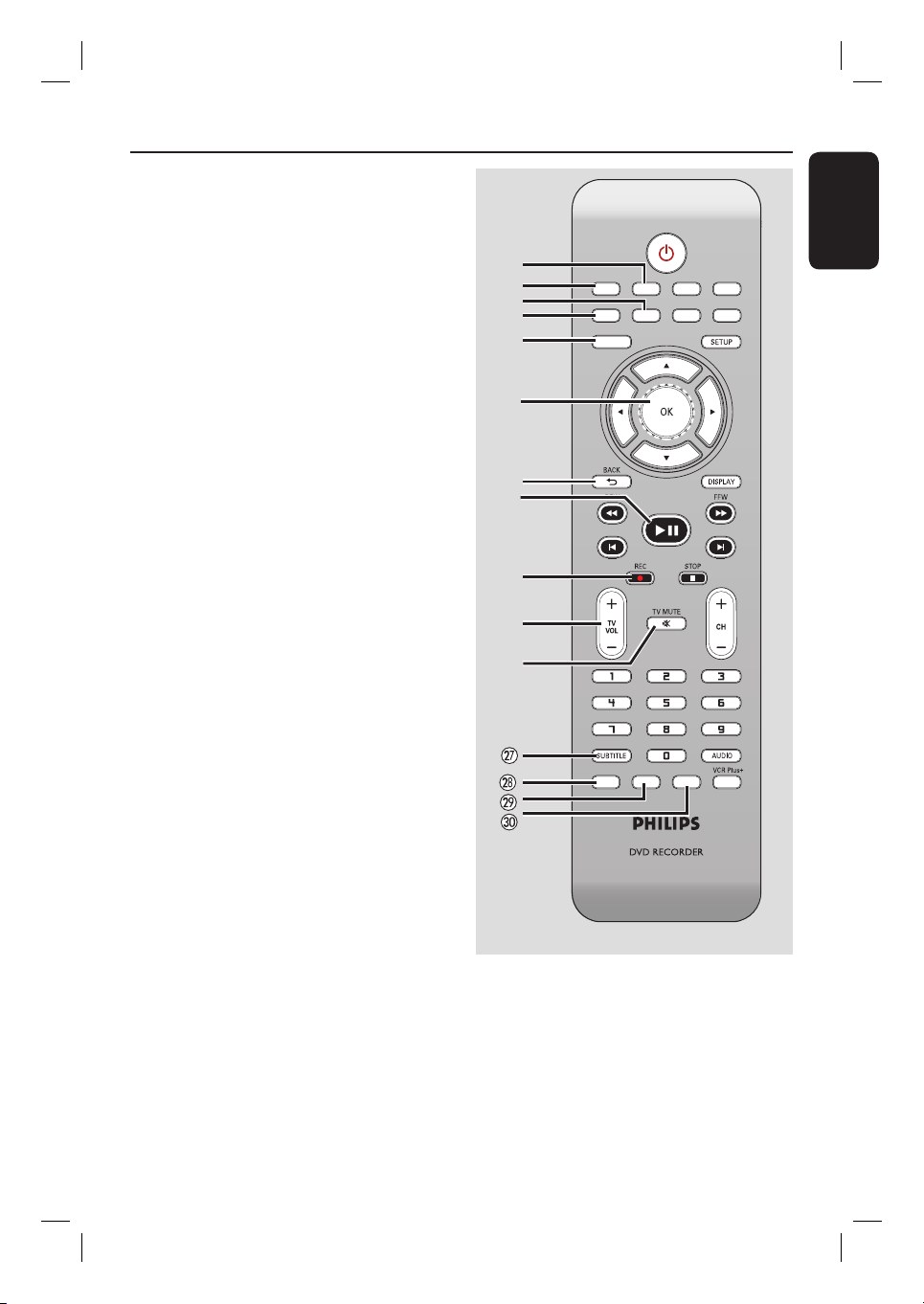
English
13
Remote Control (continued)
SOURCE
SOURCE
SELECT
SELECT
REPEAT
REPEAT
DISC MENU
DISC MENU
USB
USB
TOOLS
TOOLS
CLEAR
CLEAR
ZOOM
ZOOM
ç
PLA
PLA
Y/P
Y/P
AUSE
AUSE
REC MODE
REC MODE
TIMER
TIMER
EDIT
EDIT
OPEN/CLOSE
OPEN/CLOSE
p
q
r
s
t
u
v
w
x
y
z
p
USB
– Accesses the contents of the connected
USB ash drive/ USB memory card
reader.
q
SOURCE
– Selects the recorder’s input source (DV,
EXT1, EXT2, CAM1, CAM2 or Tuner.)
r
SELECT
– Selects a track/chapter/ le in the program
menu.
s
REPEAT
– Repeat playback of title, chapter, track or
disc in DVD mode.
t
DISC MENU
– Press to access the DVD disc menu or
Index Picture screen of a DVD±R/±RW.
– Press to access the VCD disc menu when
PBC is turned on.
u
OK
– Stores/con rms an entry.
v
BACK2
– Returns to the previous menu of a video
CD (VCD.)
w
PLAY/PAUSE
u
– Plays a disc.
– Pauses the playback or recording.
x
REC
– Starts recording the current TV channel
or the current video input source.
– Press repeatedly to set up a One Touch
Recording at 30, 60 or 90 minutes
interval.
y
TV VOL +/ -
– Adjusts the volume of the TV set (Philips
TV only.)
z
TV MUTE H
– Mutes the volume of the TV set (Philips
TV only.)
wj
SUBTITLE
– Selects a DVD subtitle language.
wk
REC MODE
– Toggles between recording modes :
HQ, SP, SPP, LP, EP, or SLP.
This determines the quality of the
recording and the amount/length of time
you can record on a DVD±R/±RW.
wl
TIMER
– Enters/exits the timer recording menu.
e;
EDIT
– Enters/exits the video editing menu.
Loading ...
Loading ...
Loading ...