Loading ...
Loading ...
Loading ...
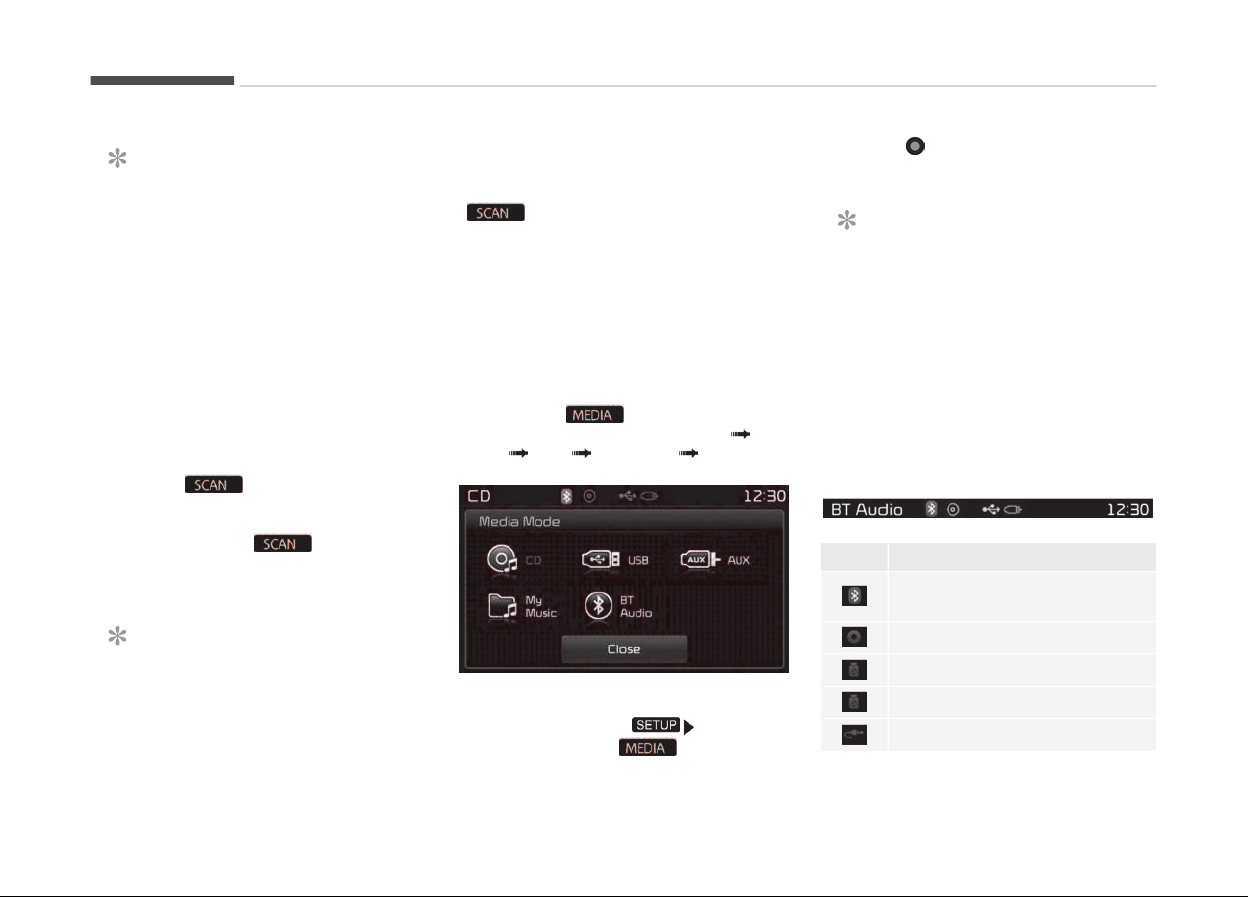
NOTICE
Whilü listüninþ to a ýrüquüncy you
want to savü as a prüsüt, prüss and
hold onü oý thü [1]-[6] prüsüt but‐
tons (ovür 0.8 süconds) to savü thü
currünt ýrüquüncy to thü sülüctüd
prüsüt.
Auto Storü
çrüss thü [A.storü] button to automati‐
cally savü rücüivablü ýrüquünciüs to
çrüsüt buttons.
Scan
çrüss thü
küy to prüviüw ýrü‐
quünciüs with supürior rücüption ýor 5
süconds üach.
çrüss and hold thü
küy (ovür 0.8
süconds) to prüviüw prüsüts ýor 5 süc‐
onds üach.
NOTICE
æncü scan is complütü, thü prüvious
ýrüquüncy will bü rüstorüd.
(Continuüd)
(Continuüd)
Whilü Scan is opüratinþ, prüssinþ thü
küy
will cancül thü scan opür‐
ation.
Media mode
AM111A4GG, AM111A4GN
AM111A4GE, AM111A4GL
AM111A4EE
Switching to Media Mode
çrüssinþ thü küy will chanþü thü
opüratinþ modü in ordür oý CD USB
(içod) AUX My Music BT Audio.
Iý [çop-up Modü]/[Modü çop-up] is
turnüd on within [Display],
thün prüssinþ thü küy will dis‐
play thü Müdia çop-up Modü scrüün.
Turn thü
knob to movü thü ýocus.
çrüss thü knob to sülüct.
NOTICE
Thü müdia modü pop up scrüün can
bü displayüd only whün thürü arü
two or morü müdia modüs turnüd
on.
Title Icon
Whün a Bluütooth
®
Wirülüss Tüchnolo‐
þy, içod
®
, USB or AUX düvicü is connüc‐
tüd or a CD is insürtüd, thü corrüspond‐
inþ modü icon will bü displayüd.
Icon Titlü
Bluütooth
®
WirülüssTüchnolo‐
þy
CD
içod
®
USB
AUX
Audio systüm
5-58
Loading ...
Loading ...
Loading ...