Loading ...
Loading ...
Loading ...
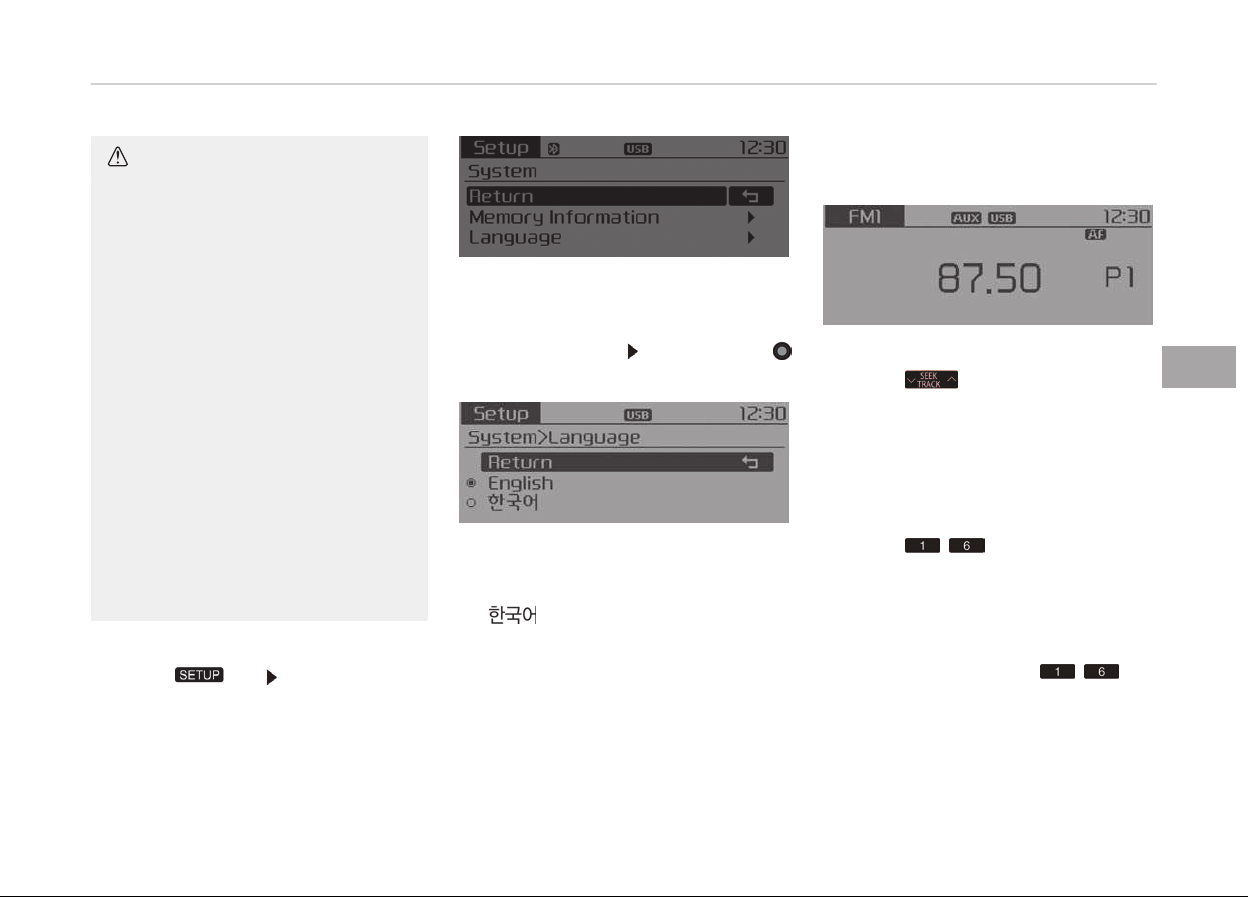
CAUTION
•
Bluetooth
®
Wireless Technology
connection may become intermit‐
tently disconnected in some mo‐
bile phones. Follow these next
steps to try again.
1.
Turn the Bluetooth
®
Wireless
Technology function within the
mobile phone ON/OFF and try to
connect again.
2. Turn the mobile phone power
ON/OFF and try to connect
again.
3. Completely remove the mobile
phone battery, reboot, and then
try to connect again.
4. Reboot the audio system and
try to connect again.
5. Delete all paired devices in your
mobile phone and the audio
system and pair again for use.
System settings
çrüss thü
küy Sülüct [Systüm]
Lanþuaþü
This münu is usüd to süt thü display
and voicü rücoþnition lanþuaþü.
Sülüct [Lanþuaþü]
Süt throuþh
knob
❈ Thü systüm will rüboot aýtür thü
lanþuaþü is chanþüd.
❈ Lanþuaþü support by rüþion.
, Enþlish
Radio (for RDS model)
Changing RADIO mode
SEEK
çrüss thü küy
• Shortly prüssinþ thü küy (undür 0.8
süconds): Chanþüs thü ýrüquüncy.
• çrüssinþ and holdinþ thü küy (ovür
0.8 süconds): Automatically süarchüs
ýor thü nüxt ýrüquüncy.
Preset SEEK
çrüss thü - küy
• Shortly prüssinþ thü küy (undür 0.8
süconds): çlays thü ýrüquüncy savüd
in thü corrüspondinþ küy.
• çrüssinþ and holdinþ thü küy (ovür
0.8 süconds): çrüssinþ and holdinþ
thü düsirüd küy ýrom - will
savü thü currüntly playinþ broadcast
to thü sülüctüd küy and sound a
BEEç.
5-29
5
Audio systüm
Loading ...
Loading ...
Loading ...