Loading ...
Loading ...
Loading ...
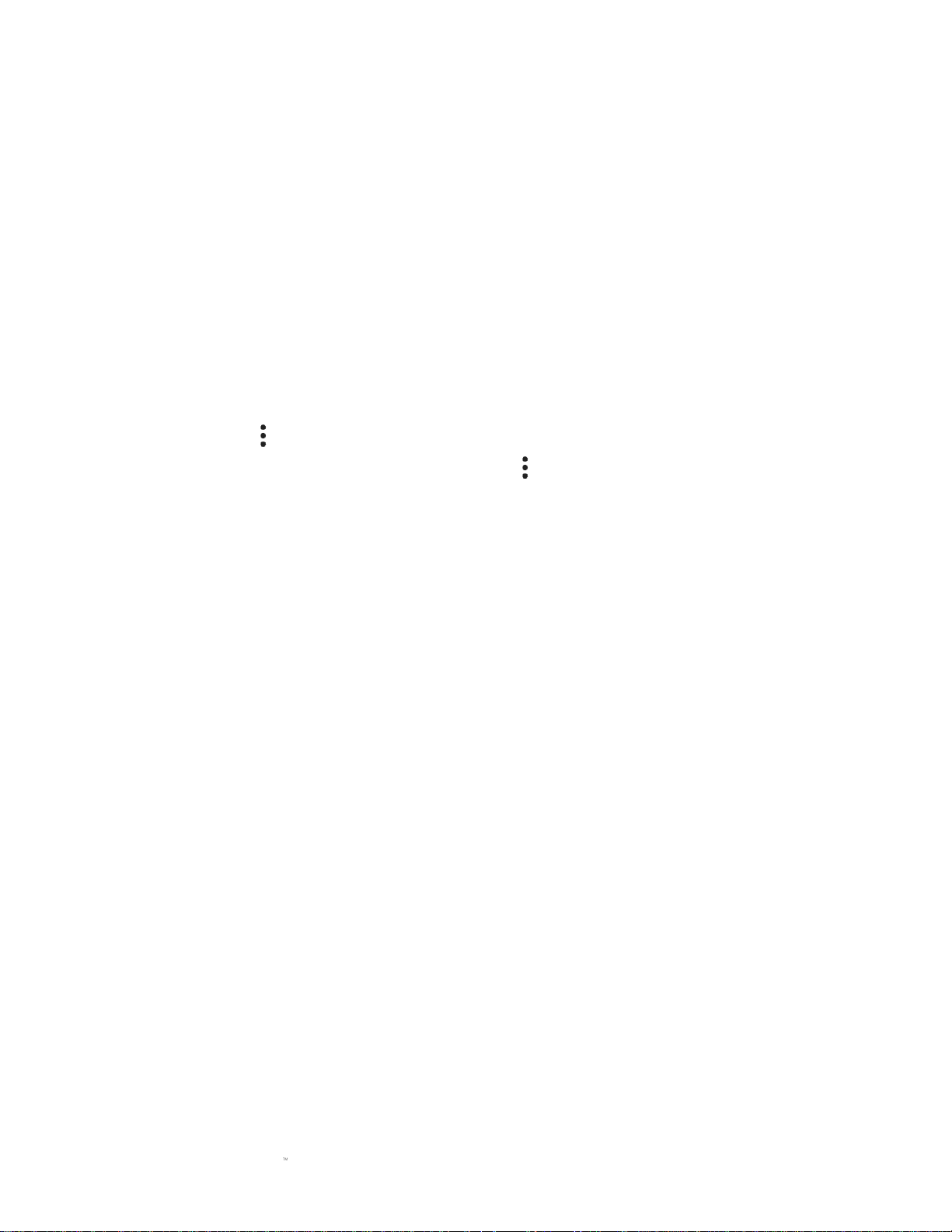
FOR GAMERS. BY GAMERS.
41
Accounts
View, sync, or add accounts on any of the accounts you have on your phone.
Adding an account
1. From the Home screen, swipe up to show the Applications drawer, then tap Settings >
Accounts.
2. Tap Add account, and then select which app you want to add an account for.
3. Follow the onscreen instructions and enter the required credentials.
Syncing or removing accounts
1. From the Home screen, swipe up to show the Applications drawer, then tap Settings >
Accounts.
2. You may tap to enable Auto-sync data.
3. You may also tap on each app and then tap the provided to manually sync an account or
remove it from your accounts.
Changing account settings
1. From the Home screen, swipe up to show the Applications drawer, then tap Settings >
Accounts.
2. Tap that app account that you want to modify, and then change its settings as needed.
Note: App settings availability may vary for each app.
Loading ...
Loading ...
Loading ...