Loading ...
Loading ...
Loading ...
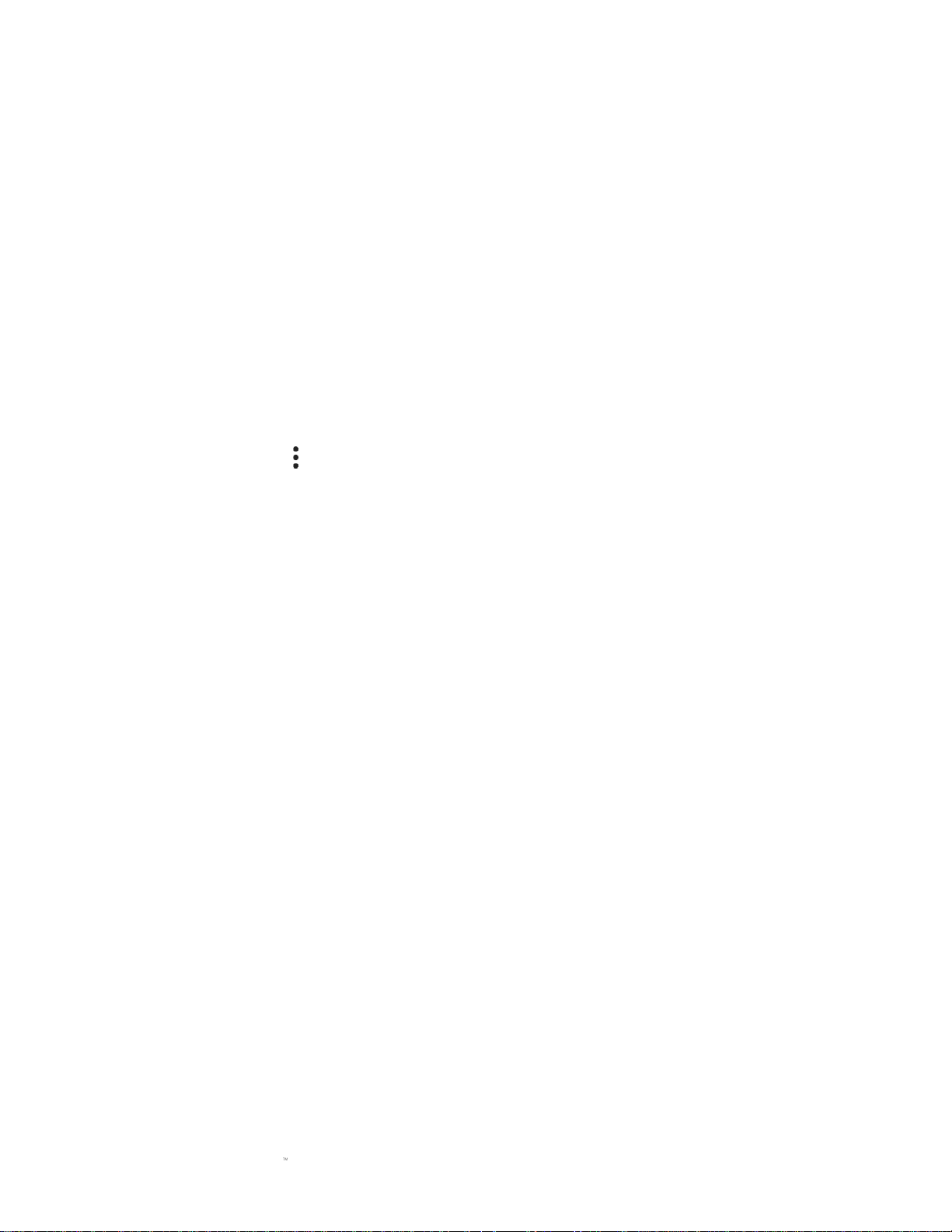
FOR GAMERS. BY GAMERS.
36
Personal
Customize security and account settings.
Location
Set the mode of accuracy for the location services used by your apps.
1. From the Home screen, swipe up to show the Applications drawer, then tap Settings >
Location.
2. Tap Mode to select the accuracy mode of the location services
• High accuracy. Uses GPS, Wi-Fi, Bluetooth or cellular networks to determine
location.
• Battery saving. Use Wi-Fi, Bluetooth or cellular networks to determine location.
• Device only. Use GPS to determine location.
3. You may also tap and then tap Scanning to toggle on other features which may
improve the location performance further
• Wi-Fi scanning. Allow system apps and services to detect Wi-Fi networks at any
time.
• Bluetooth scanning. Allow system apps and services to detect Bluetooth devices at
any time.
Loading ...
Loading ...
Loading ...