Loading ...
Loading ...
Loading ...
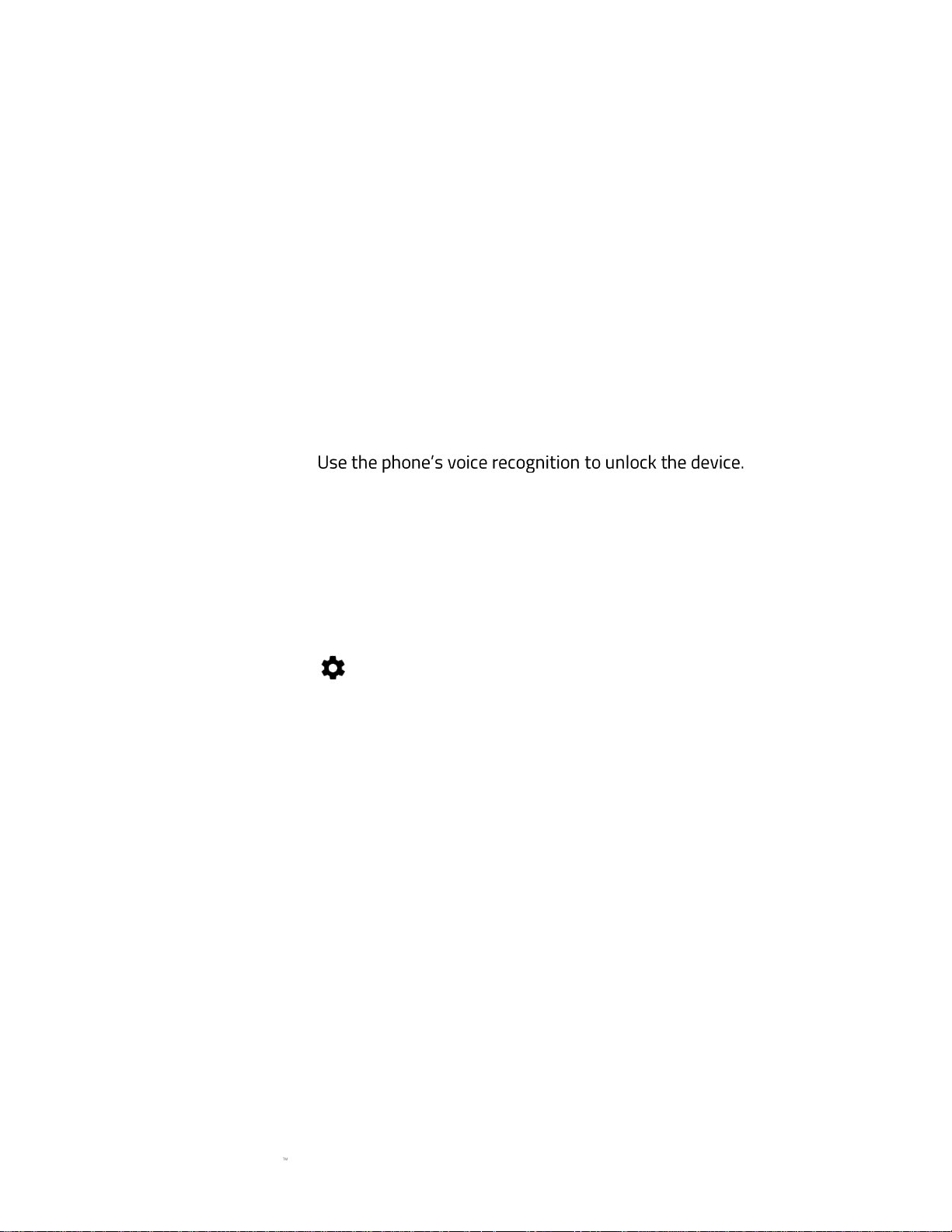
FOR GAMERS. BY GAMERS.
38
Using the smart lock settings
Once you have set a screen lock for your phone, you may use other phone features to conveniently
unlock your phone when needed.
1. From the Home screen, swipe up to show the Applications drawer, then tap Settings >
Security > Smart Lock.
2. Enter your device PIN. You may use any of the following smart lock features below:
• On-body detection. Once unlocked, the phone will stay unlocked when it is in motion
and will automatically lock once set down.
• Trusted places. Uses the home address or location you have set to automatically
unlock the phone.
• Trusted devices. Add devices which will automatically unlock the phone when
nearby.
• Trusted voice.
Setting up a SIM card lock
Require a PIN code to use your SIM card.
1. From the Home screen, swipe up to show the Applications drawer, then tap Settings >
Security.
2. Tap the settings icon ( ) of the Screen lock menu, and configure any of the following
options:
Making passwords visible
Swiftly display the password characters as you type it.
1. From the Home screen, swipe up to show the Applications drawer, then tap Settings >
Security.
2. Toggle Make passwords visible on.
Loading ...
Loading ...
Loading ...