Loading ...
Loading ...
Loading ...
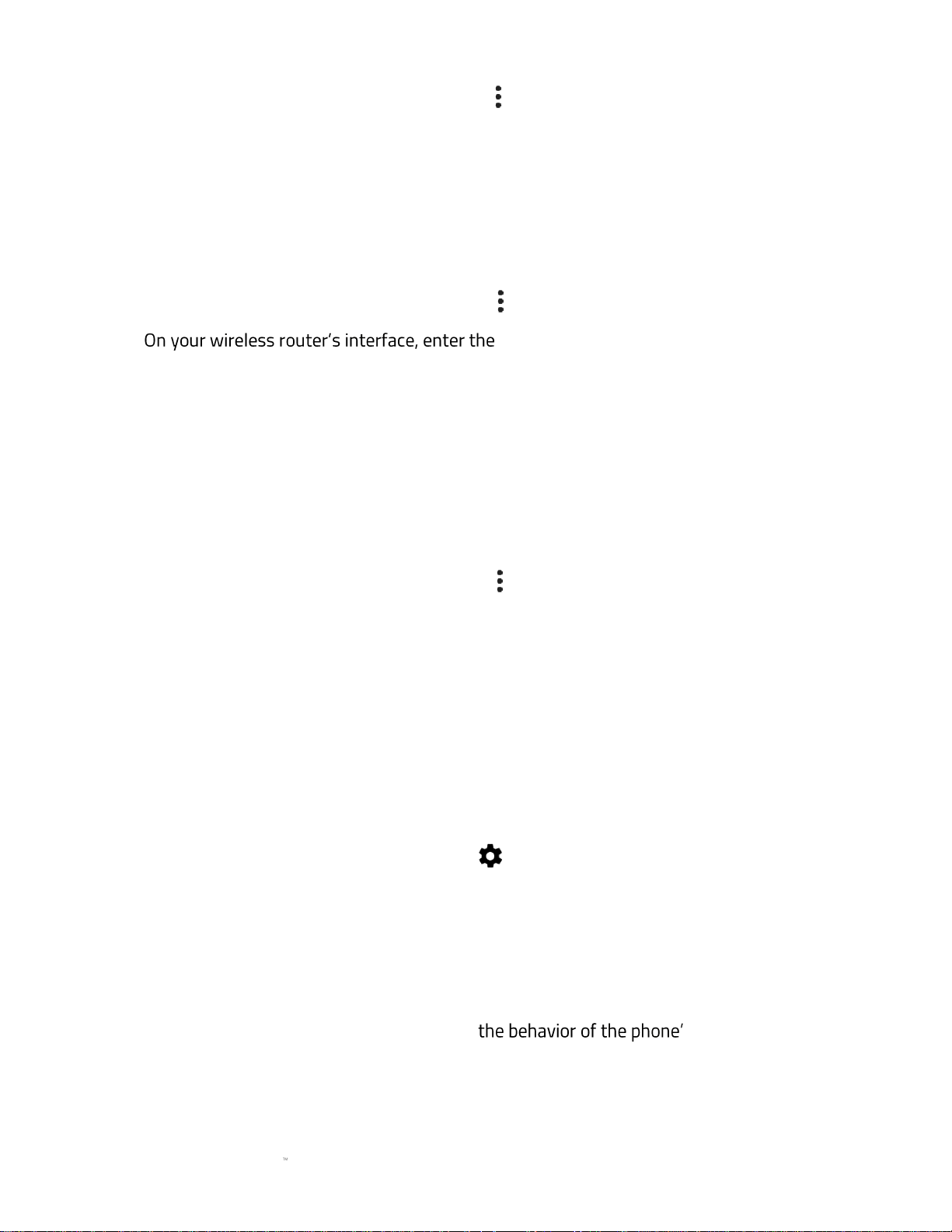
FOR GAMERS. BY GAMERS.
19
2. On your phone, from the Wi-Fi settings, tap , and then tap Advanced > WPS Push
button. Your phone will automatically connect with the WPS-enabled router.
Note: Please make sure to complete the setup within two minutes. Otherwise, you may have to
restart the pairing process again.
Alternately, you may also use the WPS Pin Entry feature of your phone to connect it to a wireless
router.
1. On your phone, from the Wi-Fi settings, tap , then tap Advanced > WPS Pin Entry.
2. WPS pin provided by your phone. Your phone
will automatically connect with the WPS-enabled router.
Note: You may have to refer to the user manual of your wireless router in using its WPS feature.
Using Wi-Fi Direct
Connect your phone directly to a Wi-Fi direct capable device through wireless connectivity. Use this
feature to share contacts and files to other devices.
Connecting / Disconnecting a device
1. On your phone, from the Wi-Fi settings, tap , then tap Advanced > Wi-Fi Direct.
2. Select the device that you want to connect to on the list to send a Wi-Fi Direct invite.
3. Confirm the invite on the other device. Your device is now connected to your phone through
Wi-Fi direct.
Note: To disconnect a device, tap the connected device from the list and then confirm.
Wi-Fi Settings
1. From the Home screen, swipe upwards to show the Applications drawer, then tap Settings
> Wi-Fi.
2. Tap the Configure Wi-Fi settings button ( ) to change or view the following wireless
properties listed below:
• Saved networks. Display all wireless networks saved in your phone. Tapping on any
saved wireless network will allow you to view the provided security of the selected
network as well as remove it from the list through the FORGET button.
• Network notification. Toggle public wireless network availability on or off.
• Keep Wi-Fi on during sleep. Select s Wi-Fi during sleep.
1. Always. During sleep, the Wi-Fi is always on.
2. Only when plugged in. Wi-Fi is only enabled during sleep when charging.
Loading ...
Loading ...
Loading ...