Loading ...
Loading ...
Loading ...
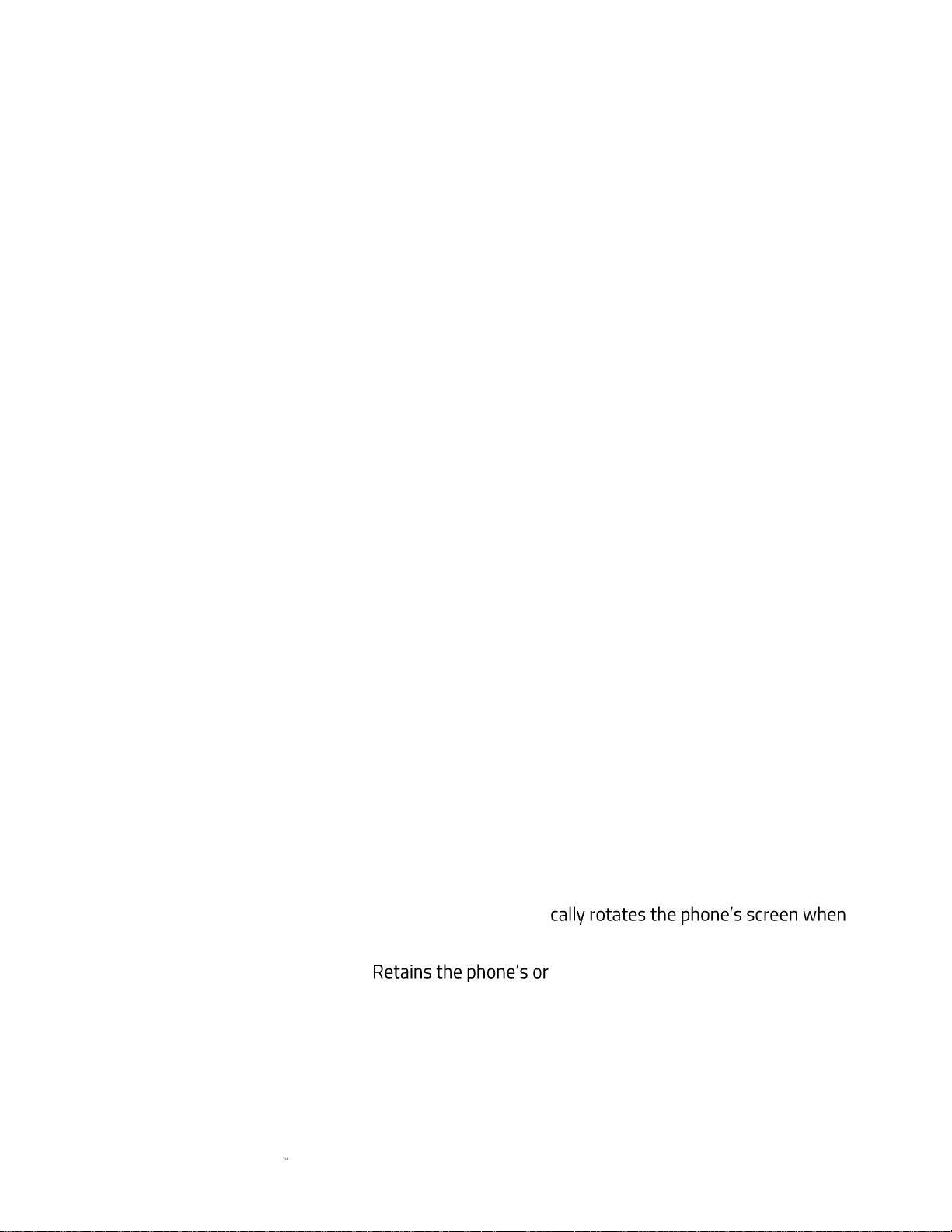
FOR GAMERS. BY GAMERS.
28
Ambient display
Toggle if the screen will wake when receiving notifications on or off.
1. From the Home screen, swipe up to show the Applications drawer, then tap Settings >
Display > Ambient display.
2. Toggle the ambient display on to wake the screen automatically when notifications are
received.
Tap to Wake
Toggle if the screen will wake up when double tapping anywhere on the screen.
1. From the Home screen, swipe up to show the Applications drawer, then tap Settings >
Display > Tap to Wake.
2. Toggle the Tap to Wake option on.
Font Size, Display Size, & Display Resolution
Make the items and text on the screen smaller or larger.
1. From the Home screen, swipe up to show the Applications drawer, then tap Settings >
Display.
2. Tap the screen setting that you want to customize among the three settings.
3. Adjust the slider to increase or decrease the size of text, display size, or screen resolution.
When device is rotated
Set the orientation of the screen when the phone is in portrait or landscape view.
1. From the Home screen, swipe up to show the Applications drawer, then tap Settings >
Display > When device is rotated.
2. Select the screen orientation:
• Rotate the contents of the screen. Automati
the phone rotates.
• Stay in portrait view. ientation even when the phone is
rotated.
Loading ...
Loading ...
Loading ...