Loading ...
Loading ...
Loading ...
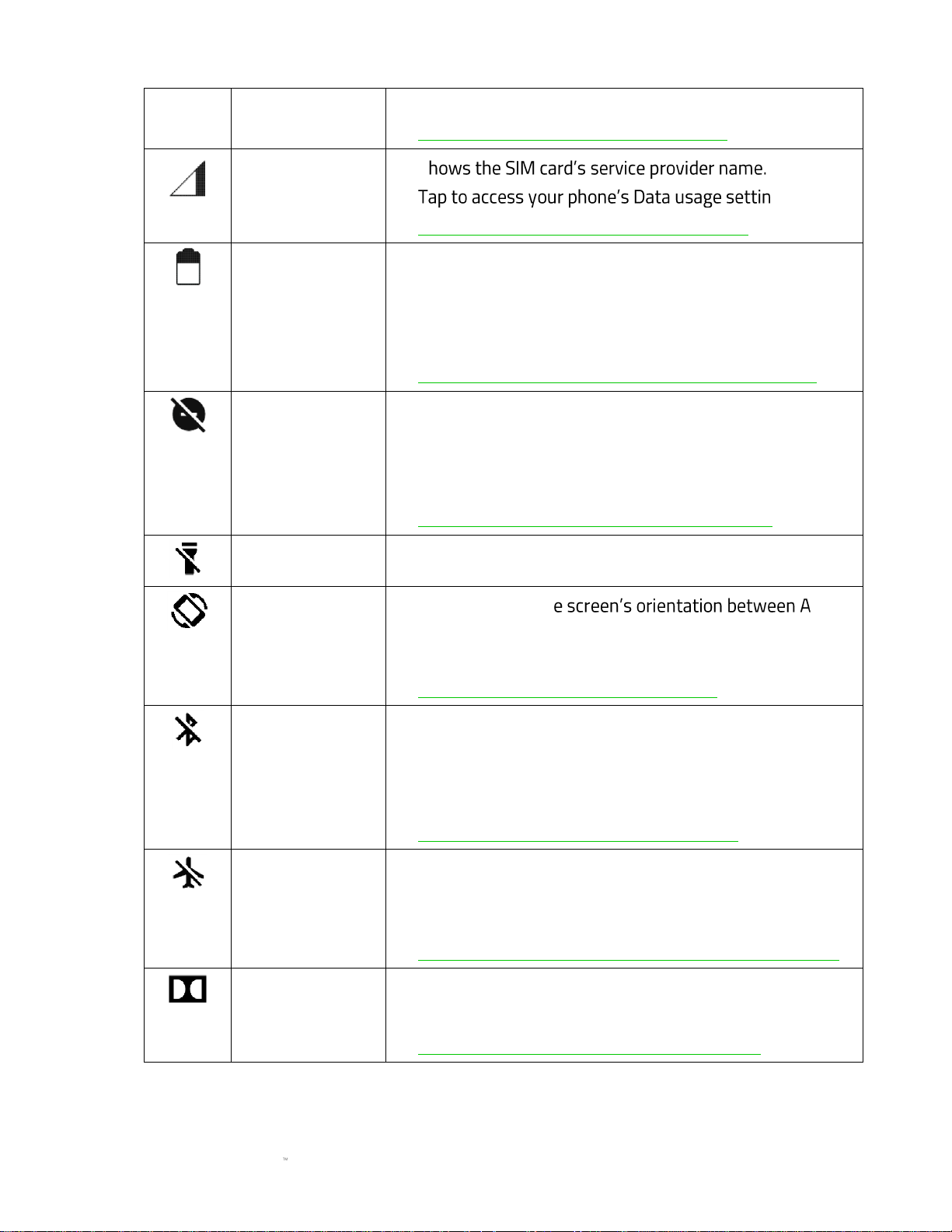
FOR GAMERS. BY GAMERS.
14
▪ Press and hold to open Wi-Fi settings.
Click here to know more about Wireless
Cellular Data
▪ S
▪ gs.
Click here to know more about Data usage
Battery status
▪ Displays the battery percentage.
▪ Tap to display the Batter usage chart and/or access the
Battery Saver toggle.
▪ Press and hold to open Battery settings.
Click here to know more about the Battery settings
Do not disturb
▪ Shows the Do not disturb option mode being used.
▪ Tap to display and change the Do not disturb options
available.
▪ Press and hold to open the Do not disturb settings.
Click here to know more about Do not disturb
Flashlight
Tap to toggle the flashlight on or off.
Auto-rotate
▪ Toggle your phon uto-
rotate and Portrait mode.
▪ Press and hold to access the Display settings.
Click here to know more about Display
Bluetooth
▪ Tap enable Bluetooth and to see all devices you have
paired with your phone via Bluetooth.
▪ Press and hold to view all available Bluetooth devices
within range.
Click here to know more about Bluetooth
Aeroplane Mode
▪ Tap to toggle Aeroplane mode on or off.
▪ Press and hold to access the Wireless & networks
settings.
Click here to know more about other wireless settings
Dolby Atmos ®
▪ Tap to select and enable a Dolby Atmos setup.
▪ Press and hold to open the Dolby Atmos app.
Click here to know more about Dolby Atmos
Loading ...
Loading ...
Loading ...