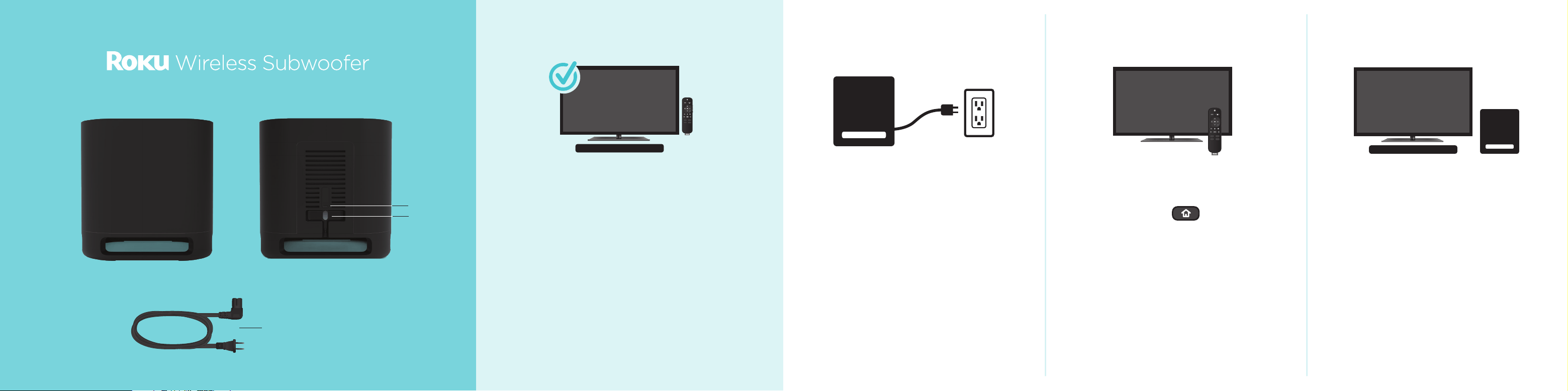
Get ready for entertainment you can feel.
Power cable
To set up, you’ll need: 2. Prepare to connect1. Power up your subwoofer 3. Follow the on-screen setup
• A Roku Smart Soundbar or
other compatible Roku audio
products.
• Your Roku® remote.
• Place your subwoofer
anywhere within 30 feet of
your TV.
• Plug it in to a power outlet.
• Follow the instructions on your
TV screen to connect your
subwoofer and test the sound.
• Press and hold for 5 seconds
to get to the pairing menu.
• Select subwoofer.
Note: If you don’t see a subwoofer
option, select speaker.
What you’ll need
Setup
Reset
FRONT BACK
Power
Loading ...
