Loading ...
Loading ...
Loading ...
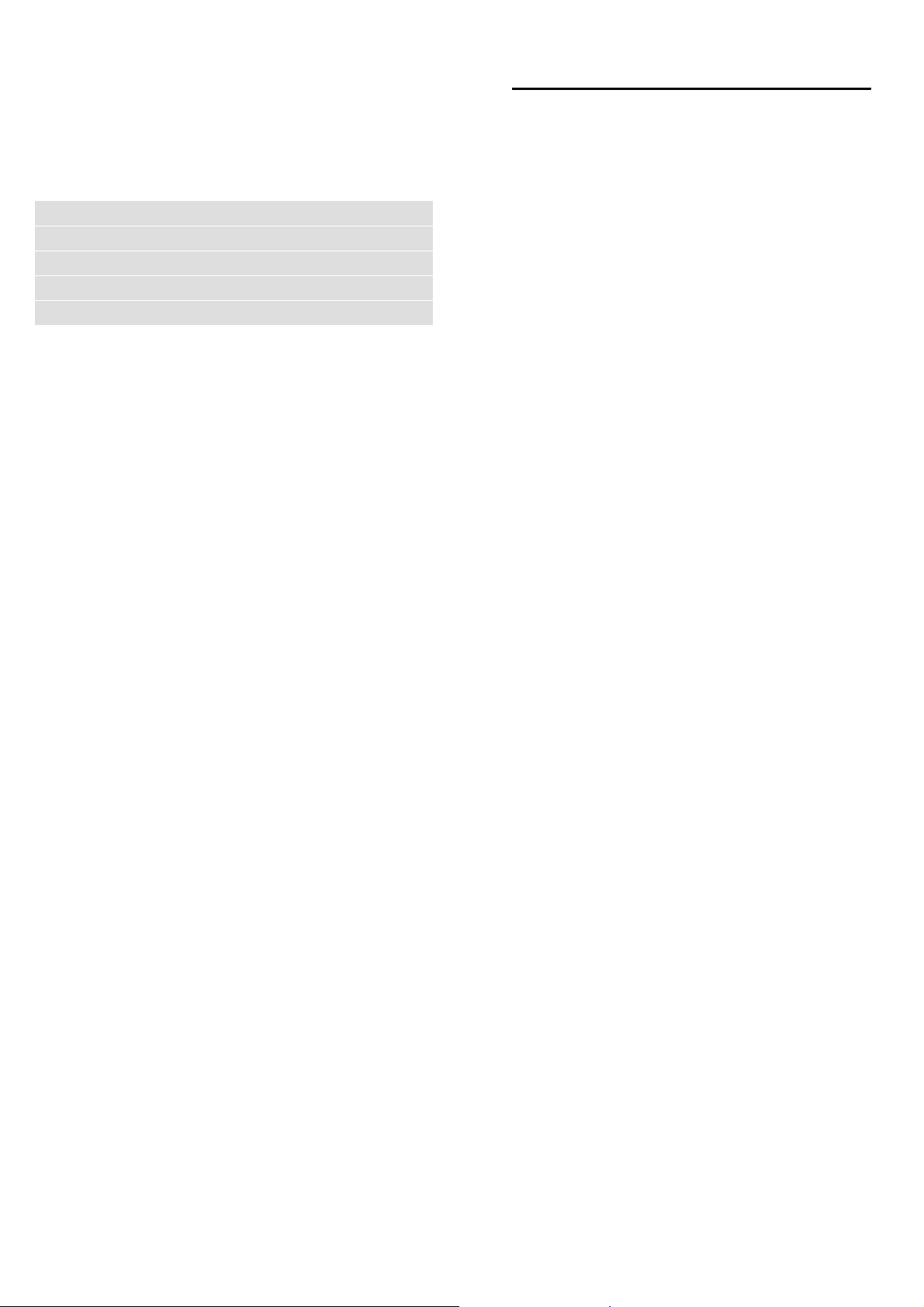
Sabbath mode en
19
Setting the microwave to combi-mode
Several types of heating are suitable for combining with
the microwave. The microwave output setting can be
set to 90 W, 180 W or 360 W.
Types of heating available:
1. Touch the # touch button to switch on the
appliance.
2. Touch the 0 touch button.
The main menu appears.
3. Use the ( or ) button to select "Microwave
combination operation ¡".
4. Touch the & touch button.
The "Hot air" default value is shown on the display.
5. Use the ( or ) touch button to set the required type
of heating.
6. Use the & button to navigate to the next line.
Set the desired temperature using the ( or ) button.
7. Use the & button to navigate to the next line.
Use the ( or ) button to set the required microwave
output setting.
8. Use the & button to navigate to the next line.
Use the ( or ) button to set the required cooking
time.
9. Touch the # touch button.
The appliance starts the operation. The cooking time
counts down on the display.
You can change the temperature, microwave output
setting and cooking time at any time. To do this, use the
% or & button to navigate to the required field, and set
the value you want using the ( or ) button.
The cooking time has elapsed
As soon as the end time has been reached, an audible
signal sounds and the appliance ends the microwave
operation automatically.
"x Finished" appears on the display.
Touch the 0 touch button to stop the audible signal.
If you want to set a new cooking time, touch the #
touch button.
Otherwise, touch the # touch button to switch off the
appliance.
Pausing the operation
Touch the # touch button to pause the oven. Press the
# touch button again to continue the operation.
Opening the appliance door interrupts the operation.
The operation continues to run automatically when the
door is closed.
Cancelling the operation
Touch the # touch button.
FSabbath mode
Sabbath mode
You can set a time of up to 74 hours using Sabbath
mode. The food in the cooking compartment remains
warm, without you having to switch the appliance on or
off.
Starting Sabbath mode
Before you can use Sabbath mode, you must activate it
under "Favourites" in the basic settings. ~ "Setting
favourites" on page 17
Once the Sabbath mode has been activated, you can
select it under the menu for the types of heating.
The appliance heats up with top/bottom heating.The
temperature can be set between 85 °C and 140 °C.
1. Touch the # touch button.
2. Use the ( or ) button to select "Sabbath mode".
3. Use the & button to navigate to the next line.
4. Use the ( or ) button to select the temperature.
5. Use the & button to navigate to the next line.
6. Use the ( or ) button to select the cooking time.
7. Touch the # touch button.
The appliance starts the operation.
Notes
■ Once Sabbath mode has started, you can no longer
change any settings or cancel the operation using
the # touch button.
■ The operation is not interrupted if you open the
appliance door.
Once the Sabbath mode duration has elapsed, a signal
sounds. The appliance stops heating. Use the # touch
button to switch off the appliance.
Cancelling Sabbath mode
Touch the # touch button to cancel Sabbath mode.
‚
Hot air
‚
Top/bottom heating
‡
Circo-roasting
ˆ
Grill, large area
‰
Grill, small area
Loading ...
Loading ...
Loading ...