Loading ...
Loading ...
Loading ...
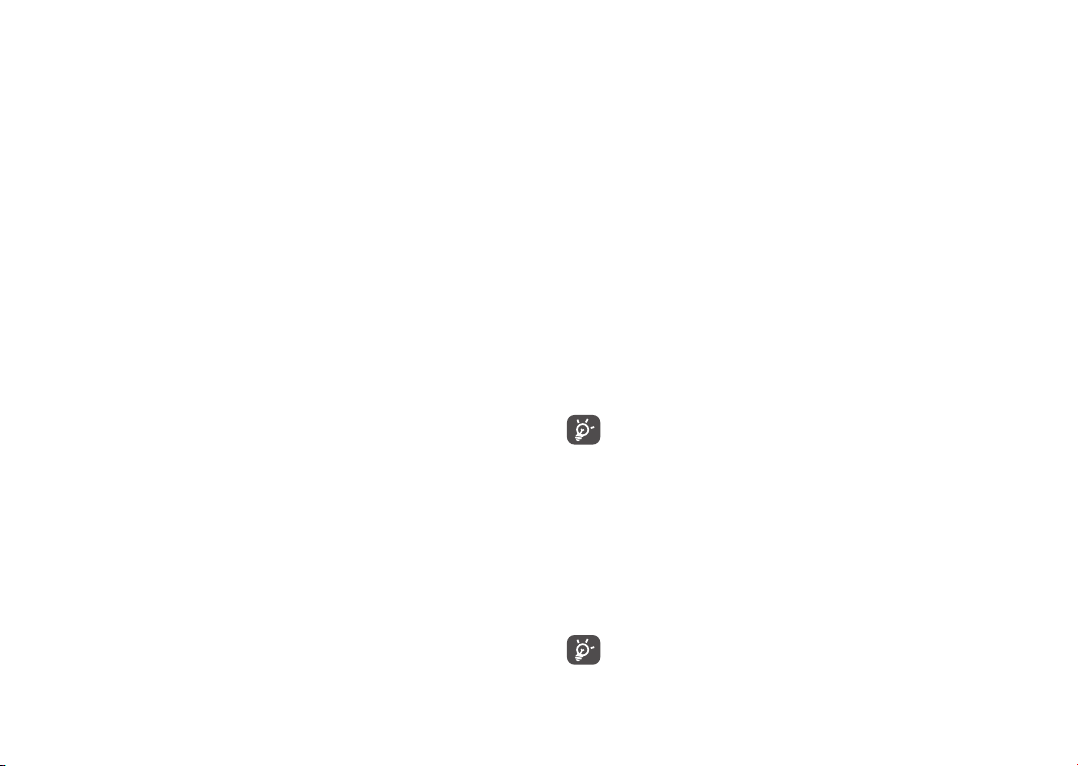
75 76
Private mode
Touch to set the private mode that you can set private contents in this setting�
Device admin apps
Touch to view or deactivate device administrators�
Encrypt & credentials
-Encryption
Requires a numeric PIN, pattern, or password to decrypt your phone each time you
power it on�
- Credential storage
•Storage type
Touch to check the hardware-backed
•Trusted credentials
Touch to display trusted CA certificates
•User credentials
Touch to view and modify stored credentials
•Install from SD card
Touch to install encrypted certificates from internal storage or SD card�
Trusted agents
View or deactivate trust agents�
Screen pinning
When this function is enabled, you can always keep a window in view by touching the
Overview button and then the pin icon� In this case, the user cannot go to any other
window or open any other app�
To stop pinning a window in view, long press both the Back and Overview keys
together, then entering your screen unlock password or drawing your unlock pattern�
Apps with usage access
Touch to display the apps which can track what apps you are using, and the using
frequency� You can switch the toggle to turn on/off the permission�
10.4 Smart Manager
App Manager
-AUTO-START
Restrict auto-start apps can make system run faster andextend battery life� But some
features(e�g� push notifications) may be affected�
-DEEP HIBERNATE
Turn on deep hibernate can optimize battery usage following Google Doze� Some
functions such as those that use mobile networks or sync data, may be restricted
when the device is unused for long periods of time�
Power saving
Extend your battery usage
-Estimater time remaining
Touch DETAILS to check for more information about the battery usage status, and
set for the power management�
Remaining battery time is approximate and can change based on usage�
-Power saving mode
• Custom mode
Set up parameters by your daily use�
• Battery saver mode
Touch to enable/disable this function, or set up different modes(Never, at 5% battery,
at 15% battery�
When battery saver is on, it can reduces your device's performance and limits
vibration, location services and most background data�
Battery saver turns off automatically when your device is charging�
Loading ...
Loading ...
Loading ...