Loading ...
Loading ...
Loading ...
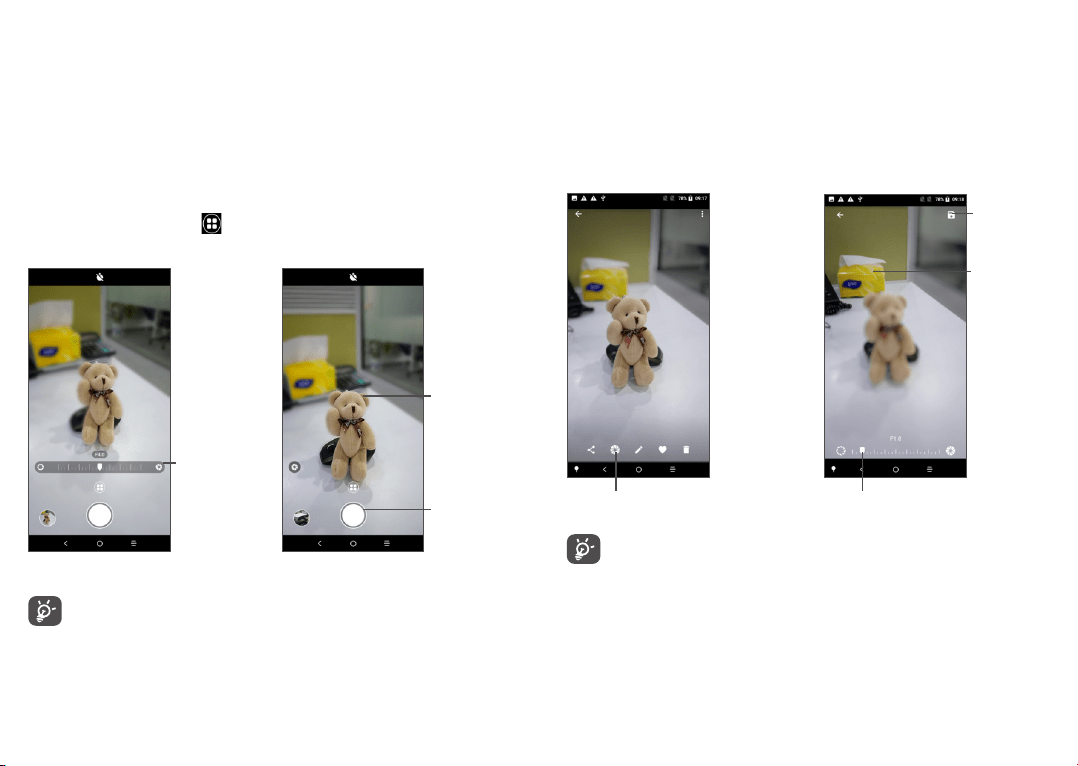
63 64
7�1�2 Bokeh & Refocus
Real-time bokeh
-Features
The dual rear camera sensor provides real time bokeh effect which blurs the
background of an image when we want to focus on the subject itself� This helps to
stand out the subjects by only hinting what exists in the distance It will make picture
artistic,including out-of-focus backgrounds and its characteristic light blurs�
-Get to use:
Turn on the camera, then tap ;
Touch Portrait to open this mode;
Drag the slide
to adjust the
blur effect� To
maximize the
effect, drag it
to the left
Choose the
object that
you want to
highlight (e�g�
the bear)
Touch to take
the photo�
The distance between the camera and the object that want to highlight
should be less than one meter
Refocus
-Feature
The camera incorporates a photo editing software which allows to re-select the focus
in a photograph blurring the rest of the picture creating the feeling that the rest of
the image is out of focus�
-Get to use�
First open the photo in Gallery�
Touch it to refocus�
Touch the
point that
want to
highlight
Touch to
save the
new photo�
Drag the slide to
adjust the blur effect�
Refocus only works on the bokeh effect photo�
Loading ...
Loading ...
Loading ...