Loading ...
Loading ...
Loading ...
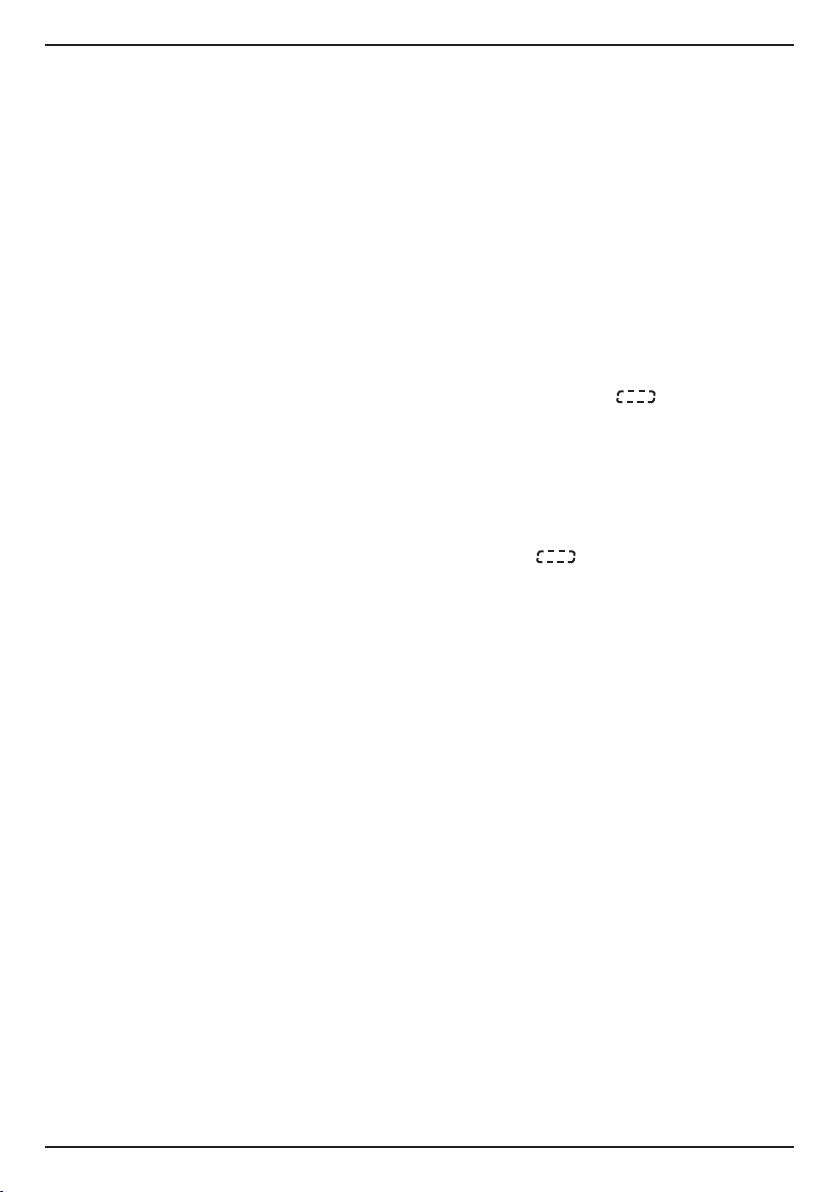
10
Two-Stage Cooking
This function lets you program your oven to
automatically switch from one function to a
second function. Be sure to follow steps in the
order listed below; cooking time must always be
selected before choosing the power level.
Example: To begin cooking at an 80% power
level for 5 minutes, and then switch to cook at a
60% power level for 10 minutes:
1. Press COOK TIME once, then press 5–0–0 to
set the cooking time.
2. Press POWER LEVEL once, then press 8 to
select 80% microwave power.
3. Press COOK TIME once, then press 1–0–0–0
to set the cooking time.
4. Press POWER LEVEL once, then press 6 to
select 60% microwave power.
5. Press START +30SEC to start two-stage
cooking.
NOTE: Auto cooking cannot be set as part of two-
stage cooking
Memory
You can save up to three cooking procedures
(one or two stages) that you frequently use.
They will be stored in the oven’s memory as
numbers 1, 2 and 3 and can be used at any time.
Auto Cook cannot be saved as memory.
To Program Memory Procedure
1. Press 0/MEMORY button. The screen will
display 1, 2 or 3, depending on the number of
times you press the 0/MEMORY button.
2. Press COOK TIME, then use the number
buttons to set the desired cooking time.
3. Press POWER LEVEL button. Default power
level PL10 appears in the display, but can be
changed by pressing the number button (see
Power Level Chart on page 8).
4. Press START +30SEC to save the setting.
The tone will sound once and the screen will
display the number (1, 2 or 3) for the memory
procedure you programmed and saved.
5. Press STOP PAUSE/CANCEL.
NOTE: To program a two-stage memory
procedure, press 0/MEMORY button to save it
as 1, 2 or 3. Follow instructions under Two-
Stage Cooking. After pressing START +30SEC
to save it, press STOP PAUSE/CANCEL.
To Run a Saved Procedure
Press 0/MEMORY one, two or three times until
the number of the desired saved procedure is
displayed, then press START +30SEC.
NOTE: If oven is unplugged or power is cut off,
memory will need to be reset.
Child Lock
The child lock prevents unwanted oven
operation. The oven can be set so that the
control panel is deactivated or locked.
TO LOCK
• Press STOP PAUSE/CANCEL for 3 seconds.
• There will be a long tone indicating that the
child lock has been activated.
• The screen will display .
• The keypad will not be able to be used.
TO UNLOCK
• To unlock, press STOP PAUSE/CANCEL for
3 seconds.
• There will be a long tone indicating that the
microwave oven is unlocked.
• The symbol will disappear.
CLEANING & CARE
Unplug the cord before cleaning any part of
this oven. Clean your oven regularly to avoid
grease build-up.
To clean the inside of the unit:
• An occasional thorough wiping with a solution
of baking soda and water keeps the inside
fresh.
• Remove greasy spatters with a sudsy cloth,
then wipe with a damp cloth. Never use
abrasive cleaners or sharp utensils on any part
of the microwave.
• Clean surfaces where the door meets the oven
when closed with mild, nonabrasive soap or
detergent on a soft cloth. Wipe with damp
cloth.
• To remove greasy stains, put 1 cup water mixed
with 2 tablespoons lemon juice or baking soda
in a cup and bring this mixture to a boil in the
microwave. Allow it to stand in microwave
for 5 minutes to steam. Then wipe walls of
microwave with clean paper towels, a damp
clean towel or a dampened microfiber cloth to
remove softened cooking residue.
Loading ...
Loading ...
Loading ...