Loading ...
Loading ...
Loading ...
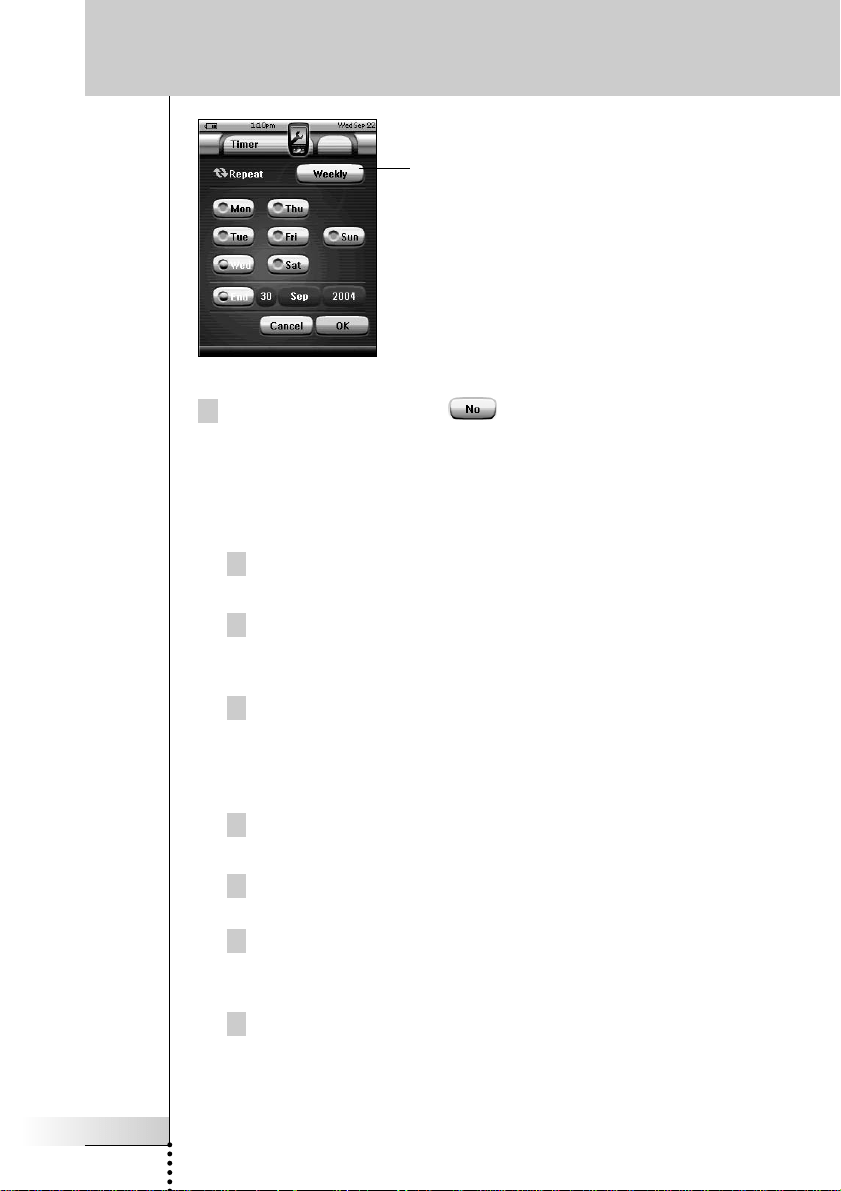
User Guide
47
Using the Power Features
Repeat toggle
2Tap the repeat toggle button .
By default ‘No’ is selected.
The Repeat button toggles between the three settings:
■ No: This is the default setting;
■ Daily;
■ Weekly.
1To change the setting to ‘Daily’, tap the button again.
Every day of the week is automatically selected.
2 If you want to set an end date for the repeating timer, select the
End Date check box.
The End Date is enabled.
3 Define the End Date, as described in ‘Setting the Start Date’ on
page 45.
The End Date is defined.
-or-
1To change the setting to ‘Weekly’, tap the button again.
The current day is selected.
2 Select or deselect the different days of the week on which the
timer has to be executed.
3 If you want to set an end date for the repeating timer, select the
End Date check box.
The End Date is enabled.
4 Define the End Date, as described in ‘Setting the Start Date’ on
page 45.
The End Date is defined.
TSU7000_US1004.qxd 19-10-2004 16:09 Pagina 47
Loading ...
Loading ...
Loading ...