Loading ...
Loading ...
Loading ...
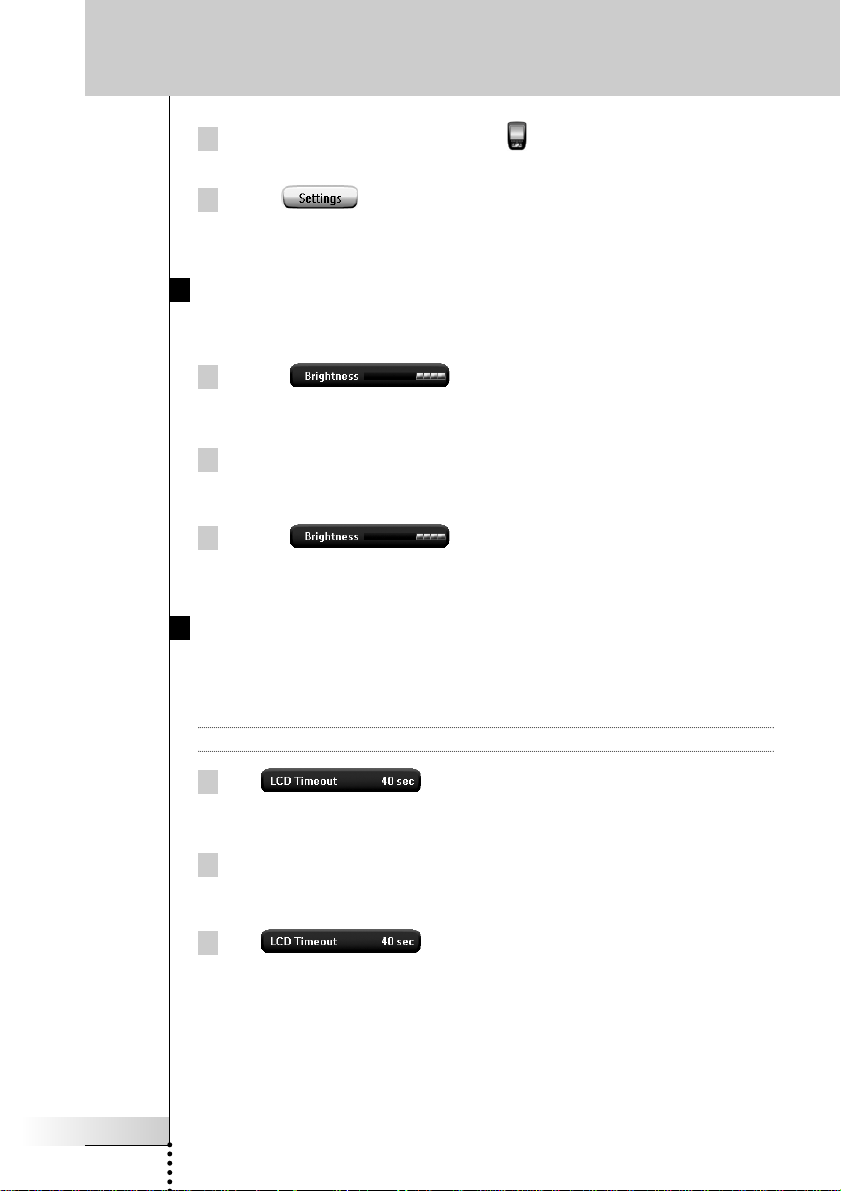
User Guide
33
1Tap and hold the ProntoPro NG icon in the upper left corner of the
touch screen for 3 seconds. The Tools Menu appears.
2 Select .
The first Settings Page appears.
Setting the Brightness of the Backlight
You can adjust the intensity of the LCD backlight. There are 4 levels of backlight
brightness.
1Tap the button in the first Settings Page.
The Brightness button is selected. The ‘+’ and ‘-’ labels appear on the two
middle firm keys below the touch screen.
2To increase the brightness, press (and hold) the firm key labeled ‘+’.
-or-
To decrease the brightness, press (and hold) the firm key labeled ‘-’.
3Tap the button again.
The new Backlight Brightness is set.
Setting the Timeout of the LCD Screen
The timeout of the LCD screen determines how long the LCD touch screen stays
active before turning off. Shortening the active time will increase ProntoPro NG’s
battery life.
Note The LCD screen will only time out when you are not using ProntoPro NG.
1Tap in the first Settings Page.
The LCD Timeout button is selected. The ‘+’ and ‘-’ labels appear on the two
middle firm keys below the touch screen.
2To increase the timeout, press (and hold) the firm key labeled ‘+’.
-or-
To decrease the timeout, press (and hold) the firm key labeled ‘-’.
3Tap again.
The new LCD screen timeout is set.
Customizing ProntoPro NG
TSU7000_US1004.qxd 19-10-2004 16:09 Pagina 33
Loading ...
Loading ...
Loading ...