Documents: Go to download!
User Manual
- User Manual - (English)
- Fisher & Paykel DH8060P1 8kg Heat Pump Dryer Specifications Sheet - (English)
- Machine specifications
- GETTING STARTED QUICKLY
- DRYER CONTROLS
- CARING FOR YOUR DRYER
- BEFORE YOU CALL FOR SERVICE
- FAULT CODES
- TROUBLESHOOTING
Table of contents
USER MANUAL Heat pump clothes dryer
Machine specifications
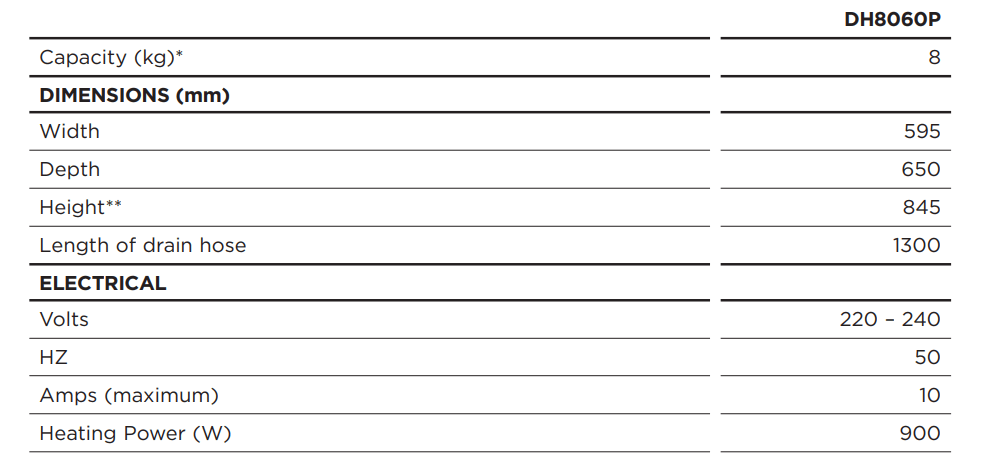
* Capacity refers to the maximum dry weight of items the machine can dry at any one time. Note: some cycles have a lower maximum capacity (see the ‘Drying cycles’ section).
** The exact height of your dryer is dependent on how far the feet are extended from the base of the machine.
GETTING STARTED QUICKLY
- Press ‘POWER’
 to activate your dryer.
to activate your dryer. - Your dryer will default to the ‘Everyday’ cycle. Select your desired drying cycle by turning the SmartTouch™ Control Dial.
- Select your preferred drying options, using the SmartTouch™ buttons on the right hand side of the panel (if you wish to select options different from the default options for the cycle).
- Touch the
 button to start the cycle.
button to start the cycle.
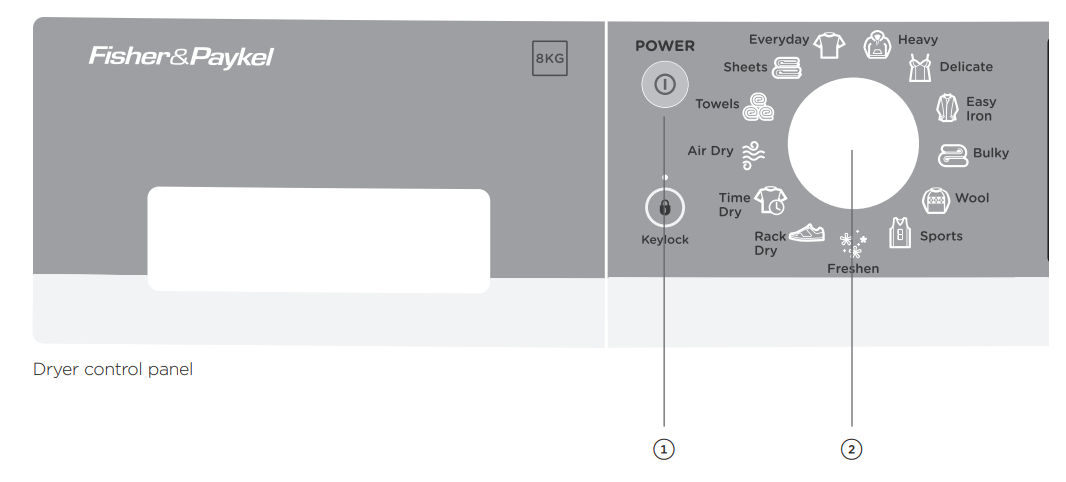
● If you make an invalid selection the dryer will beep to alert you.
● When the cycle finishes, your dryer will beep and then turn off automatically. If the ‘Wrinkle Free’ option has been selected the machine will rotate the drum periodically blowing cool air into the drum to help minimise wrinkling and creasing of your load.
● If you wish to change a cycle or select a different option once a drying cycle has started, touch the  button then select the new cycle or option. Touch
button then select the new cycle or option. Touch  to restart the dryer with the new cycle and/or settings.
to restart the dryer with the new cycle and/or settings.
IMPORTANT!
● If you wish to stop the dryer before the cycle has finished you MUST remove the clothes IMMEDIATELY and spread them out to cool. DO NOT leave the clothes in the dryer or bunched up in a clothes basket. Take extreme care as the drum and the load items may be hot.
● Failure to follow the advice in this guide may result in damage to your garments and your expectations of drying performance may not be met.
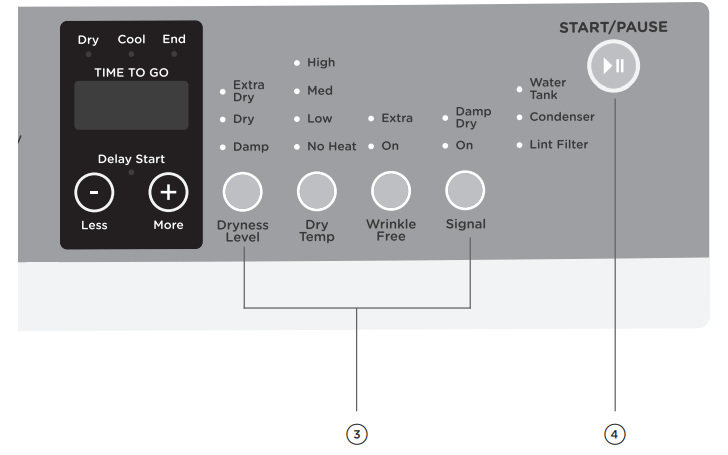
DRYER CONTROLS
SmartTouch™ Control Dial The SmartTouch™ Control Dial provides easy and efficient drying cycle selection. As you rotate the dial, the icon of the drying cycle selected will be illuminated, along with the default settings for that cycle on the right side of the control panel. |  |
SmartTouch™ buttons The smooth, easy clean buttons enable simple selection of options with lights clearly showing the selections you are making. | 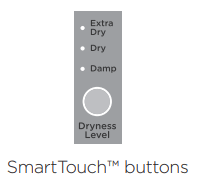 |
Digital display screen The digital display screen provides feedback on how long the drying cycle has to go. If you have programmed a ‘Delay Start’, the time remaining until the cycle will start will be displayed here, along with any messages to help you with the overall running of your dryer (eg user warnings). | 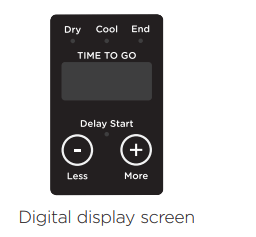 |
Time to go Your dryer displays approximately how many minutes the cycle you are running has remaining if you have chosen one of the Time Dry cycles. If you have chosen an automatic cycle (ie not ‘Time Dry’) the word Please be aware that a number of factors can influence the overall cycle time, eg the fabric type of garments, load size, the wetness of the load, environmental conditions etc. | 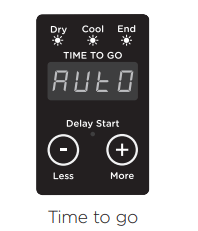 |
Progress lights The progress lights indicate what part of the cycle the dryer is currently on (‘Dry’, ‘Cool’ or ‘End’). All three lights are on at the beginning of the cycle. The light for the current part of the cycle flashes, and each one goes out when that part of the cycle is complete. | 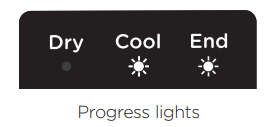 |
Keylock Keylock can be used to lock the buttons on your dryer. This will avoid accidental button touches. For more detail please refer to the 'Drying cycle options' section. | 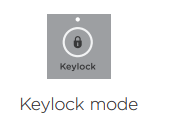 |
CARING FOR YOUR DRYER
When you have finished using your dryer
● Unplug the machine from the power socket.
● Wipe around the door to remove any remaining condensation and foreign matter.
● Clear the lint filter and empty the water tank (if not set up to automatically drain).
Cleaning your dryer
Before you start cleaning your dryer, ensure that it is disconnected from the power (ie unplug the machine from the power socket).
Cleaning the control panel and outer surfaces of the dryer
Use a soft damp cloth to wipe all surfaces, then wipe dry. Avoid using chemical or scouring cleaners, as these will damage the paint and plastic surfaces of your dryer.
Cleaning the inside of your dryer
It is important that you occasionally clean the inside of your dryer. If the drum has any residual dirt or lint stuck to it, remove this and wipe it clean with a damp cloth. Do not leave any metal objects in the drum, as these may cause rust.
Cleaning the lint filter
● Lint is generally formed during wearing and washing. Fibres (ie lint) released from the clothes during the drying cycle are collected in the lint filter.
● It is important to clean the lint filter after every load, as the lint produced in the drying process can become a fire hazard if it is allowed to accumulate in or around your dryer.
● The lint filter is located in the door opening (at the bottom).
● There is a warning light that will flash at the beginning of every cycle to remind you to clean the filter and will stop once the  button is touched. The warning light will also flash on and off during the cycle if the filter becomes blocked. The filter should be cleaned as soon as the ‘Lint Filter’ light starts flashing. Lint becomes a fire hazard if left to build up, and will reduce the efficiency of your dryer.
button is touched. The warning light will also flash on and off during the cycle if the filter becomes blocked. The filter should be cleaned as soon as the ‘Lint Filter’ light starts flashing. Lint becomes a fire hazard if left to build up, and will reduce the efficiency of your dryer.
To clean the filter:
| 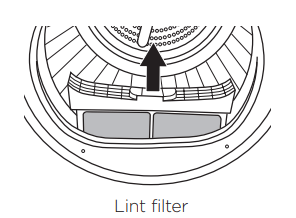 |
| IMPORTANT! If the lint filter becomes damaged, contact your Fisher & Paykel Authorised Repairer to arrange getting a new filter. Do not operate your dryer with a damaged lint filter or without the filter in place, as this will cause damage to your dryer and is a fire hazard. | 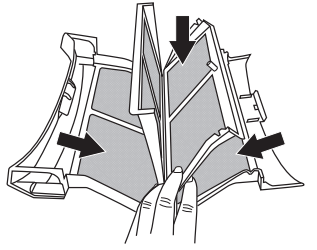 |
Emptying the water collection tank
During the drying cycle steam condenses into water and is collected in the water tank, located at the top left of the dryer. It is important to empty the water tank after every load. There is an indicator light that will illuminate when the water tank needs emptying. A user warning will also be displayed on the screen (refer to the 'Before you call for service' section). If the water tank becomes full during operation, the dryer will go into ‘Cool’ mode for several minutes, then pause and beep to alert you. Empty the tank and touch | 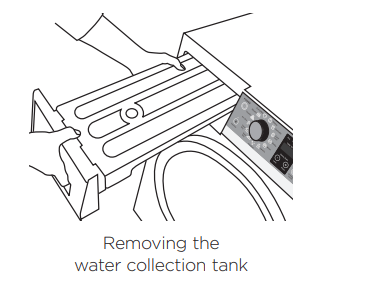 |
Note: you do not need to empty the water tank if you have set up the drain hose to drain the water automatically.
To empty the water tank:
| 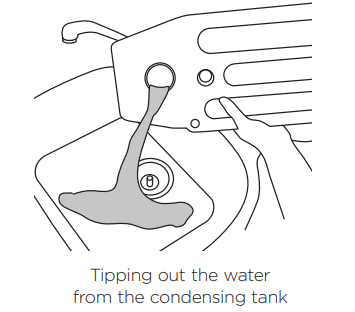 |
Cleaning the condenser filter
If the ‘Condenser’ indicator light starts to flash this indicates that the condenser filter needs to be cleaned. The condenser filter should be cleaned after every five cycles. The light illuminates when you first turn the machine on, then turns off once the  button has been touched.
button has been touched.
To clean the condenser filter:
Note: if the evaporator behind the condenser filter is dirty, it can be cleaned carefully with a vacuum cleaner using a dusting brush or narrow crevice nozzle. | 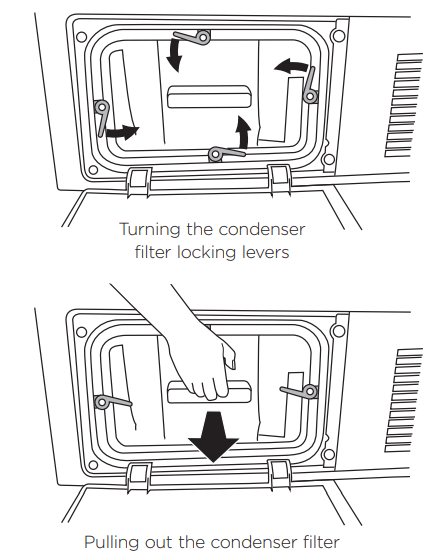 |
Cleaning the sensors
There are sensors in your dryer that detect whether the laundry is dry or not. These sensors need to be cleaned periodically (we recommend approximately four times a year).
To clean the sensors:
| 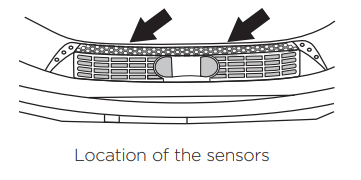 |
BEFORE YOU CALL FOR SERVICE
User warnings
Your dryer is capable of diagnosing a number of its own problems. It will sound a continuous series of beeps and display a code when it has a problem that you can correct yourself. All control panel lights will turn off and a code will be displayed to inform you what the problem is. To stop the beeps sounding, press any button on the control panel. Do not try to continue your drying cycle once you stop the noise. You must address the problem the dryer is alerting you to.
Check this chart before you call for service.
| PROBLEM | DISPLAYED AS | WHAT TO DO |
| The lint filter is blocked and needs to be emptied |  | Empty the lint filter and then replace it. |
| Check the lint filter is not damaged. | ||
| Check there is nothing else stuck in the lint filter holder which may be blocking the air flow. | ||
| Check the lint filter is in place correctly in your dryer. | ||
| Clean the condenser filter (refer to the ‘Caring for your dryer’ section). Ensure the condenser filter unit has been placed or replaced correctly into your dryer. | ||
| The water tank is full and needs to be emptied |  | Check if the water tank is full. |
| Empty the water tank. | ||
| If using the drain hose, check whether the water tank or drain hose is blocked. | ||
| Check the drain hose is still attached at the back of the machine, and is not kinked or squashed. | ||
| The door is not closed |  | Close the door fully and touch  . . |
| Try opening and closing the door again | ||
| Reposition the load, make sure the load is correctly in the drum and that protruding items are not preventing the door from closing. | ||
| The drying rack is not in place. |  | Fit the drying rack. |
Once you have addressed the issue the user warning was alerting you to, try using your dryer as per usual.
If the symptom persists, please call your Fisher & Paykel Authorised Repairer
FAULT CODES
When a continuous series of beeps is sounded, all the lights turn off on the control panel and a number appears on the display, a fault has occurred. The dryer will automatically enter this mode if a fault occurs. The fault code will be displayed as followed by a number on the digital display. To stop the beeps, touch any button then perform the following steps:
- Turn your machine off at the power point.
- Wait one minute and turn it back on.
- Check your machine is installed correctly (refer to the ‘Installation instructions’ section).
- Remove your load from the dryer and retry
- Perform a ‘Time Dry’ cycle, eg Time Dry for 10 minutes.
- If the fault re-occurs repeat steps 1 and 2.
- If the machine still will not work, you will be required to call a Fisher & Paykel Authorised Repairer to arrange service (refer to the ‘Customer Care’ section). Record the fault code number displayed and the serial number of your dryer (located on the rear of the machine, or on the inside of the door below the glass) before calling. The fault code will indicate to the Repairer what the problem could potentially be.
If a fault code is being displayed, you can still turn your dryer off by pressing ‘POWER’  .
.
TROUBLESHOOTING
The following is a list of problems you may encounter when using this appliance and some suggestions that may help to correct the problem. If you still have problems, please contact your Fisher & Paykel Authorised Repairer.
| PROBLEM | POSSIBLE CAUSES | WHAT TO DO |
Pressing ‘POWER’  does not turn on the dryer does not turn on the dryer | Fault with household power supply. | Try plugging in and turning on another electrical appliance. |
| Dryer does not heat. | Dryer set to ‘Air Dry’ cycle. | Check what cycle the dryer is set to (refer to page 18). Change to preferred cycle. |
| Full water tank. | Empty the water tank (refer to page 24). | |
| The dryer has progressed to ‘Cool’. | Check the progress lights – are the ‘Cool’ and ‘End’ lights illuminated? Refer to page 19. | |
Touching  does not start the drying cycle. does not start the drying cycle. | Dryer door not closed properly. | Open and reclose the door. Check that the lint filter is correctly in place and not obstructing the door. |
| Is the dryer displaying a user warning or fault code? | Refer to pages 26 and 27. | |
| Water tank full or not properly in place. | Empty the water tank (refer to page 24). Ensure the water tank is properly in place. | |
| Lint filter needs to be emptied. | Empty the lint filter and ensure it is correctly in place. | |
| Dryer is overloaded. | Remove some items from the dryer. | |
| ‘Delay Start’ function is set. | Refer to page 21 for more information. | |
| Dryer keeps stopping and starting. | The ‘Wrinkle Free’ option has been selected. | Refer to page 20 for more information. |
| Dryer stops working midcycle. | Power failure. | Press ‘POWER’  and restart the desired cycle. and restart the desired cycle. |
| Dryer has been paused. | Touch the button to restart the cycle. button to restart the cycle. | |
| Dryer door is open. | Ensure the door is firmly shut. | |
| Dryer is taking too long/results were not satisfactory. | Drying cycle selected not appropriate for the load. | Select an appropriate cycle for the load. Refer to pages 15 and 18. |
| Dryness level selected not appropriate for the load. | Select a higher dryness level. Refer to page 19. | |
| Selected drying temp, not appropriate for the load. | Select a higher drying temp. Refer to page 20. | |
| Dryer overloaded for the cycle. | Some cycles have a lower max load size. Refer to page 18. | |
| Try dividing the load in half and dry half at a time. | ||
| Lint filter is blocked. | Clean the lint filter. | |
| Condenser filter is blocked. | Clean the condenser filter. Refer to page 25. | |
| Water tank is full. | Empty the water tank. Refer to page 24. | |
| Environmental conditions may be affecting dryer operation. | In hot, humid conditions the dryer will take longer to dry a load and be less efficient. | |
| Load overly wet at the start of cycle. | Remove more water from the load before placing it in the dryer, eg select a faster spin speed on your washer, if appropriate for your load. | |
| Dryer not draining water out properly. | Check the drain hose (if connected) for blockages or damage. You may need to call for service refer to page 36. | |
| Items got tangled. | Try separating items and drying similar items together. Open items out when you place them in the dryer. Do not fold them. Untangle items, eg pull long sleeves out so they are not stuck/trapped on the inside of the garment. | |
| Dryer is not draining. | Drain hose not connected to the water tank. | Ensure the drain hose is connected correctly. Refer to page 8. |
| Water tank not in place correctly. | Ensure water tank is properly in place. | |
| Drain hose or drain blocked or damaged. | Check drain hose (if connected) and drain for blockages or damage. | |
| Clothes getting too hot or damaged. | Cycle selected not appropriate for the load. | Ensure the cycle selected is appropriate for items in the load. Refer to pages 15 and 18. |
| Items removed from dryer before the end of cycle cool down had finished. | Removing items before cool down may damage clothing if it is not spread out and exposed to air to cool once removed from the dryer. | |
| Dryer is beeping, displaying unfamiliar light patterns and/or a message on the digital display. | Dryer has a fault. | Try turning the dryer off and waiting 30 seconds before turning it back on. Refer to pages 26 and 27. |
| Small puddle of water coming from under the machine. | Water tank not correctly in place. | Ensure the water tank is correctly in place. |
| Water tank may need to be emptied. | Empty the water tank. | |
| Water tank may be damaged. | Check the water tank for any signs of damage. | |
| Drain hose may not be attached properly at the machine end. | Ensure the drain hose is attached properly. Refer to page 8. | |
| Drain hose could be damaged. | Check the drain hose for damage. | |
| Drain hose has slipped out of the drain. | Ensure the drain hose is securely fixed in place. Sometimes drain hoses can move or get displaced, which may lead to water draining onto the floor. | |
| Drain may be blocked. | Check the drain for any blockages. | |
| Dryer door not closing properly, affecting the seal. | Ensure the dryer door is closed properly and there is nothing obstructing the door opening. | |
| Small amount of water in the drum at end of cycle. | Water tank needs to be emptied. | Empty the water tank. |
| Environmental conditions may be affecting dryer operation. | If conditions are particularly hot and humid, it is possible vaporised water may re-condense in the drum or on the inside of the door. | |
| Noises. | Dryer is overloaded. | Remove some items from the dryer. |
| Dryer has a fault. | Continuous beeping or a musical series of beeps with a message displayed on digital display. Refer to pages 26 and 27. | |
| Beeps signalling the end of a drying cycle. | End of cycle beeps can be turned off refer to page 20. | |
| Dryer has not been levelled properly. | Refer to page 7. | |
| Dryer makes unfamiliar noises. | At the start of the cycle the dryer may make some unfamiliar noises when the compressor turns on | |
| Vibration | Dryer is not installed on a stable surface. | Ensure the dryer is installed on a flat, stable surface. Refer page 6. |
| Dryer is not level. | Ensure the dryer is correctly levelled. Refer page 7. | |
| Dryer is overloaded. | Remove some items from the dryer. | |
| Creasing | Cycle selection not appropriate for the load. | Select the ‘Easy Iron’ cycle to minimise creasing. |
| Dryer is overloaded. | Remove some items from the dryer. | |
| ‘Dry Temp’ and/or ‘Dryness Level’ selected too hot/too long for load type. | Try selecting a lower ‘Dry Temp’ and ‘Dryness Level’. | |
| ‘Wrinkle Free’ option not selected. | Select the ‘Wrinkle Free’ option to rotate the load at the end of the drying cycle. Refer to page 20. | |
| Linting | Lint filter not cleaned or replaced. | Ensure the lint filter is cleaned after every cycle and replaced correctly. Refer to page 23. |
| Loads not sorted correctly. | Dry lint givers separately from lint receivers. Also, dry similar colours together eg light coloured items with light coloured items, dark items with dark items. Refer to page 17. | |
| Clothes over dried. | Over drying clothes in the dryer can cause them to attract lint. Use an auto sensing cycle or ensure you check your load if using the time dry cycles to avoid over drying. Refer to pages 18 and 19. | |
| New items have been dried in the dryer recently. | Clean the lint filter and use ‘Air dry’ cycle to clear any remaining lint from the dryer. | |
| New towels or flannelette sheets can leave lint in the dryer, which may be picked up by subsequent loads. | ||
| Fabric damage. | Instructions on care label not followed. | Follow the instructions on the care label of the items. |
| ‘Dry Temp’ or ‘Dryness Level’ selected not appropriate for the fabric type. | Ensure the ‘Dry Temp’ and ‘Dryness Level’ selected is appropriate for the fabric type. Refer to the items care label. Refer to pages 19 and 20. | |
| Metal parts on the items or in the load. | Fasten zips and other clasps before placing items in the dryer. | |
| Items not separated or dried on an appropriate cycle for the fabric type. | Dry similar items together. Ensure an appropriate cycle is selected. Refer to pages 15 and 18. | |
| Items fell off the rack when using ‘Rack Dry’. | Ensure the rack is installed correctly (refer to page 17) and only one or two garments are placed on the rack at a time. | |
| ‘Dry Temp’ or ‘Dryness Level’ selected not appropriate for the fabric type. | Ensure the ‘Dry Temp’ and ‘Dryness Level’ selected is appropriate for the fabric type. Refer to the items care label. Refer to pages 19 and 20. | |
| Used a ‘Time Dry’ cycle and did not monitor the dryness of clothes during the cycle. | Ensure that clothes are checked for dryness during the cycle when using the timed programmes to avoid over drying. Refer to page 19. | |
| Dye transfer. | White/light and coloured items not separated before drying. | Remember to separate white/light and coloured items before placing them in the dryer |
| Wet items left sitting in the dryer for long periods of time before drying. | Do not leave wet items sitting in the dryer for long periods of time before drying, if they may be prone to colour run. If you do intend to leave them for long periods before drying, then separate the load and put those items that may cause colour run aside. | |
| Tangling. | Loads not separated during loading. | Try separating out larger items from smaller items. |
| Items loaded into the dryer incorrectly. | Load items individually into the dryer. Do not place folded items in the dryer. | |
| Incorrect cycle selection. | Try using the ‘Easy Iron’ cycle to dry shirts and the ‘Sheets’ cycle to dry sheets. Refer to pages 15 and 18. | |
| Load size too large. | Try drying smaller load sizes. Some cycles have a lower maximum load size. Refer to page 18. | |
| Delicate items not dried on ‘Rack Dry’. | Dry pantyhose, bras, stockings and any other delicate items prone to tangling on the ‘Rack Dry’ cycle with a ‘Low’ heat setting. | |
| Sheets and duvet /doona covers due to their size, are prone to tangling. | Dry sheets and duvet/doona covers separately from other laundry, apart from towels. Ensure duvet/doona covers are buttoned or fastened closed before drying. Try adding a knotted towel to sheets loads if you are experiencing a lot of tangling. |
See other models: DD60SI9 CI604DTB3 CG905DWNGACX2 RF411TLPW6 CI754DTB2
 will appear on the screen until it reaches the cool down phase, at which time the dryer will display how long the cycle has left to go.
will appear on the screen until it reaches the cool down phase, at which time the dryer will display how long the cycle has left to go.