Loading ...
Loading ...
Loading ...
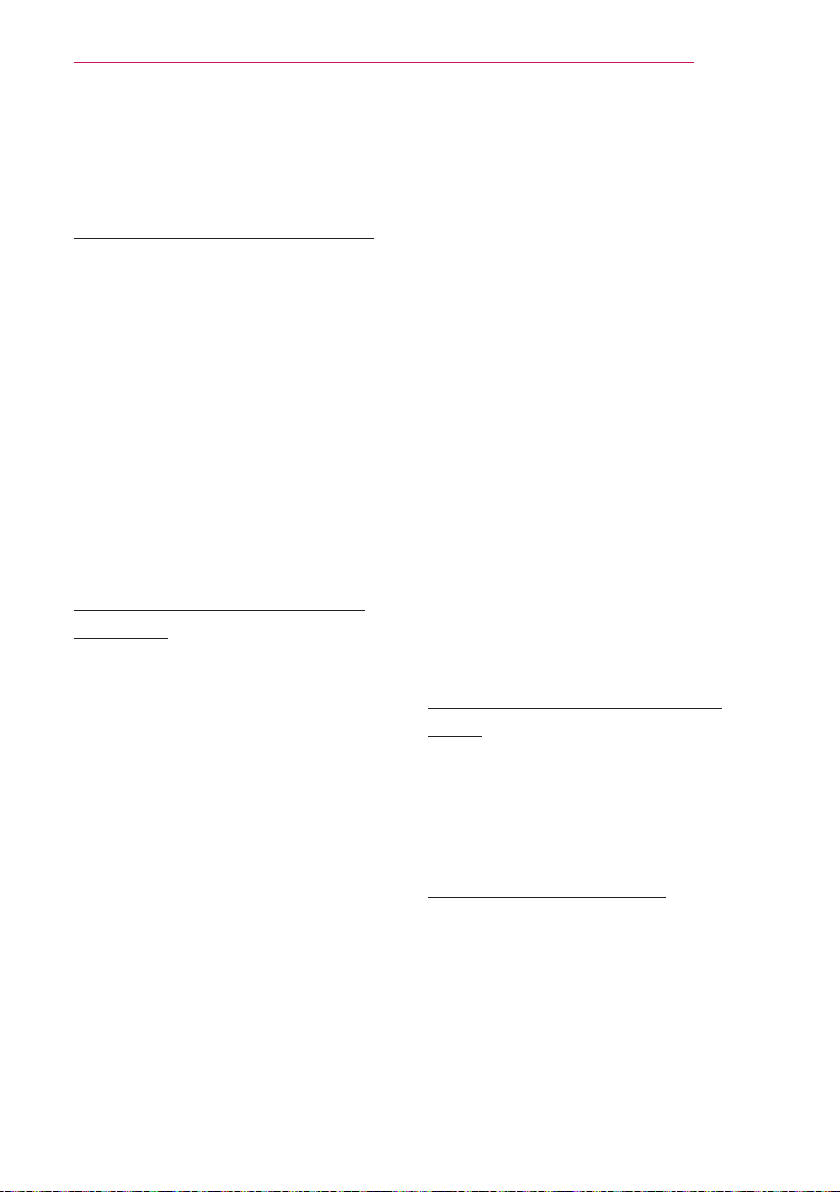
21
Watching with the Projector
Do not turn off the
projector
Do not turn off the projector
The lifetime of the lamp depends on
the environment in which the projector
is used.
You can check how long the projec-
tor lamp has been used in the Option
menu.
Make sure to replace the lamp in the
following situations:
The projected image gets darker or
starts to deteriorate in quality.
The lamp warning indicator is red.
The message Replace the lamp
appears on the screen when turning
the projector on.
Be careful when replacing
the lamp
Turn off the power by pressing the
POWER
button on the remote con-
trol or on the control panel.
Do not remove the power cord when
the operation indicator is blinking in
orange, i.e. the fan is working (about
20 sec.). When the operation indica-
tor turns orange, remove the power
code.
Allow the lamp to cool down for
1 hour before replacing it.
Replace only with the same type of
lamp from a reseller or an LG Elec-
tronics Service Center.
Using another manufacturer's lamp
may damage the projector and
lamp.
Remove the lamp only when
replacing it.
Keep the lamp unit out of reach of
children. Keep the lamp away from
heat sources such as radiators,
stoves etc. There is a risk of fire or
burning.
Do not expose the lamp to liquids
or foreign materials. The lamp may
burst.
Do not insert any flammable or
metal objects into the lamp socket
after removing the lamp. This can
result in electrical shock or damage
the product.
Fix the new lamp with screws
securely. If it is not securely fixed,
the projected image may become
darker and there may be a fire risk.
Do not touch the front glass of the
new lamp or the glass of the lamp
container. Picture quality and lamp
lifetime may suffer.
Purchasing a replacement
lamp
Check the lamp model and then
purchase it from an LG Electronics
Service Center. (Use a lamp designed
specically for the projector, otherwise
it may cause damage to the projector.)
Disposing of the lamp
Dispose of the used lamp by returning
it to an LG Electronics Service Center.
Loading ...
Loading ...
Loading ...