Loading ...
Loading ...
Loading ...
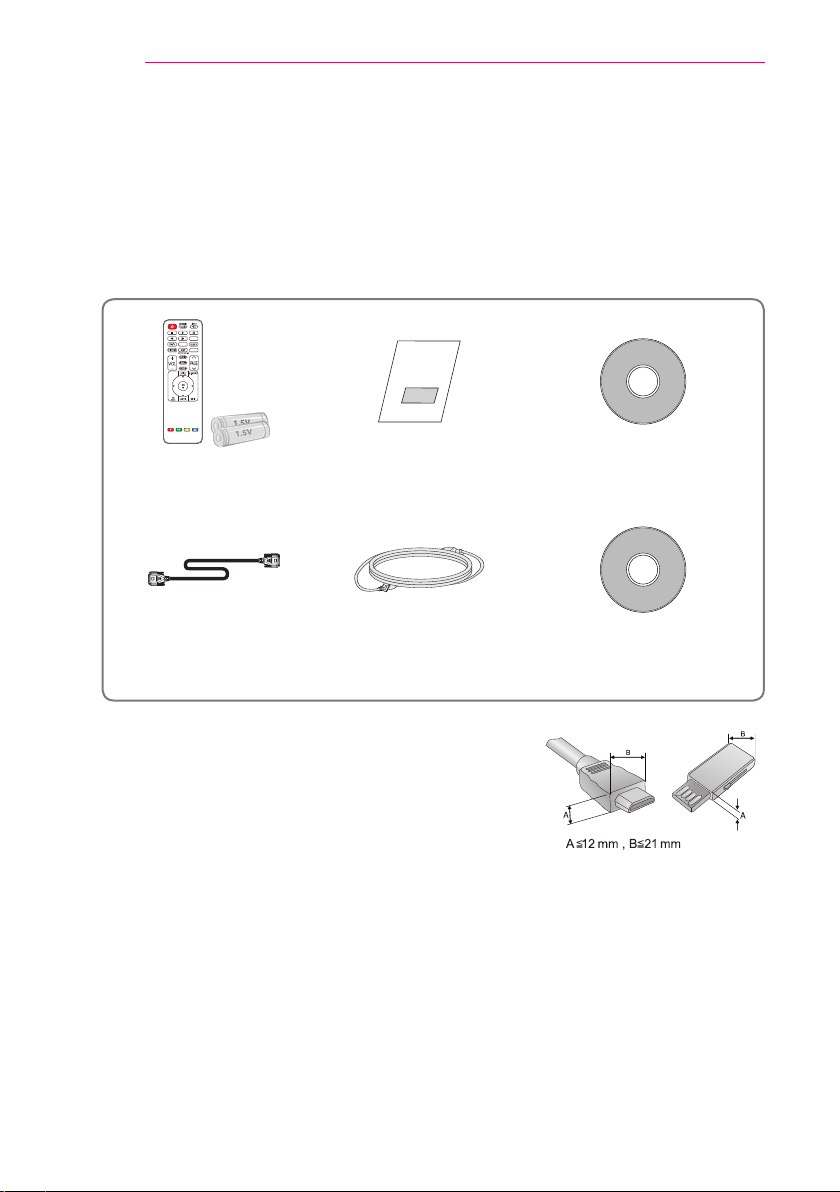
10
PREPARATION
PREPARATION
Accessories
Check the accessories provided with the product.
The picture may be different from the actual product.
When connecting a cable to the HDMI or USB port, be
sure to use the jack that fits into the USB/HDMI port.
Use a standard sized jack.
TIMER
SOUND
MARK
SETTINGS
3D
L / R
음량
내 미디어 외부입력
선택
키스톤
취침예약
영상모드
페이지
화면크기
화면가림
조용히
설정메뉴 화면정지
간편설정
확 인
자동조정 나가기
Remote Control
AAA battery
Owner's Manual eZ-Net program CD
Computer Cable Power Cord Owner's Manual CD
Loading ...
Loading ...
Loading ...