Loading ...
Loading ...
Loading ...
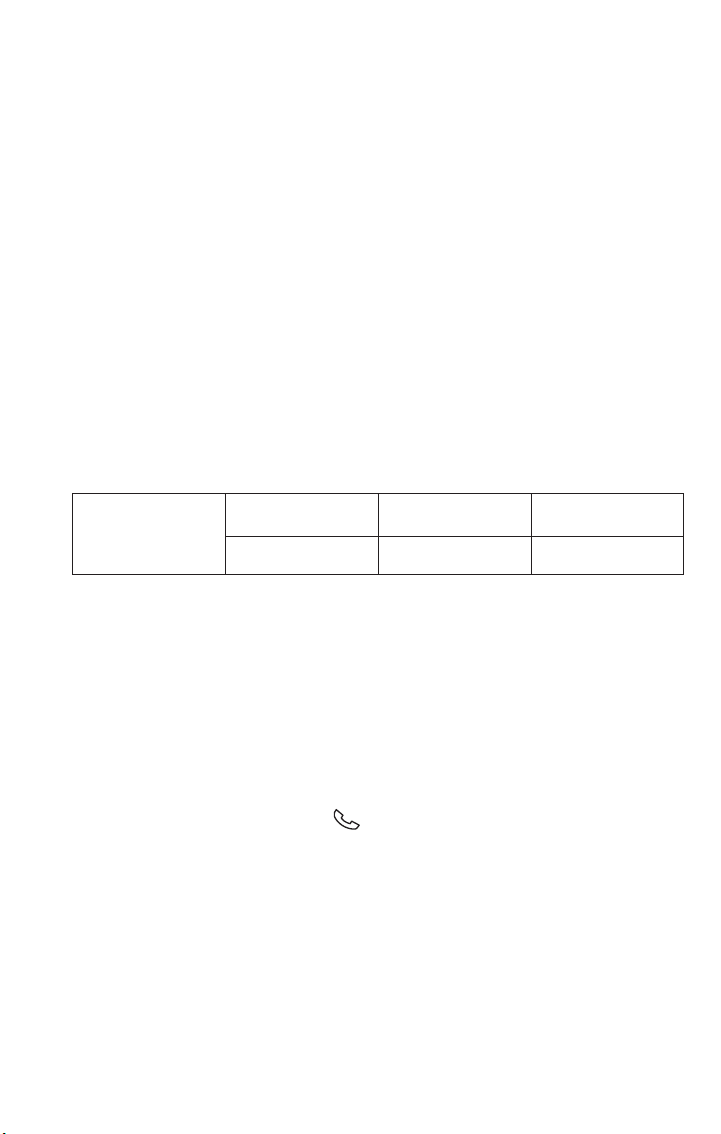
Audio Jack (AUX)
The AUX jack allows a portable device, such as an MP3 player or an iPod, to be plugged
into the radio and utilize the vehicle’s audio system, using a 3.5 mm audio cable, to am-
plify the source and play through the vehicle speakers.
• Push the MEDIA button on the faceplate, press the “Source” button on the touch-
screen then select AUX to change the mode to AUX.
• The functions of the portable device are controlled using the device. However, the
volume may be controlled using the radio or portable device.
Bluetooth
If using a Bluetooth - equipped device, you may also be able to stream music to your
vehicle's sound system.
Push the MEDIA button on the faceplate, press the “Source” button on the touchscreen
then select Bluetooth to change the mode to Bluetooth. If the device is paired, music
from your portable device will play through t he vehicle's speakers.
Uconnect 5.0 Available Media Hubs
Uconnect 5.0 Media Hub (USB,
AUX Ports)
Remote USB Port
(Fully Functional)
Remote USB Port
(Charging Only)
S N/A S
S = Standard Equipment
N/A = Not Available
Voice Text Reply (Not Compatible With iPhone)
Once your Uconnect system is paired with a compatible mobile device, the system can
announce a new incoming text message, and read it to your over the vehicle audio sys-
tem. You can reply to the message using Voice Recognition by selecting, or saying, one of
the 18 pre-defined messages.
Here’s how:
1. Push the Uconnect Phone button
and wait for the beep, then say “reply.”
Uconnect will give the following prompt: “Please say the message you would like to
send.”
2. Wait for the beep and say one of the pre-defined messages. (If you are not sure, you
can say “help”). Uconnect will then read the pre-defined messages allowed.
3. As soon as you hear the message you would like to send, you can interrupt the list of
prompts by pushing the Uconnect phone button and saying the phrase. Uconnect will
confirm the message by reading it back to you.
4. Push the Phone button and say “Send.”
ELECTRONICS
99
Loading ...
Loading ...
Loading ...