Loading ...
Loading ...
Loading ...
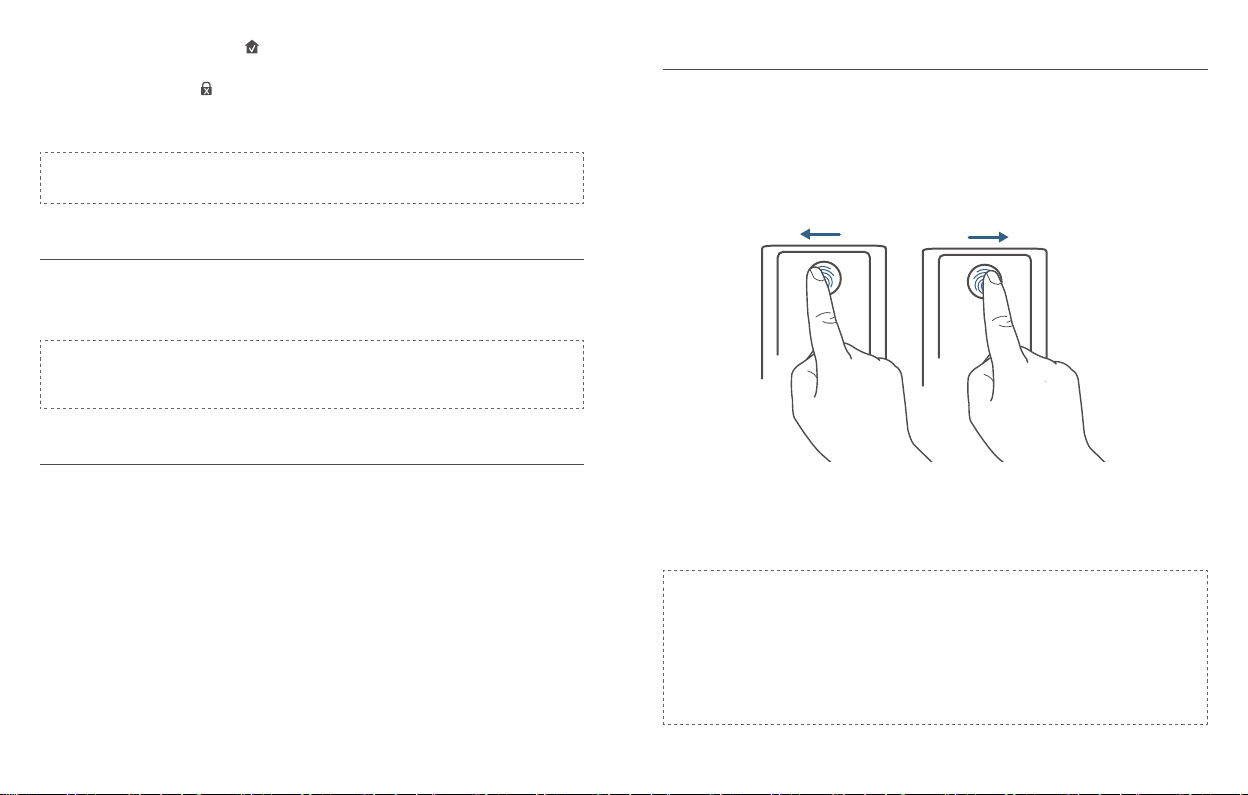
13 English English 14
• Successfully calibrated: The button LED turns white for 2 seconds and then off.
The voice prompt “calibration complete” is heard.
• Fail to calibrate: The button and status LED turn solid red for 2 seconds and then
off. The voice prompt “The deadbolt is stuck. Please return to the installation, and
try again.” is heard.
Note: If the eufy Security app fails to calibrate the lock, check whether the door has
been installed correctly and try again.
Set Access Code
After the lock is calibrated, the eufy Security app will prompt you to name your Smart
Lock and set an access code. Follow the on-screen instructions to complete the process.
The access code should be 4 to 8 characters.
Note: If you do not set the passcode and click “Return”, a message “initialization
unsuccessful” will appear. Click the card to enter the Smart Lock page. The
message “Continue or remove the device” will appear.
Set Scramble PassCode
A scramble passcode is a series of random numbers that you can input to prevent
others from spying on your actual access code. It is ideal for those living in a condo with
neighbors passing by all the time.
To set a scramble passcode, go to Settings on the eufy Security app. The scramble
passcode should be no more than 12 digits in total.
Register Your Fingerprint
After setting an access code, the eufy Security app will prompt you to input your
ngerprint. The ngerprint light will breathe white.
1. Register your ngerprint by placing it on the touch screen and check whether your
ngerprint is valid. If yes, your ngerprint will be recorded. You must register your
ngerprint 8 times. Each time you register a ngerprint successfully, the corresponding
number will light on. For example, you successfully register ngerprints 8 times, the
number 1 ~ 8 are lighted.
2. If the app fails to record your ngerprint, the ngerprint breathing light will breathe
red once and a prompt tone will be heard. Move your nger slightly and try again.
3. After the ngerprint is successfully registered, the ngerprint breathing light will turn
off.
Note:
• People aged over 70 and children under 5 are recommended to use the
keypad to set access codes.
• It is recommended to use your thumb, index nger, or middle nger to input
your ngerprint.
• You can skip this step during the initialization process and input ngerprint
later.
Loading ...
Loading ...
Loading ...