Loading ...
Loading ...
Loading ...
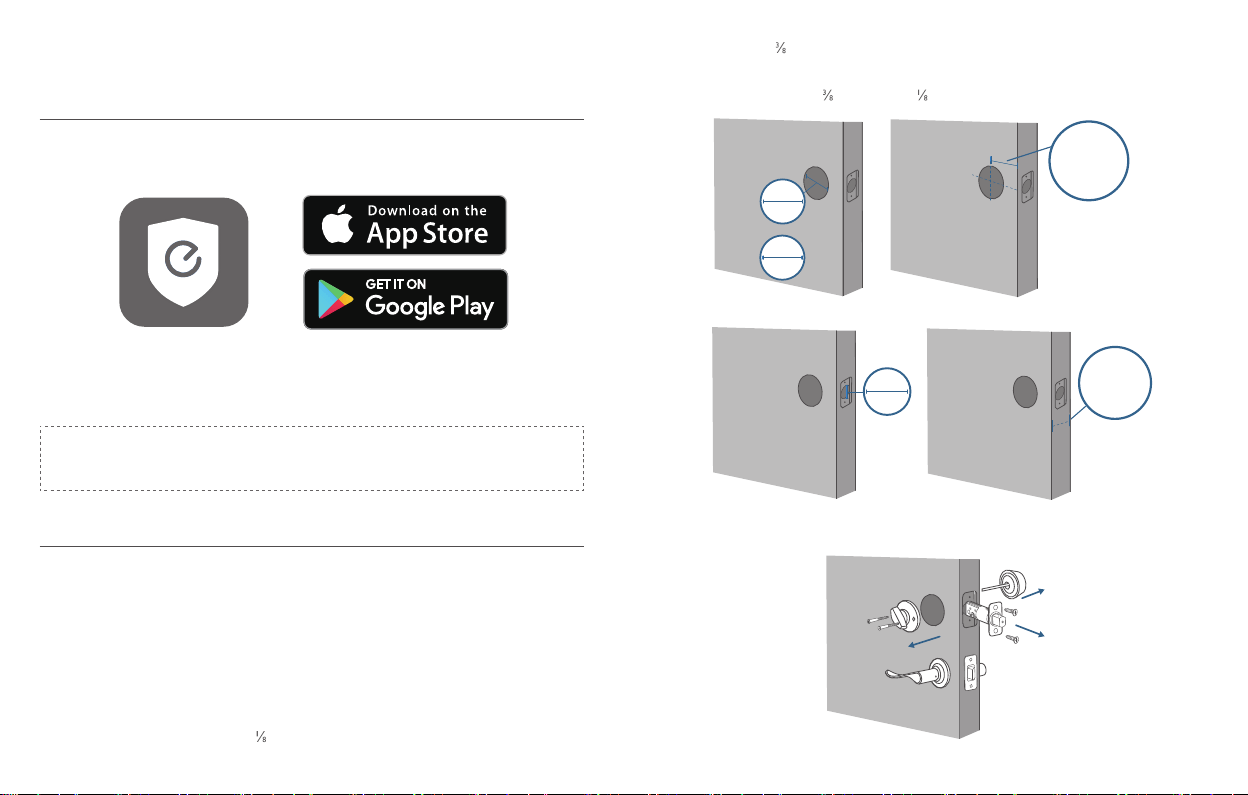
03 English English 04
GETTING STARTED
Download eufy Security App
Download the eufy Security App from the App Store (iOS devices running version
10.2 and later versions) or Google Play (Android devices running version 5.0 and later
versions).
Sign up for a eufy Security account, and add the Smart Lock to the device list. Remove
the battery cover and scan the QR code on the back of the device to view the Smart
Lock installation video.
Note: The T8510 Smart Lock is embedded with an encryption chip. Bluetooth data
and ngerprint information are all encrypted, so user information is secure
and cannot be accessed by others.
Prepare Door for Installation
1. Make sure that the following criteria are met so that the Smart Lock can be installed
properly:
①
Check the door status. Make sure the doorframe is aligned with the door.
②
There are no obstructions stuck in the doorframe.
③
Leave enough space for the deadbolt to extend into the doorframe when the
door is locked.
2. Check your door / frame dimensions to make sure that they t the following
measurements:
• The cross bore diameter (2 '' / 54 mm or 1½'' / 38 mm)
• Backset (2 '' / 60 mm or 2¾'' / 70 mm)
• Diameter of the door hole (1'' / 25 mm)
• Door thickness (1 '' / 35 mm - 2 '' / 55 mm)
54mm
or
2⅛"
38mm
1½"
Backset
2⅜" / 60 mm or
2¾" / 70 mm
25 mm
1"
1⅜" / 35 mm -
2 ⅛" / 55 mm
Door
thickness
3. If you have an existing lock, remove it, including the bolt.
Loading ...
Loading ...
Loading ...