Loading ...
Loading ...
Loading ...
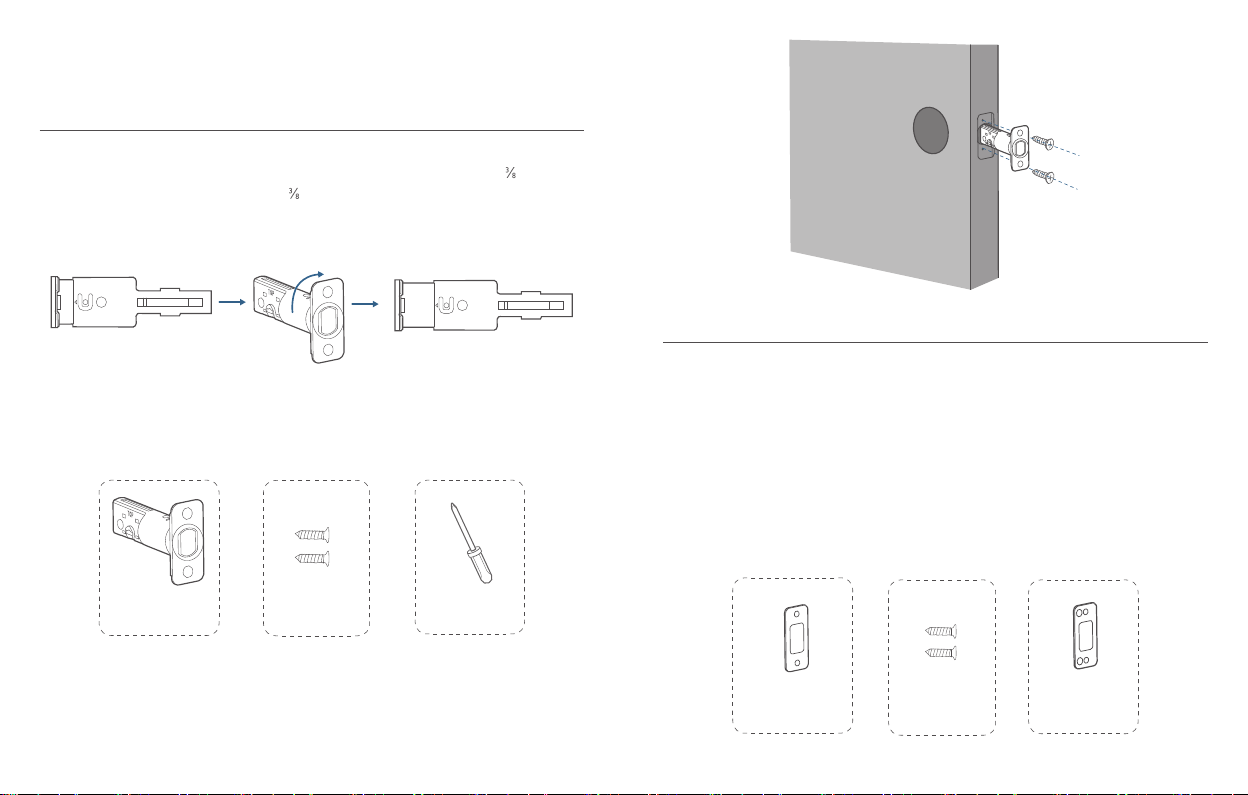
05 English English 06
INSTALLING THE SMART LOCK
Step 1
:
Install the Deadbolt
To install the deadbolt:
1. Measure your door’s backset dimension: whether it is 2¾'' / 70 mm or 2 '' / 60 mm.
2. If your door’s backset dimension is 2 '' / 60 mm, use the provided deadbolt to install.
If your door’s backset is 2¾'' / 70 mm, turn the faceplate 180° and pull to extend
simultaneously until the deadbolt locks in position as the illustration shows below.
2-3/8
2-3/4
180°
3. Insert the deadbolt into the doorframe and make sure the word “TOP” faces up as
indicated on the deadbolt.
4. Screw into the doorframe with a screwdriver (not provided).
What is required: Deadbolt, Deadbolt Screws, Screwdriver (not provided)
Deadbolt
Deadbolt Screws
Screwdriver
Step 2: Install the Strike Plate
If you have an existing strike plate installed, skip this step.
To install the strike plate:
1. Align the strike plate with the center hole of the deadbolt.
2. Secure the strike plate with strike screws. Make sure the plate is placed in the correct
direction.
To enhance the security, you need to rst install the strike reinforcer.
Attach the strike reinforcer on the doorframe and tighten the reinforcement screws with
a screwdriver (not provided).
What is required: Strike Plate, Strike Screws, Strike Reinforcer (optional),
Reinforcement Screws (optional), Screwdriver (not provided)
Strike Plate
Strike Screws
Strike Reinforcer
(optional)
Loading ...
Loading ...
Loading ...