Loading ...
Loading ...
Loading ...
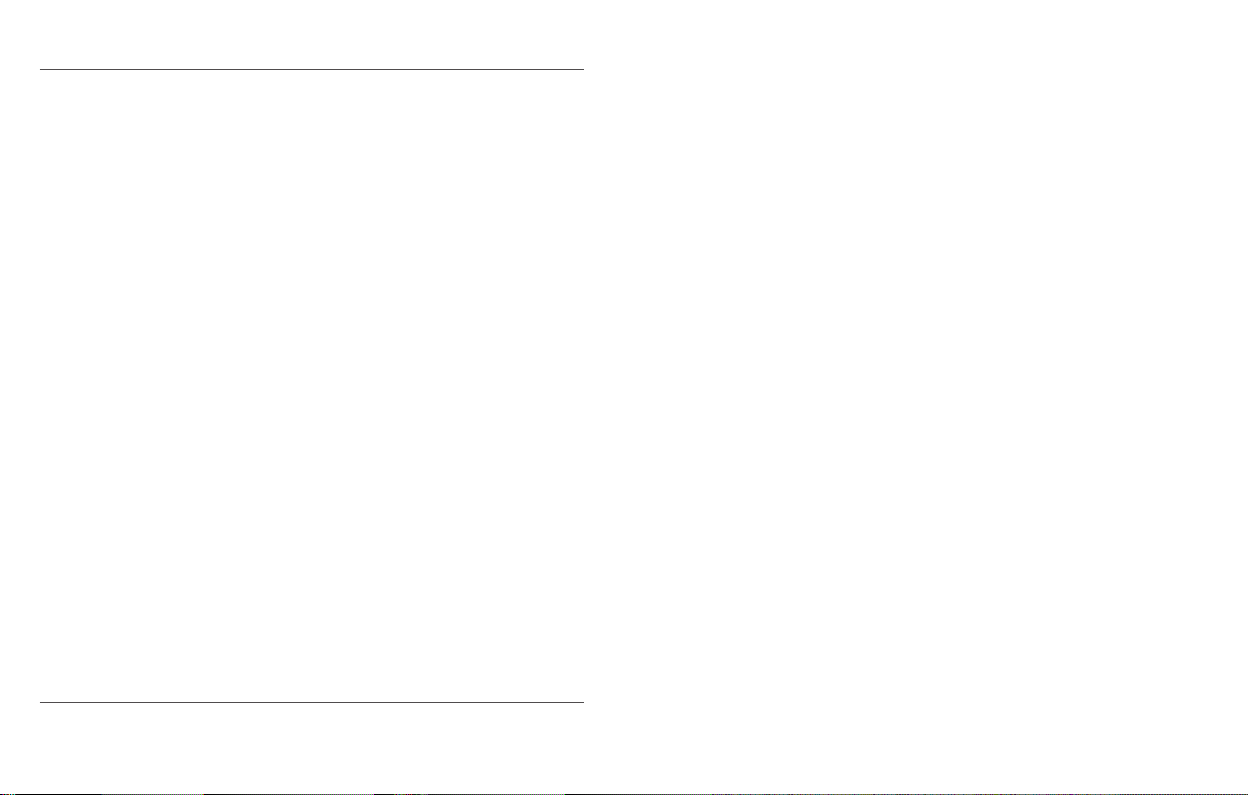
17 English English 18
Lock the Door
There are several options to lock the door.
Option 1: Use the fingerprint scanner
1. Scan your ngerprint and wait until the ngerprint breathing light breathes blue once.
The door will be locked within 1 second.
2. If not, the light will breathe red once. Repeat the steps to lock.
3. If you fail to lock the door after 5 attempts using the ngerprint scanner, the Smart
Lock will reamin unlocked. Use the access code instead to lock the door.
Option 2: Use the access code
1. Press any key or tap the touchscreen to wake up the keypad. The keypad will light on.
2. Enter your access code. If the access code is correct, press the √ button. The door
will be locked. If the access code is wrong, press X and enter a new code.
• Valid access code: The √ button turns solid white for 2 seconds.
• Access code error: The error X button blinks red for 2 seconds. A beep will be heard.
Option 3: Use the eufy Security app
1. Open the eufy Security app. The app will search for Smart Lock Bluetooth and connect.
2. Follow the onscreen instructions on the eufy Security app to lock the door.
Option 4: Use automatic lock
1. On the eufy Security app, set the “Automatic lock” option to On, and set the time
duration for the door to be locked.
2. When the door is closed, the Smart Lock will detect whether the door is locked. If
not, the door will be locked automatically after the time duration you set.
Option 5: One-touch lock
On the eufy Security app, the “one-touch lock” option is set to On by default. To use
one-touch lock:
1. Set the “one-touch lock” option to On.
2. Press and hold the X button to lock the door.
Reboot Smart Lock
Press the Reboot button on the bottom to restart the Smart Lock. The system will
reboot.
SPECIFICATIONS
Chipset: Realtek lower-power SOC BLE; BT 5.0;
Maximum access code: 100
Maximum ngerprint inputs: 50
Hardware encryption: ECC asymmetric encryption chip
Software encryption: AES 128
Waterproof: IP65 (Exterior Assembly)
Numeric keypad: touchscreen keypad
Lock material: zinc alloy
Battery: 4
×
AA batteries
Battery life: 365 days (if open and close the door for 10 times per day)
Times to unlock and lock: 250,000 times (mechanical)
TROUBLESHOOTING
1. How can I unlock the door if the Smart Lock doesn’t work?
①
Press the Reboot button on the bottom to restart the Smart Lock.
②
Use the provided key to unlock.
2. How can I unlock the door if the Smart Lock’s battery runs low?
①
Insert a micro USB cable into the micro USB port and use a portable battery to
power the Smart Lock.
Loading ...
Loading ...
Loading ...