Loading ...
Loading ...
Loading ...
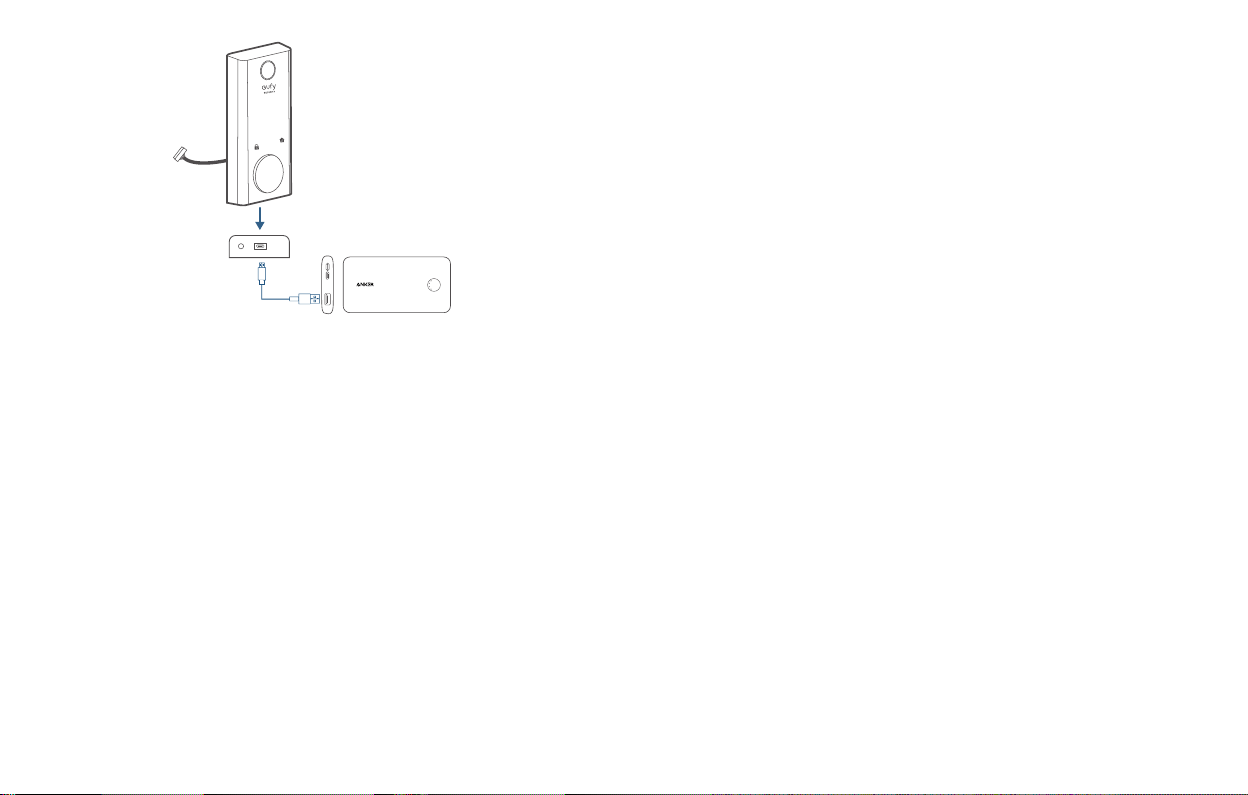
19 English English 20
1
4
7
8
0
9
5
6
2
3
②
Use the ngerprint scanner or access code to unlock.
3. How to delete the registered ngerprint and access code?
Open your eufy Security app, and repeat steps mentioned in “Pair Your phone with the
Smart Lock” to pair. Then you can delete the registered ngerprint and access code.
4. The Smart Lock ringtone is too loud.
Open the eufy Security app and pair your phone with your Smart Lock. You can set the
ringtone volume on the eufy Security app.
5. Why the Smart Lock’s battery drains so quickly?
• Make sure you use the standard battery.
• Check whether the Smart Lock is installed properly.
• Check whether the Smart Lock can be locked or unlocked smoothly using the
thumbturn; If not, detach and install the Smart Lock again.
• Check whether water spills in the Interior Assembly. Exposure to water will drain
the battery quickly.
• Contact Customer Service for technical support via eufy Security app or email.
For troubleshooting, check the installation video and instructions. Or You can contact
Customer Service staff for technical support via eufy Security app or email.
IMPORTANT SAFETY INSTRUCTIONS
• DO NOT attempt to install or repair the product without authorization.
• Do not use excessive force or sharp objects to press lock buttons, as this can
damage the product.
• Make sure the door is completely closed when going outside. The manufacturer
does not assume responsibility for any harm caused by your improper closing the
door.
• Replace batteries when the low battery alarm is heard.
• Change your access code regularly to ensure security.
NOTICE
FCC Statement
This device complies with Part 15 of the FCC Rules. Operation is subject to the following
two conditions: (1) this device may not cause harmful interference, and (2) this device
must accept any interference received, including interference that may cause undesired
operation.
Warning:
Changes or modications not expressly approved by the party responsible for
compliance could void the user's authority to operate the equipment.
Note:
This equipment has been tested and found to comply with the limits for a Class B
digital device, pursuant to Part 15 of the FCC Rules. These limits are designed to provide
reasonable protection against harmful interference in a residential installation.
This equipment generates uses and can radiate radio frequency energy and, if not installed
and used in accordance with the instructions, may cause harmful interference to radio
communications. However, there is no guarantee that interference will not occur in a
particular installation. If this equipment does cause harmful interference to radio or
television reception, which can be determined by turning the equipment off and on, the
user is encouraged to try to correct the interference by one or more of the following
measures: (1) Reorient or relocate the receiving antenna. (2) Increase the separation
between the equipment and receiver. (3) Connect the equipment into an outlet on a
circuit different from that to which the receiver is connected. (4) Consult the dealer or an
experienced radio / TV technician for help.
Loading ...
Loading ...