Loading ...
Loading ...
Loading ...
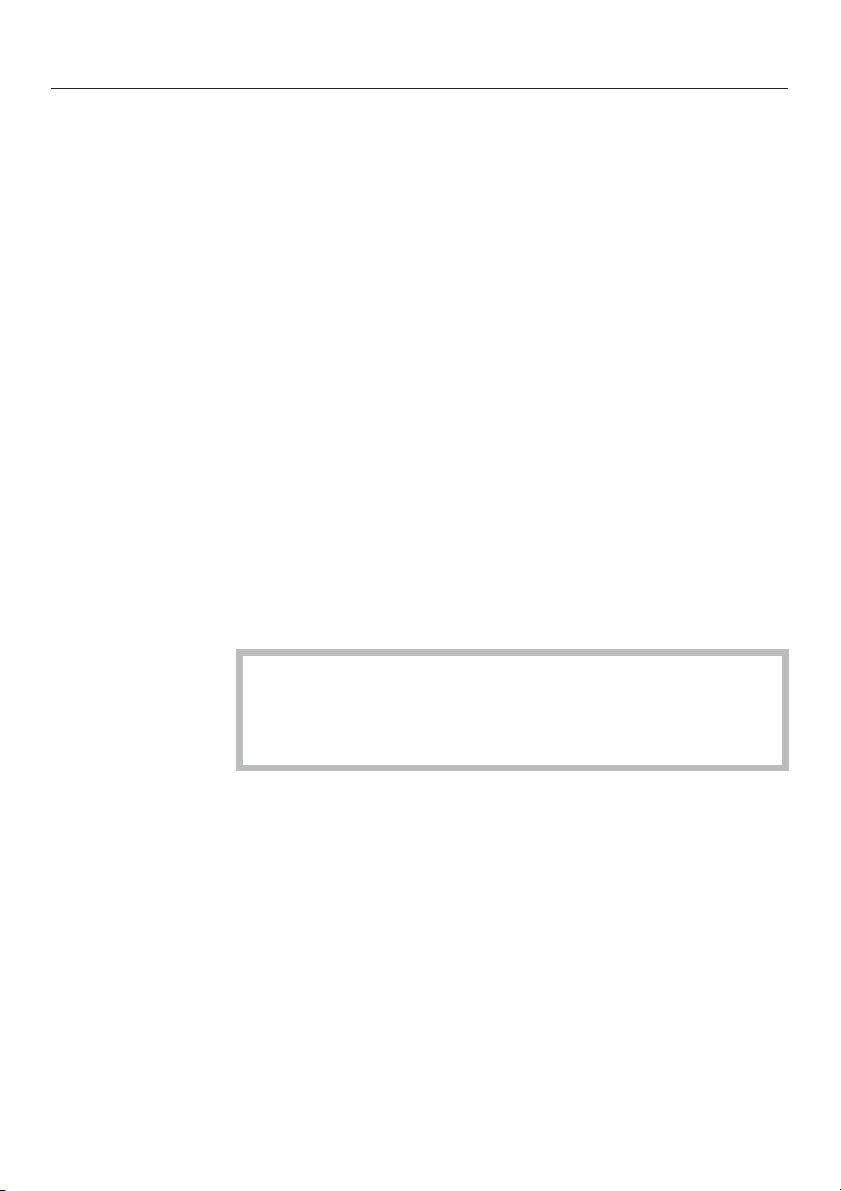
Setting a cooking duration
^ Enter the duration with either +/-or the numerical keypad
and confirm with "OK".
If you are using the numerical keypad to enter the duration,
you must enter both the hour and the minutes if the
duration is more than 59 minutes.
Example: Duration of 80 minutes = 1:20h.
Setting the moisture level
(Combination steam and Reheat)
^ Enter the desired moisture level with +/-or the numerical
keypad.
End of cooking time
At the end of the cooking program an audible tone will sound
and "Program finished" will appear in the display.
With some programs, "Steam reduction" will also appear. Wait
until "Steam reduction" disappears in the display before
opening the door and removing the food.
^ Turn the appliance off.
Be careful not to spill the contents of the cooking
containers or touch the hot walls of the oven when
removing items.
Danger of scalding and burns.
Rinse
After turning off the appliance when using a steam function,
"Appliance rinsing" appears in the display after steam
cooking. This is to flush any existing food residue from the
system. Follow the instructions in the display.
Quick Guide
25
Loading ...
Loading ...
Loading ...