Loading ...
Loading ...
Loading ...
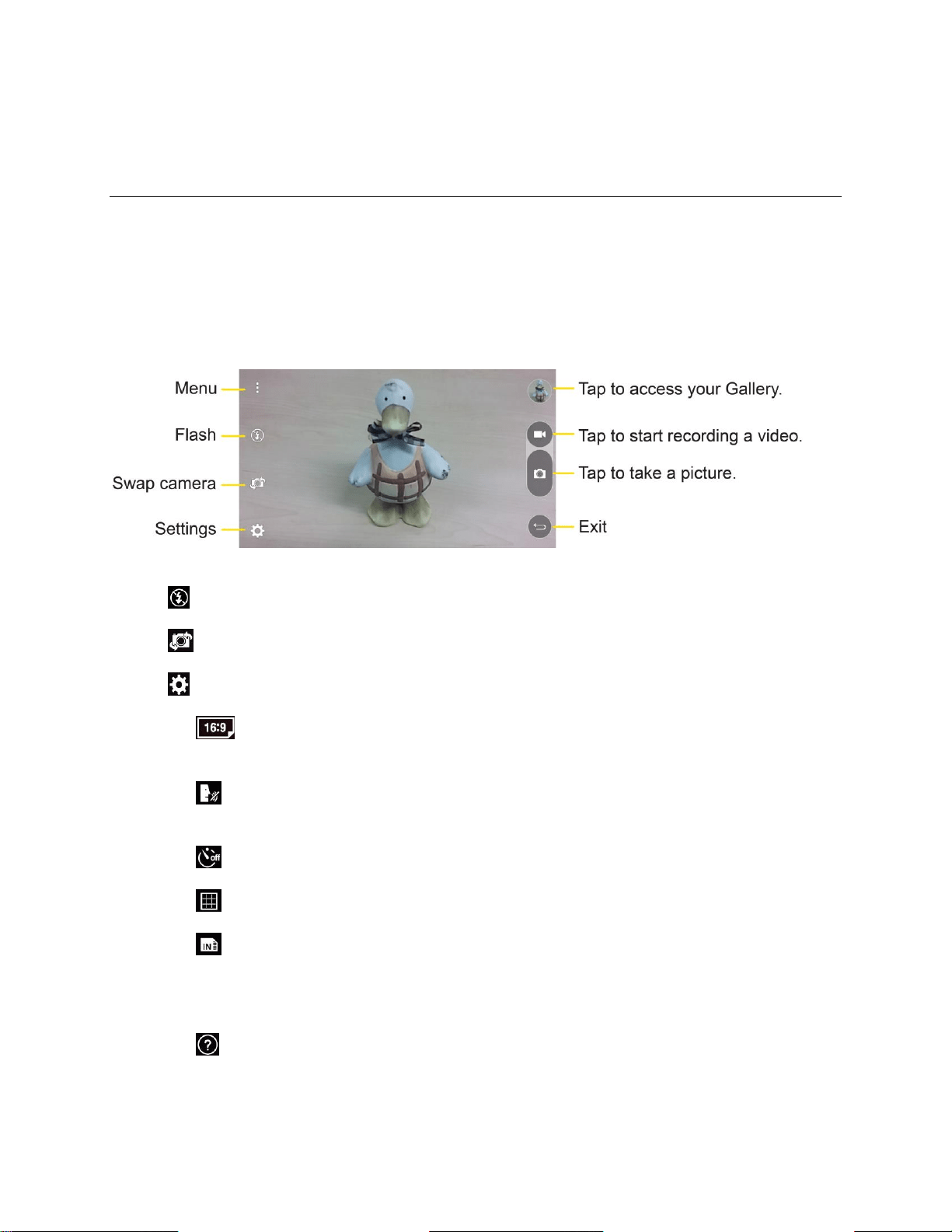
Camera and Video 90
Camera and Video
You can use the camera or camcorder to take and share pictures and videos. Your phone comes with a 5
megapixel camera that lets you capture sharp pictures and videos.
Camera Overview
The camera's viewfinder screen lets you view your subject and access camera controls and options.
● Flash to turn the flash On, Off or set it to Auto.
● Swap camera to swap between the rear camera lens and the front camera lens.
● Settings to adjust the following camera and video settings.
Image/Video size: Allows you to set the resolution for your pictures and videos. For
pictures, choose from 4:3, 16:9, and 1:1. For videos, choose from HD.
Cheese shutter: Allows you to take pictures with voice commands. When on, just say
"Cheese", "Smile", "Whiskey", "Kimchi", or "LG" to take a picture.
Timer: Set your camera's timer. This is ideal if you want to be a part of the picture.
Grid: Allows you to easily take pictures by displaying grid lines for easy alignment.
SD card: Menu displayed if you have inserted an SD card. Set the storage location for
your videos or pictures. Choose from IN (internal storage) or SD (microSD card).
Note: This option will be displayed when you insert a microSD card into the phone.
Help: Allows you to learn how a function works. This icon will provide you with a quick
guide.
Loading ...
Loading ...
Loading ...