Loading ...
Loading ...
Loading ...
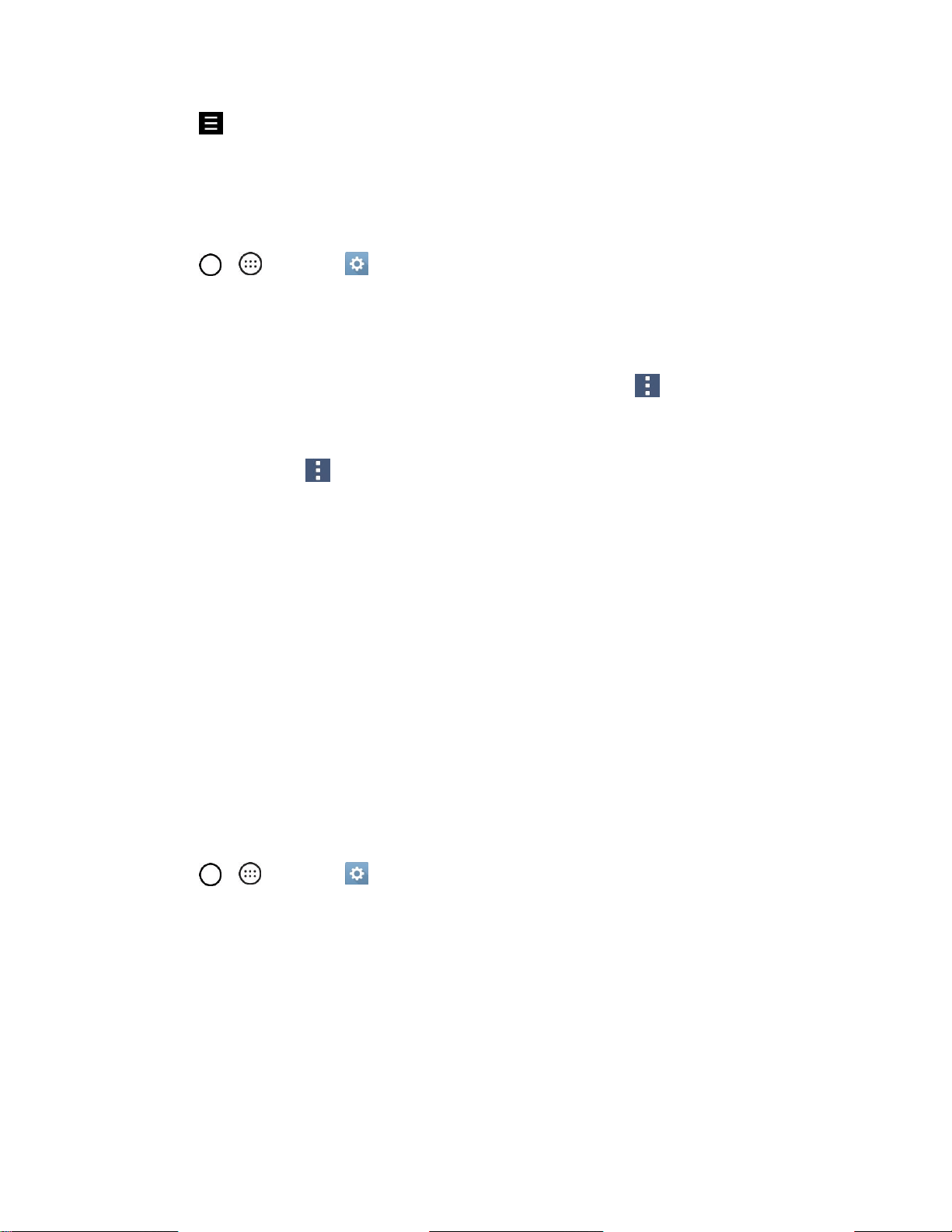
Messaging and Internet 85
2. Tap to select a different inbox, or tap COMBINED VIEW to see all your email inboxes at once.
Refresh an Email Account
Whatever your automatic synchronization settings are, you can also synchronize your sent and received
email messages manually at any time.
1. Tap > > Settings > General tab > Accounts & sync.
2. Tap Microsoft Exchange, then select the Corporate account to reveal the account‗s
synchronization settings screen.
3. If the option is available, place a checkmark next to each option if you want the phone to
automatically synchronize. If you want to manually synchronize, tap > Sync now.
Sort Email Messages
1. From the inbox, tap > Sort by.
2. Select from the options to sort email messages.
Delete an Email Message
1. From the inbox, touch and hold the message you want to delete.
2. On the options menu, tap DELETE.
Delete Multiple Email Messages
1. From the inbox, touch and hold each message you want to delete.
2. Tap DELETE.
Microsoft Exchange Email Features
Set options for your corporate Microsoft Exchange email messages, including synchronization options,
flagging messages, out-of-office messages, meeting requests, and message priority.
1. Tap > > Settings > General tab > Accounts & sync.
2. Tap Microsoft Exchange, then select Email Settings and tap the desired account to reveal the
account‘s synchronization settings screen.
3. The following settings are available.
Account name: Displays the name used by the phone to track the account.
Signature: To add a signature or other information to outgoing email.
• Edit signature: Displays a signature. Tap this to change it.
Loading ...
Loading ...
Loading ...