Loading ...
Loading ...
Loading ...
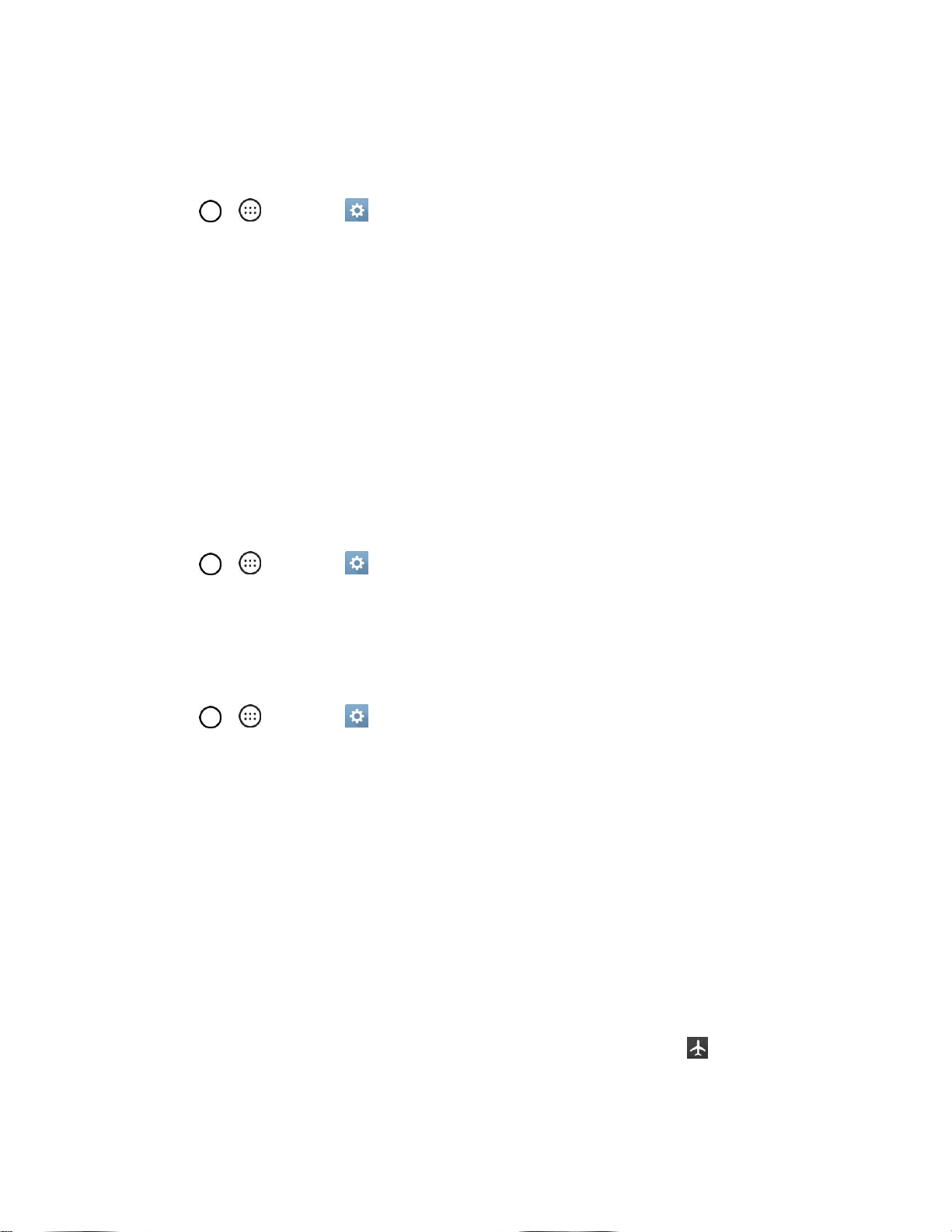
Basic Operations 27
Phone Number
Follow the instructions below to display your phone‘s wireless phone number.
1. Tap > > Settings > General tab.
2. Tap About phone.
3. Tap Status.
You will see the number listed under My phone number.
Silent Mode
Silent mode sets your phone‘s ringtone, operation sounds, notifications, etc., not to sound to avoid
disturbing others around you.
Note: Camera shutter, video start/stop tones, and certain other sounds may still be active during silent
mode.
To set silent mode:
1. Tap > > Settings > Sound tab.
2. Tap Interruptions > Calls and notifications > No interruptions.
Your phone is now in silent mode.
To restore sound settings:
1. Tap > > Settings > Sound tab.
2. Tap Interruptions > Calls and notifications > All interruptions.
Your phone‘s sound settings are now restored.
Airplane Mode
Airplane mode turns off all functions that emit or receive signals, while leaving your phone on so you can
use apps that don‘t require a signal or data.
To turn on airplane mode:
1. Press and hold the Power/Lock Button to display the phone options menu.
2. Tap Turn on Airplane mode > OK.
Your phone is now in airplane mode. You will see the airplane mode icon in the status bar.
Loading ...
Loading ...
Loading ...